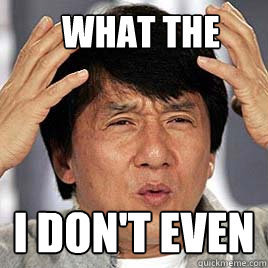 First of all we have to ask: is your device jailbroken? If yes, then it may be the main reason for your problems. If you are jailbroken and have installed some tweaks or apps before the apps began to crash, exactly they could be the core of the problem. Try to uninstall newly installed jailbreak apps from your Cydia. To do that: launch Cydia go to Manage tab, open Packages and find most recent of them by navigating through all the packages. It could be a bit inconvenient because they are sorted in alphabetical order and there's no way so arrange them by date.
First of all we have to ask: is your device jailbroken? If yes, then it may be the main reason for your problems. If you are jailbroken and have installed some tweaks or apps before the apps began to crash, exactly they could be the core of the problem. Try to uninstall newly installed jailbreak apps from your Cydia. To do that: launch Cydia go to Manage tab, open Packages and find most recent of them by navigating through all the packages. It could be a bit inconvenient because they are sorted in alphabetical order and there's no way so arrange them by date.
 You can also get Crash Reporter via Cydia Store within BigBoss repo. The app will help you to analyze the main reason of those app crashes.
If your device is not jailbroken or the methods described above doesn't help try to reinstall crashing apps. If even this doesn't help, and you still get the same problem after all those actions, you probably should restore your iDevice to stock iOS firmware. To do that just connect your device to iTunes and click Restore in iTunes window. After the restore you can easily jailbreak your device again by using following solutions:
As some people report, the most common problems with app crash is applications and tweaks from Cydia. The may work properly on most devices but don't forget that those are still third-party apps not checked on all iDevices, all firmware versions and may conflict with your software as well as with other Cydia apps.
You can also get Crash Reporter via Cydia Store within BigBoss repo. The app will help you to analyze the main reason of those app crashes.
If your device is not jailbroken or the methods described above doesn't help try to reinstall crashing apps. If even this doesn't help, and you still get the same problem after all those actions, you probably should restore your iDevice to stock iOS firmware. To do that just connect your device to iTunes and click Restore in iTunes window. After the restore you can easily jailbreak your device again by using following solutions:
As some people report, the most common problems with app crash is applications and tweaks from Cydia. The may work properly on most devices but don't forget that those are still third-party apps not checked on all iDevices, all firmware versions and may conflict with your software as well as with other Cydia apps. Recent Blog

Ultimate Guide: How to turn Off Restricted Mode on iPhone?

Automate Apple GSX check result obtaining?

iRemove Unlock iPhone 5S, 5C, 5, SE, 4S/4 Software

MacOS High Sierra Features: Set Up Websites in Safari on Mac

How to Enable iOS 11 Mail Reply Notification on iPhone 7

How to Bypass Apple Watch Passcode Problem
LetsUnlock Services List

iPhone & iPad Activation Lock Bypass
Use LetsUnlock iCloud Tool to bypass Activation Lock Screen on iPhone and iPad running on iOS version up to 14.6.
Read More
Unlock Passcode Disabled iPhone or iPad
LetsUnlock iCloud Tool is ready to remove Find My and unlock your passcode disable device running on iOS 13.x.x in one click!
Read More
MacOS iCloud Activation Lock Bypass
The LetsUnlock Mac iCloud Activation Lock Bypass Tool will help you to remove Activation Lock on an iCloud locked Mac which is stuck on Activation Lock Screen with no need to enter the correct Apple ID and password.
Read More
Mac EFI Firmware Passcode Bypass
The LetsUnlock EFI Bypass Tool is a one button solution, which you click to start the EFI Unlock process. Bypass EFI with out password! Everything else does the software.
Read More
MacOS iCloud System PIN Bypass
The LetsUnlock MacOS iCloud System PIN Bypass Tool was designed to bypass iCloud PIN lock on macOS without passcode!
Read More