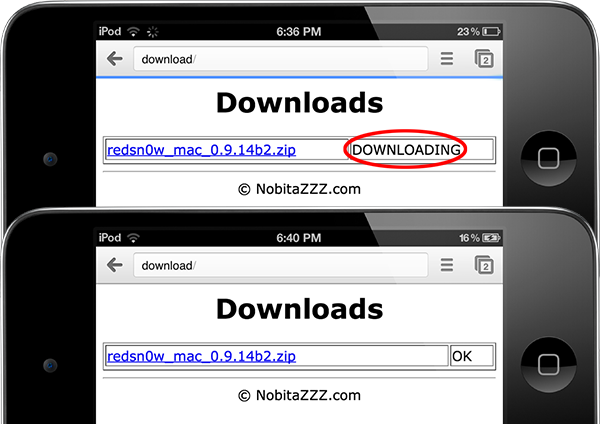 After installation, Chrome Download Enabler will do only one thing - download multiple files via a mobile Chrome browser for iOS. The utility is missing file manager for the downloaded files and the user interface. In order to view the downloaded files you will need to use iFile or any desktop file manager for iPhone. Just find the Chrome app folder and all the downloaded files will be there.
A list of loaded objects and the status of the current load can be found after the download the next file on a special landing page, which appears immediately after the start of a new download. The download section within the tweak is easily accessible by typing in 'download' in the address/search bar of Chrome browser.
Sure, the tweak doesn't deliver such functionality as Safari Download Manager does but it perfectly handles its main mission in-browser file downloading. Chrome Download Enabler Cydia tweak can be found in ModMyi repository at a price of $ 2.
Update: By the moment I was writing this article I couldn't find the Chrome Download Enabler in the Cydia store. Probably the developer is experiencing some technical difficulties or the app was removed for update.
Anyway that's a good choice if you love the Chrome browser for iOS and made it default one for your device and download files frequently. The tweak will be most certainly updated in the near future and include user interface, file manager and other tweaks to make file downloading through Chrome Download Enabler tweak even easier.
After installation, Chrome Download Enabler will do only one thing - download multiple files via a mobile Chrome browser for iOS. The utility is missing file manager for the downloaded files and the user interface. In order to view the downloaded files you will need to use iFile or any desktop file manager for iPhone. Just find the Chrome app folder and all the downloaded files will be there.
A list of loaded objects and the status of the current load can be found after the download the next file on a special landing page, which appears immediately after the start of a new download. The download section within the tweak is easily accessible by typing in 'download' in the address/search bar of Chrome browser.
Sure, the tweak doesn't deliver such functionality as Safari Download Manager does but it perfectly handles its main mission in-browser file downloading. Chrome Download Enabler Cydia tweak can be found in ModMyi repository at a price of $ 2.
Update: By the moment I was writing this article I couldn't find the Chrome Download Enabler in the Cydia store. Probably the developer is experiencing some technical difficulties or the app was removed for update.
Anyway that's a good choice if you love the Chrome browser for iOS and made it default one for your device and download files frequently. The tweak will be most certainly updated in the near future and include user interface, file manager and other tweaks to make file downloading through Chrome Download Enabler tweak even easier. Recent Blog

Ultimate Guide: How to turn Off Restricted Mode on iPhone?

Automate Apple GSX check result obtaining?

iRemove Unlock iPhone 5S, 5C, 5, SE, 4S/4 Software

MacOS High Sierra Features: Set Up Websites in Safari on Mac

How to Enable iOS 11 Mail Reply Notification on iPhone 7

How to Bypass Apple Watch Passcode Problem
LetsUnlock Services List

iPhone & iPad Activation Lock Bypass
Use LetsUnlock iCloud Tool to bypass Activation Lock Screen on iPhone and iPad running on iOS version up to 14.6.
Read More
Unlock Passcode Disabled iPhone or iPad
LetsUnlock iCloud Tool is ready to remove Find My and unlock your passcode disable device running on iOS 13.x.x in one click!
Read More
MacOS iCloud Activation Lock Bypass
The LetsUnlock Mac iCloud Activation Lock Bypass Tool will help you to remove Activation Lock on an iCloud locked Mac which is stuck on Activation Lock Screen with no need to enter the correct Apple ID and password.
Read More
Mac EFI Firmware Passcode Bypass
The LetsUnlock EFI Bypass Tool is a one button solution, which you click to start the EFI Unlock process. Bypass EFI with out password! Everything else does the software.
Read More
MacOS iCloud System PIN Bypass
The LetsUnlock MacOS iCloud System PIN Bypass Tool was designed to bypass iCloud PIN lock on macOS without passcode!
Read More