
How to Use Siri on iPhone 7: Siri Commands & Settings
You can use your personal voice assistant to skip your UI and simplify a lot of things you perform on your handset every day. Just use Hey Siri commands and iPhone Siri settings to succeed. You can enjoy all the things even without Siri download as it should be installed on your new iPhone 7 or previous models by default. You just should enable to disable the feature you wish Siri to do or don’t and it will help you out in most situations without any issues. Step 1. When you need to change the settings you should ask Siri to launch Settings app. You can even specify that you wish to open Notification settings or other specific par of the tool. Step 2. If you need to make sure you have internet connection just ask your assistant whether your WiFi is enabled. It will provide the answer. Step 3. Now just learn more about the settings you are able to adjust Siri’s help. You can experiment with various options. Siri can turn on or off your WiFi connection, Bluetooth, Airplane Mode, Do Not Disturb option, VoiceOver, Cellular Data, Night Shift mode, Brightness and Low Power Mode. Siri also understands Invert colors feature. Speak clearly because sometimes you can get across Siri funny version when your assistant doesn’t understand you or gets you wrong.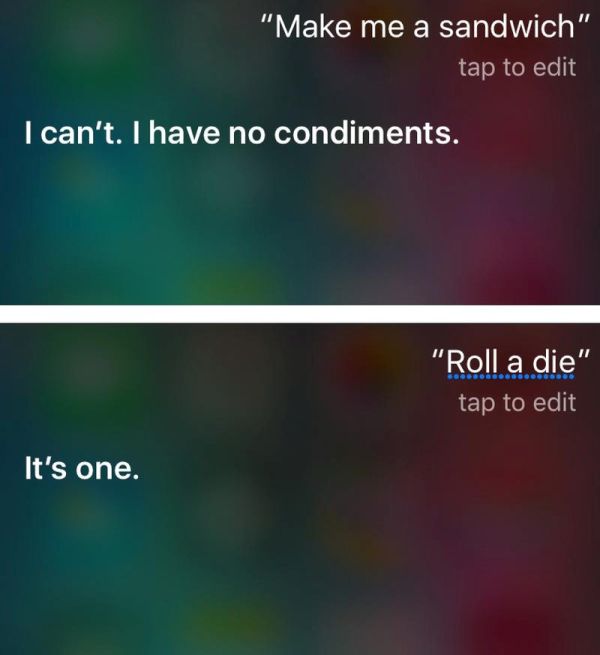 How to Make Siri Cuss
Siri can call you whatever name you choose since you are always able to replace it. Just type the bad words you wish to hear into the name field and your personal assistant will have no choice but to start cussing.
How to Make Siri Rap
This is a fun trick. On older phones just press on your Home button while saying ‘beatbox’ and your assistant might say ‘boots and cats’ and even surprise you with rapping. Of course, you’ll have to ask Siri to rap first.
How to Make Siri Cuss
Siri can call you whatever name you choose since you are always able to replace it. Just type the bad words you wish to hear into the name field and your personal assistant will have no choice but to start cussing.
How to Make Siri Rap
This is a fun trick. On older phones just press on your Home button while saying ‘beatbox’ and your assistant might say ‘boots and cats’ and even surprise you with rapping. Of course, you’ll have to ask Siri to rap first.

Funny Things to Ask Siri 2016
Here is list of funny questions for Siri in 2016 and 2017. We are sure that the funniest responses don’t change that much year after year. So the awesome and funny Siri tricks become even cooler when you know what to ask. Firstly, since the world has gone crazy after Pokemon Go game release you must ask Siri something like ‘Do you like Pokemon Go’ and you’ll laugh at various responses. Secondly, keep in mind the ‘Beatbox’ question we talked about above (in the ‘rap’ section). Thirdly, ask Siri to read you a haiku. It’s always funny to ask such questions as ‘What is zero divided by zero?’ or ‘What came first, the chicken or the egg?’ and surprise the assistant with the simple question ‘What does the fox say?’ – got it? Siri also can tell you a story, explain what the best smartphone is, what it’s wearing, make you a sandwich and compare Windows to Mac. With the Christmas arriving soon you can also find out if Santa Claus exists. The list can go on and on. Some users have fun asking Siri about the end of the world, the plans for the future, where Elvis Presley is, what the meaning of life is or what Siri means. We hope you enjoyed our list of funny questions for Siri. Remember that you can ask same questions over and over again and hear different answers. Have some fun and Merry Christmas!Recent Blog

Ultimate Guide: How to turn Off Restricted Mode on iPhone?

Automate Apple GSX check result obtaining?

iRemove Unlock iPhone 5S, 5C, 5, SE, 4S/4 Software

MacOS High Sierra Features: Set Up Websites in Safari on Mac

How to Enable iOS 11 Mail Reply Notification on iPhone 7

How to Bypass Apple Watch Passcode Problem
LetsUnlock Services List

iPhone & iPad Activation Lock Bypass
Use LetsUnlock iCloud Tool to bypass Activation Lock Screen on iPhone and iPad running on iOS version up to 14.6.
Read More
Unlock Passcode Disabled iPhone or iPad
LetsUnlock iCloud Tool is ready to remove Find My and unlock your passcode disable device running on iOS 13.x.x in one click!
Read More
MacOS iCloud Activation Lock Bypass
The LetsUnlock Mac iCloud Activation Lock Bypass Tool will help you to remove Activation Lock on an iCloud locked Mac which is stuck on Activation Lock Screen with no need to enter the correct Apple ID and password.
Read More
Mac EFI Firmware Passcode Bypass
The LetsUnlock EFI Bypass Tool is a one button solution, which you click to start the EFI Unlock process. Bypass EFI with out password! Everything else does the software.
Read More
MacOS iCloud System PIN Bypass
The LetsUnlock MacOS iCloud System PIN Bypass Tool was designed to bypass iCloud PIN lock on macOS without passcode!
Read More