Follow These Easy Steps To Delete Phone Number From iMessage
Step 1. On Apple’s website you should sign in with your Apple ID at My Support Profile.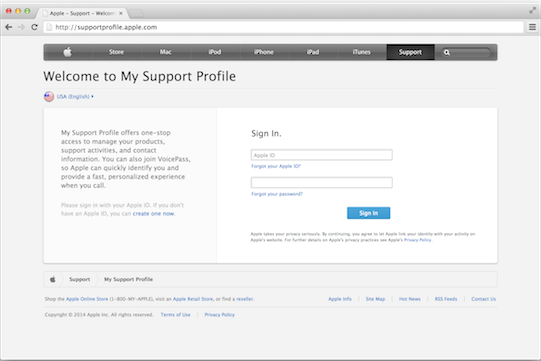 Step 2. Tap on the iPhone you wish to unregister, in case you no longer own the device.
Step 2. Tap on the iPhone you wish to unregister, in case you no longer own the device.
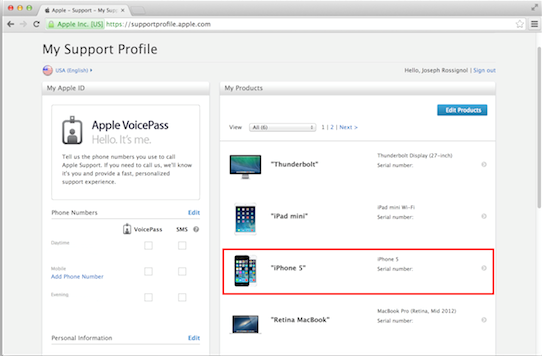 Step 3. Tap on the Unregister button and then confirm this action.
Step 3. Tap on the Unregister button and then confirm this action.
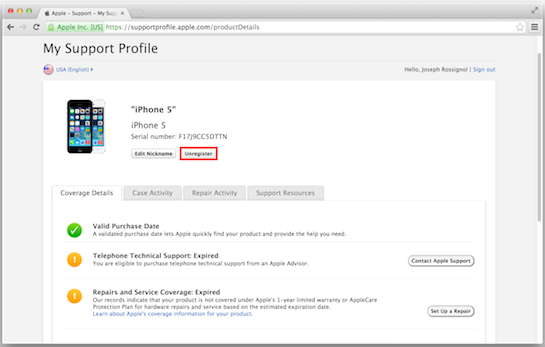 Step 4. A validation screen will appear. Below you can see the unregistered iPod touch.
Step 4. A validation screen will appear. Below you can see the unregistered iPod touch.
 The work is done. As you can see it is very simple to do. If the process went successful, now your iPhone and phone number will no longer be tied to your Apple ID. After that you will receive text messages as normal on your new non-Apple device without them being diverted as iMessages. Although Apple stated that there is no 100% successful way to solve this problem yet. Another simplest method to do it is to tell all of your contacts with iPhones to delete your number off of their device.
The work is done. As you can see it is very simple to do. If the process went successful, now your iPhone and phone number will no longer be tied to your Apple ID. After that you will receive text messages as normal on your new non-Apple device without them being diverted as iMessages. Although Apple stated that there is no 100% successful way to solve this problem yet. Another simplest method to do it is to tell all of your contacts with iPhones to delete your number off of their device. Recent Blog

Ultimate Guide: How to turn Off Restricted Mode on iPhone?

Automate Apple GSX check result obtaining?

iRemove Unlock iPhone 5S, 5C, 5, SE, 4S/4 Software

MacOS High Sierra Features: Set Up Websites in Safari on Mac

How to Enable iOS 11 Mail Reply Notification on iPhone 7

How to Bypass Apple Watch Passcode Problem
LetsUnlock Services List

iPhone & iPad Activation Lock Bypass
Use LetsUnlock iCloud Tool to bypass Activation Lock Screen on iPhone and iPad running on iOS version up to 14.6.
Read More
Unlock Passcode Disabled iPhone or iPad
LetsUnlock iCloud Tool is ready to remove Find My and unlock your passcode disable device running on iOS 13.x.x in one click!
Read More
MacOS iCloud Activation Lock Bypass
The LetsUnlock Mac iCloud Activation Lock Bypass Tool will help you to remove Activation Lock on an iCloud locked Mac which is stuck on Activation Lock Screen with no need to enter the correct Apple ID and password.
Read More
Mac EFI Firmware Passcode Bypass
The LetsUnlock EFI Bypass Tool is a one button solution, which you click to start the EFI Unlock process. Bypass EFI with out password! Everything else does the software.
Read More
MacOS iCloud System PIN Bypass
The LetsUnlock MacOS iCloud System PIN Bypass Tool was designed to bypass iCloud PIN lock on macOS without passcode!
Read More