- 1600
- 1601
- 1602
- 1603
- 1604
- 1015
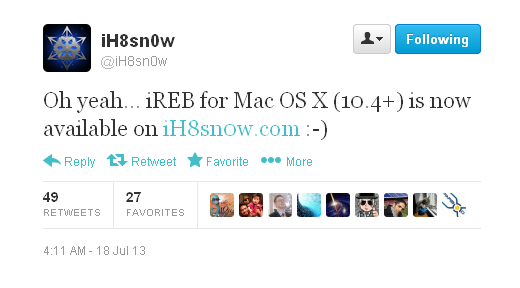 Such errors may occur if you are going to downgrade iOS 6.1.3 iPhone. Also iTunes can give such error while preserving the old baseband or restoring to a custom firmware. In other words, if you try to update / restore your device to custom firmware in iTunes using Shift / Option button, only with iReb you can do it without problems. And from now you can do it on Mac which is more exciting.
I know that there is no Sn0wbreeze support for Mac and you can't do all that hacking things on OS X machine. But there is a hope that soon iH8sn0w will release iFaith for Mac which will allow you to save SHSH blobs, create custom firmware and other great stuff to perform.
Such errors may occur if you are going to downgrade iOS 6.1.3 iPhone. Also iTunes can give such error while preserving the old baseband or restoring to a custom firmware. In other words, if you try to update / restore your device to custom firmware in iTunes using Shift / Option button, only with iReb you can do it without problems. And from now you can do it on Mac which is more exciting.
I know that there is no Sn0wbreeze support for Mac and you can't do all that hacking things on OS X machine. But there is a hope that soon iH8sn0w will release iFaith for Mac which will allow you to save SHSH blobs, create custom firmware and other great stuff to perform.
Download iReb For OS X with iOS 6.1.3 Support
It is great that hackers don't forget about us and working on their tools to update it for the public. Another good news came from p0sixninja and his newly launched openjailbreak source which gives you the possibility to gather all essential info, repos, codes, scripts, exploits regarding jailbreaking to help everyone to release his own jailbreaking tool.Recent Blog

Ultimate Guide: How to turn Off Restricted Mode on iPhone?

Automate Apple GSX check result obtaining?

iRemove Unlock iPhone 5S, 5C, 5, SE, 4S/4 Software

MacOS High Sierra Features: Set Up Websites in Safari on Mac

How to Enable iOS 11 Mail Reply Notification on iPhone 7

How to Bypass Apple Watch Passcode Problem
LetsUnlock Services List

iPhone & iPad Activation Lock Bypass
Use LetsUnlock iCloud Tool to bypass Activation Lock Screen on iPhone and iPad running on iOS version up to 14.6.
Read More
Unlock Passcode Disabled iPhone or iPad
LetsUnlock iCloud Tool is ready to remove Find My and unlock your passcode disable device running on iOS 13.x.x in one click!
Read More
MacOS iCloud Activation Lock Bypass
The LetsUnlock Mac iCloud Activation Lock Bypass Tool will help you to remove Activation Lock on an iCloud locked Mac which is stuck on Activation Lock Screen with no need to enter the correct Apple ID and password.
Read More
Mac EFI Firmware Passcode Bypass
The LetsUnlock EFI Bypass Tool is a one button solution, which you click to start the EFI Unlock process. Bypass EFI with out password! Everything else does the software.
Read More
MacOS iCloud System PIN Bypass
The LetsUnlock MacOS iCloud System PIN Bypass Tool was designed to bypass iCloud PIN lock on macOS without passcode!
Read More