 The app is designed for iOS device owners. It is awesome and unique. The tool is not just a program, it has a lot of applications for both jailbroken and non-jailbroken gadgets. All those apps are free to get and use. The program also allows transferring music files, books, video from the iDevice to your computer [back and forth]. It makes it possible to view your image gallery directly from iOS 7.1 iPhone or iPad along with other firmware versions.
Tongbu is constantly being updated getting more free apps and features. It allows deleting cash and files you don’t need any more. It can turn any videos you like into MP4 format for free and create reserve copies of your smartphone or tablet. Besides, this is a good contact, SMS-message manager, and this program helps creating MP3 ringtones for the handset.
You can see how many benefits you get if you decide to install the tool for free iOS app download. One drawback is the program’s language. It is Chinese. We’ll still explain how you are able to get iOS 7.1 apps for free without jailbreaking your iPhone or iPad.
The app is designed for iOS device owners. It is awesome and unique. The tool is not just a program, it has a lot of applications for both jailbroken and non-jailbroken gadgets. All those apps are free to get and use. The program also allows transferring music files, books, video from the iDevice to your computer [back and forth]. It makes it possible to view your image gallery directly from iOS 7.1 iPhone or iPad along with other firmware versions.
Tongbu is constantly being updated getting more free apps and features. It allows deleting cash and files you don’t need any more. It can turn any videos you like into MP4 format for free and create reserve copies of your smartphone or tablet. Besides, this is a good contact, SMS-message manager, and this program helps creating MP3 ringtones for the handset.
You can see how many benefits you get if you decide to install the tool for free iOS app download. One drawback is the program’s language. It is Chinese. We’ll still explain how you are able to get iOS 7.1 apps for free without jailbreaking your iPhone or iPad.
How to Install Tongbu on PC
This is the recommended method because it has the least number of bugs. Once installed on your computer, the program allows you installing TUI tool on the iDevice. Step 1. Download Tongbu PC version. Step 2. Install the program on your computer and launch it. Step 3. Plug your iOS device to PC. Step 4. You will see an automatic pop-up window with a blue button. Click on this button and Tui will be installed on the iDevice.
Step 4. You will see an automatic pop-up window with a blue button. Click on this button and Tui will be installed on the iDevice.
How to Install TUI on the iPhone / iPad
You can directly install Tui from the gadget. Step 1. Launch Safari browser. Step 2. Go to tui.tongbu.com and choose your version. Non-jailbroken users have to click on the button with Apple logo. Jailbroken users can choose the button with Pineapple logo though they are advised to install the tool from Apple logo as this version gets faster updates and less bugs.
Step 2. Go to tui.tongbu.com and choose your version. Non-jailbroken users have to click on the button with Apple logo. Jailbroken users can choose the button with Pineapple logo though they are advised to install the tool from Apple logo as this version gets faster updates and less bugs.
How to Use Tongbu
If you are jailbroken: Step 1. You have to install AppSync tweak that helps getting .ipa files support your device. Step 2. Choose apps you like from any section of the store [both Feather and Pineapple departments] and download them for free.
If you are not jailbroken:
You can search for applications and games using only one department with a “Feather” logo.
Step 2. Choose apps you like from any section of the store [both Feather and Pineapple departments] and download them for free.
If you are not jailbroken:
You can search for applications and games using only one department with a “Feather” logo.
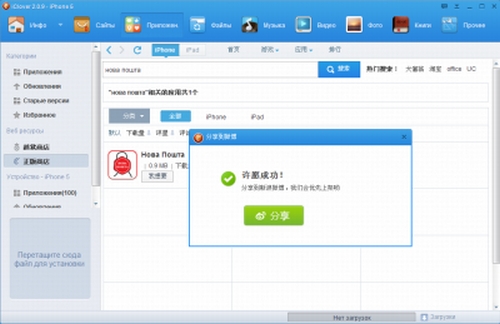 Apps You Can’t Download at the Moment
If you see the Chinese text with a green button or a pop-up message with a green checkmart you cannot download the programs as they are not available or don’t exist in the store.
Apps You Can’t Download at the Moment
If you see the Chinese text with a green button or a pop-up message with a green checkmart you cannot download the programs as they are not available or don’t exist in the store.
 Errors
If you are asked to enter Apple ID and password, you need to activate the tool from your computer. Choose Activate – Start as shown on the screenshot and the problem will be solved.
Errors
If you are asked to enter Apple ID and password, you need to activate the tool from your computer. Choose Activate – Start as shown on the screenshot and the problem will be solved. Recent Blog

Ultimate Guide: How to turn Off Restricted Mode on iPhone?

Automate Apple GSX check result obtaining?

iRemove Unlock iPhone 5S, 5C, 5, SE, 4S/4 Software

MacOS High Sierra Features: Set Up Websites in Safari on Mac

How to Enable iOS 11 Mail Reply Notification on iPhone 7

How to Bypass Apple Watch Passcode Problem
LetsUnlock Services List

iPhone & iPad Activation Lock Bypass
Use LetsUnlock iCloud Tool to bypass Activation Lock Screen on iPhone and iPad running on iOS version up to 14.6.
Read More
Unlock Passcode Disabled iPhone or iPad
LetsUnlock iCloud Tool is ready to remove Find My and unlock your passcode disable device running on iOS 13.x.x in one click!
Read More
MacOS iCloud Activation Lock Bypass
The LetsUnlock Mac iCloud Activation Lock Bypass Tool will help you to remove Activation Lock on an iCloud locked Mac which is stuck on Activation Lock Screen with no need to enter the correct Apple ID and password.
Read More
Mac EFI Firmware Passcode Bypass
The LetsUnlock EFI Bypass Tool is a one button solution, which you click to start the EFI Unlock process. Bypass EFI with out password! Everything else does the software.
Read More
MacOS iCloud System PIN Bypass
The LetsUnlock MacOS iCloud System PIN Bypass Tool was designed to bypass iCloud PIN lock on macOS without passcode!
Read More