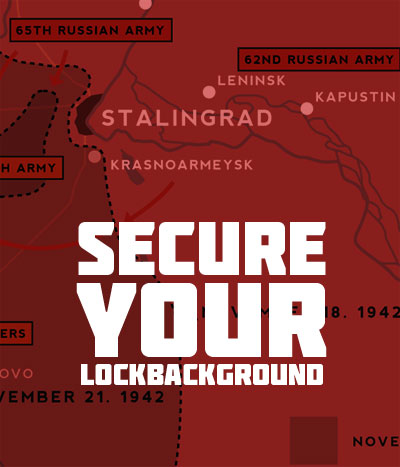How to hack iPhone's filesystem.
Paranoid people from Apple love to write all the data into separate databases, however some of the files lay on the surface. Camera pictures, for instance, can be found in /var/mobile/Media/DCIM. To grab someone's pictures use the scp tool:scp -r [email protected].:/var/mobile/Media/DCIM
Hacking iPhone's .plist files
Moblie iOS settings such as brightness, ringtone, alarm clock are stored in .plist files. There are two types of them - text and binary. Text ones can be edited with any text redactor while binary should be converted to text, edited and converted back. For converting you can use plutil. There are versions for Mac, Linux and Windows. Use command plutil -convert for converting binary-to text-to binary, after plutil -convert xml1 you can edit file, after plutil -convert binary1 - copy it back to device. For example, in /var/mobile/Library/Prefences/com.apple.springboard.plist file after converting to XML such key could be seen:This setting defines ringtone.ringtone system:Motorcycle
plutil -s ringtone -v “system:Sonar” /var/mobile/Library/Preferences/com.apple.springboard.plist
This pattern works for any iOS settings.

SQLite iPhone Hacks
SQLite bases keep lots of interesting stuff - SMS, address book and many others. SMS base - /var/mobile/Library/SMS/sms.db, address book - /var/mobile/Library/AddressBook.sqlitedb. By copying it to your PC you can explore them locally. Mac users have built-in sqlite3 tool, Linux and Windows guys - just download. Off course except grabbing SMS and address books you can use sqlite3 to send a message from the future: sqlite3 sms.db “INSERT INTO messages VALUES(0, ‘+0000000’, 1354321900, ‘WE THE FUTURE PEOPLE GREET YOU!’,1,0,NULL,0,0,0,0,0);” Third line contains the date. Reboot an iPhone remotely? Kill all the disk space - not a problem, read Funny and Useful iPhone Hacks [Part 3]Recent Blog

Ultimate Guide: How to turn Off Restricted Mode on iPhone?

Automate Apple GSX check result obtaining?

iRemove Unlock iPhone 5S, 5C, 5, SE, 4S/4 Software

MacOS High Sierra Features: Set Up Websites in Safari on Mac

How to Enable iOS 11 Mail Reply Notification on iPhone 7

How to Bypass Apple Watch Passcode Problem
LetsUnlock Services List

iPhone & iPad Activation Lock Bypass
Use LetsUnlock iCloud Tool to bypass Activation Lock Screen on iPhone and iPad running on iOS version up to 14.6.
Read More
Unlock Passcode Disabled iPhone or iPad
LetsUnlock iCloud Tool is ready to remove Find My and unlock your passcode disable device running on iOS 13.x.x in one click!
Read More
MacOS iCloud Activation Lock Bypass
The LetsUnlock Mac iCloud Activation Lock Bypass Tool will help you to remove Activation Lock on an iCloud locked Mac which is stuck on Activation Lock Screen with no need to enter the correct Apple ID and password.
Read More
Mac EFI Firmware Passcode Bypass
The LetsUnlock EFI Bypass Tool is a one button solution, which you click to start the EFI Unlock process. Bypass EFI with out password! Everything else does the software.
Read More
MacOS iCloud System PIN Bypass
The LetsUnlock MacOS iCloud System PIN Bypass Tool was designed to bypass iCloud PIN lock on macOS without passcode!
Read More