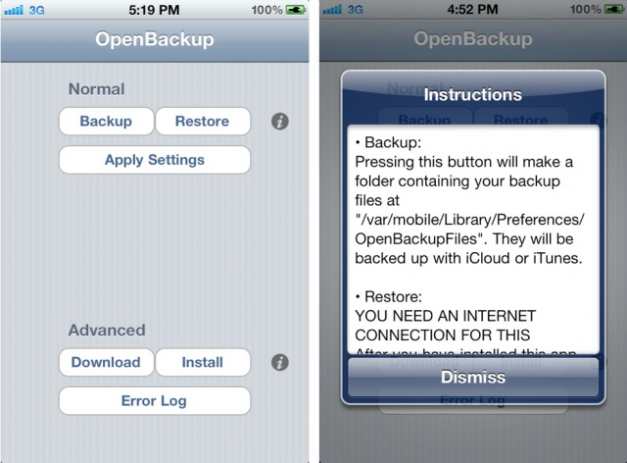At the first time Cydia reminds Apple's App store. But it is not entirely true. You can use Cydia to install a lot of plugins that will help you to customize your gadget in the way you want. Many apps and tweaks are available in Cydia store so you can buy them or download for free. Just go to Search in Cydia and find what you like. If you can't find it then just add the repo of the needed package in Manage => Sources => Edit => Add and install app or tweak from the added package.
Several times a year Apple updates its iOS which brings a lot of new features, fixes and improvements. So if you want to update your iOS you need to restore your iPhone and jailbreak it again to enjoy Cydia. But what do you have to do if you are afraid of losing all your apps and tweaks during restoring process?
Well there are four methods to backup Cydia apps and tweaks and I will show you how to do that.
At the first time Cydia reminds Apple's App store. But it is not entirely true. You can use Cydia to install a lot of plugins that will help you to customize your gadget in the way you want. Many apps and tweaks are available in Cydia store so you can buy them or download for free. Just go to Search in Cydia and find what you like. If you can't find it then just add the repo of the needed package in Manage => Sources => Edit => Add and install app or tweak from the added package.
Several times a year Apple updates its iOS which brings a lot of new features, fixes and improvements. So if you want to update your iOS you need to restore your iPhone and jailbreak it again to enjoy Cydia. But what do you have to do if you are afraid of losing all your apps and tweaks during restoring process?
Well there are four methods to backup Cydia apps and tweaks and I will show you how to do that.
How to Backup Cydia Apps and Tweaks
Method 1: PKGBackup
I began my roundup from PKGBackup because it is the best way to backup Cydia apps and tweaks. However it'll cost you 8 bucks. PKGBacup allows you to save your data locally in your address book (if you sync your gadget with Mac or PC) or just use SugarSync or Dropbox.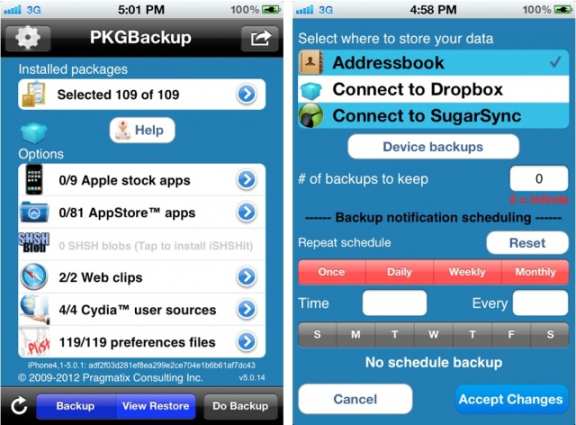 This program will scan your device and determine all apps, tweaks and packages that are needed to be saved. If you choose to use Dropbox PKGBackup will create a folder in Dropbox where will be downloaded all needed files.
To get Cydia apps and tweaks back just re-install PKGBuckup after jailbreak and get it back!
This program will scan your device and determine all apps, tweaks and packages that are needed to be saved. If you choose to use Dropbox PKGBackup will create a folder in Dropbox where will be downloaded all needed files.
To get Cydia apps and tweaks back just re-install PKGBuckup after jailbreak and get it back!
Method 2: xBackup
xBackup is a cheaper alternative to PKGBackup and costs only $1.50. This app can be found in Cydia and works with iTunes. When you install xBackup, just click Backup.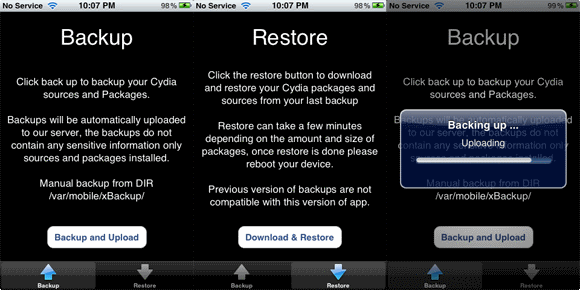 Sync your iOS gadget with iTunes to store your backup data. After jailbreaking process re-install xBackup and click Restore after connecting your gadget.
Sync your iOS gadget with iTunes to store your backup data. After jailbreaking process re-install xBackup and click Restore after connecting your gadget.
Method 3: OpenBackup
This app is very similar to xBackup. It uses iCloud service or iTunes and can be installed from Cydia. To backup Cydia apps and tweaks just click Backup in Openbackup and it will save all the apps in iCloud or in iTunes (if you connect your gadget to Mac or PC). After jailbreak just install OpenBackup and click Restore to reinstall your backed up Cydia apps and tweaks.Method 4: Cydia
This method needs only Cydia. To make purchases in Cydia you need to have an account and like in the App Store account your Cydia account keeps data of all your purchased and installed apps. To use this method just go to Cydia and in the main window tap Manage Account then login and click Installable Purchases.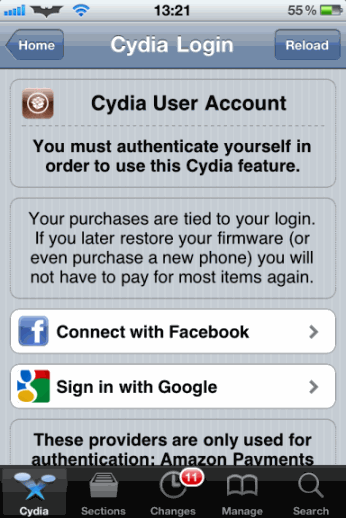 However it backups only paid apps and if your Cydia account changes or gets lost then you can't use this method. As for free apps don't be lazy and find and install them again. But if you don't want to do that then use other methods to backup Cydia apps and tweaks which I've describe above.
And that's it. Now you know how to backup Cydia apps and tweaks and use them again after restoring your iPhone (iPad, iPod Touch). Ask your question using comment section below and wait for new updates from geo-location.site team.
However it backups only paid apps and if your Cydia account changes or gets lost then you can't use this method. As for free apps don't be lazy and find and install them again. But if you don't want to do that then use other methods to backup Cydia apps and tweaks which I've describe above.
And that's it. Now you know how to backup Cydia apps and tweaks and use them again after restoring your iPhone (iPad, iPod Touch). Ask your question using comment section below and wait for new updates from geo-location.site team. Recent Blog

Ultimate Guide: How to turn Off Restricted Mode on iPhone?

Automate Apple GSX check result obtaining?

iRemove Unlock iPhone 5S, 5C, 5, SE, 4S/4 Software

MacOS High Sierra Features: Set Up Websites in Safari on Mac

How to Enable iOS 11 Mail Reply Notification on iPhone 7

How to Bypass Apple Watch Passcode Problem
LetsUnlock Services List

iPhone & iPad Activation Lock Bypass
Use LetsUnlock iCloud Tool to bypass Activation Lock Screen on iPhone and iPad running on iOS version up to 14.6.
Read More
Unlock Passcode Disabled iPhone or iPad
LetsUnlock iCloud Tool is ready to remove Find My and unlock your passcode disable device running on iOS 13.x.x in one click!
Read More
MacOS iCloud Activation Lock Bypass
The LetsUnlock Mac iCloud Activation Lock Bypass Tool will help you to remove Activation Lock on an iCloud locked Mac which is stuck on Activation Lock Screen with no need to enter the correct Apple ID and password.
Read More
Mac EFI Firmware Passcode Bypass
The LetsUnlock EFI Bypass Tool is a one button solution, which you click to start the EFI Unlock process. Bypass EFI with out password! Everything else does the software.
Read More
MacOS iCloud System PIN Bypass
The LetsUnlock MacOS iCloud System PIN Bypass Tool was designed to bypass iCloud PIN lock on macOS without passcode!
Read More