 iOS 8 Personal Hotspot Missing Fix
iOS 8 Personal Hotspot Missing Fix
It is worth mentioning that not too many of Apple fans reported the issue, but if you are among those who suffer, you need to fix it. Before you try to fix iOS 8 Personal Hotspot option, make sure you have subscribed for it. It is not always available for free, some carriers make you pay for an opportunity to use this feature on the iPhone or other iDevice.
If 8.0.2 Personal Hotspot Missing
Step 1. Go to Settings program on the iDevice. Step 2. Select either Mobile menu or Cellular menu. Step 3. Users who don’t see the Personal Hotspot menu should choose Cellular Data option. Step 4. Find Personal Hotspot menu [scroll down till you see it]. You need to know your cellular data APN settings as you have to enter them now.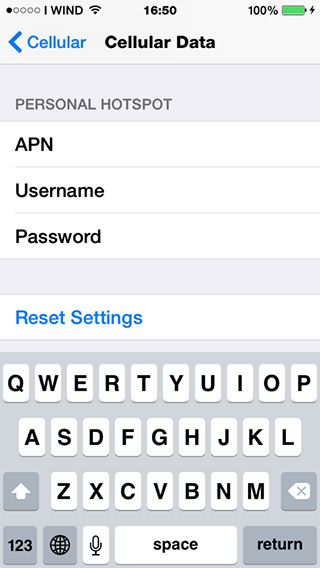 Step 5. Get back to the previous menu option and click Back.
Step 6. This should return your Personal Hotspot option back.
Step 7. You should now be able to see Personal Hotspot when you go to Settings – Cellular or Mobile depending on the iDevice you are using.
Step 8. Click the Personal Hotspot toggle on and it will be enabled.
Step 5. Get back to the previous menu option and click Back.
Step 6. This should return your Personal Hotspot option back.
Step 7. You should now be able to see Personal Hotspot when you go to Settings – Cellular or Mobile depending on the iDevice you are using.
Step 8. Click the Personal Hotspot toggle on and it will be enabled.
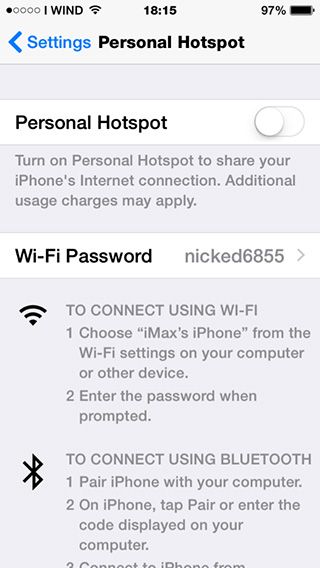 If you are also missing the ability to use your personal hotspot on iOS 8 device, you can try to solve the problem using the shared tips.
If you are also missing the ability to use your personal hotspot on iOS 8 device, you can try to solve the problem using the shared tips. Recent Blog

Ultimate Guide: How to turn Off Restricted Mode on iPhone?

Automate Apple GSX check result obtaining?

iRemove Unlock iPhone 5S, 5C, 5, SE, 4S/4 Software

MacOS High Sierra Features: Set Up Websites in Safari on Mac

How to Enable iOS 11 Mail Reply Notification on iPhone 7

How to Bypass Apple Watch Passcode Problem
LetsUnlock Services List

iPhone & iPad Activation Lock Bypass
Use LetsUnlock iCloud Tool to bypass Activation Lock Screen on iPhone and iPad running on iOS version up to 14.6.
Read More
Unlock Passcode Disabled iPhone or iPad
LetsUnlock iCloud Tool is ready to remove Find My and unlock your passcode disable device running on iOS 13.x.x in one click!
Read More
MacOS iCloud Activation Lock Bypass
The LetsUnlock Mac iCloud Activation Lock Bypass Tool will help you to remove Activation Lock on an iCloud locked Mac which is stuck on Activation Lock Screen with no need to enter the correct Apple ID and password.
Read More
Mac EFI Firmware Passcode Bypass
The LetsUnlock EFI Bypass Tool is a one button solution, which you click to start the EFI Unlock process. Bypass EFI with out password! Everything else does the software.
Read More
MacOS iCloud System PIN Bypass
The LetsUnlock MacOS iCloud System PIN Bypass Tool was designed to bypass iCloud PIN lock on macOS without passcode!
Read More