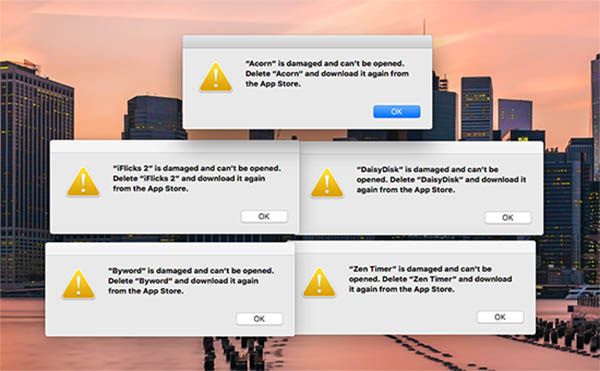 It is curious that the list damages programs contains some popular programs including Call of Duty 2, Tweetbot, 1Password and Byword. A lot of other apps are also suffering from the unknown bug.
If you see your Mac Applications damaged message you should know that you are not alone. Many users have the same issue. They can’t open Acorn and other tools as they see error when they are trying to launch the damaged program.
How can you fix Mac applications damages problem caused by authentication issue? Some users are able to solve the bug by signing out of the Mac App Store and signing back in. Others say this method doesn’t help them and they have to delete the program from Mac and reinstall it again.
Still the two solutions might not fix your problem. The new security certificate issued by Apple should help as well as it won’t expire until 2035. As developers say the problem could have appeared because of the authentication certification and the different receipts encryption used on new and older OS X versions. This hasn’t been confirmed by Apple and it's understood. The Cupertino company is busy as it just launched the new iPad Pro you could earlier pre order and now buy in the U.S.
There is another fix you can also try if you keep experiencing the problem. Run one command and it should solve the bug without Mac restart and with no app reinstallation. The command name is: $ killall -KILL storeaccountd. Good luck!
It is curious that the list damages programs contains some popular programs including Call of Duty 2, Tweetbot, 1Password and Byword. A lot of other apps are also suffering from the unknown bug.
If you see your Mac Applications damaged message you should know that you are not alone. Many users have the same issue. They can’t open Acorn and other tools as they see error when they are trying to launch the damaged program.
How can you fix Mac applications damages problem caused by authentication issue? Some users are able to solve the bug by signing out of the Mac App Store and signing back in. Others say this method doesn’t help them and they have to delete the program from Mac and reinstall it again.
Still the two solutions might not fix your problem. The new security certificate issued by Apple should help as well as it won’t expire until 2035. As developers say the problem could have appeared because of the authentication certification and the different receipts encryption used on new and older OS X versions. This hasn’t been confirmed by Apple and it's understood. The Cupertino company is busy as it just launched the new iPad Pro you could earlier pre order and now buy in the U.S.
There is another fix you can also try if you keep experiencing the problem. Run one command and it should solve the bug without Mac restart and with no app reinstallation. The command name is: $ killall -KILL storeaccountd. Good luck! Recent Blog

Ultimate Guide: How to turn Off Restricted Mode on iPhone?

Automate Apple GSX check result obtaining?

iRemove Unlock iPhone 5S, 5C, 5, SE, 4S/4 Software

MacOS High Sierra Features: Set Up Websites in Safari on Mac

How to Enable iOS 11 Mail Reply Notification on iPhone 7

How to Bypass Apple Watch Passcode Problem
LetsUnlock Services List

iPhone & iPad Activation Lock Bypass
Use LetsUnlock iCloud Tool to bypass Activation Lock Screen on iPhone and iPad running on iOS version up to 14.6.
Read More
Unlock Passcode Disabled iPhone or iPad
LetsUnlock iCloud Tool is ready to remove Find My and unlock your passcode disable device running on iOS 13.x.x in one click!
Read More
MacOS iCloud Activation Lock Bypass
The LetsUnlock Mac iCloud Activation Lock Bypass Tool will help you to remove Activation Lock on an iCloud locked Mac which is stuck on Activation Lock Screen with no need to enter the correct Apple ID and password.
Read More
Mac EFI Firmware Passcode Bypass
The LetsUnlock EFI Bypass Tool is a one button solution, which you click to start the EFI Unlock process. Bypass EFI with out password! Everything else does the software.
Read More
MacOS iCloud System PIN Bypass
The LetsUnlock MacOS iCloud System PIN Bypass Tool was designed to bypass iCloud PIN lock on macOS without passcode!
Read More