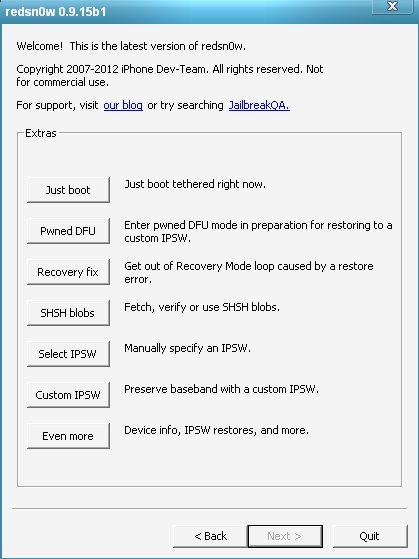I don't want to distort words of developers about new features of Redsn0w 0.9.15b1, so I give you the quote straight from iPhone Dev team blog:
I don't want to distort words of developers about new features of Redsn0w 0.9.15b1, so I give you the quote straight from iPhone Dev team blog:
After you read this you can download Redsn0w for Mac and Windows using direct links below.
- directly restore pre-A5 devices to earlier firmware — no more complicated 15-step how-to’s with stitching, iTunes errors, and “hosts file” concerns
- fetch new signed blobs for any IPSW (present or future — no redsn0w update required) using Extras->SHSH Blobs->New
- block the BB update for any 3GS or iPhone4 restore (past, present, or future — no redsn0w update required) using Extras->Even More->Restore
- deactivate any iPhone, useful for testing your “official” unlock status through iTunes. (Please only deactivate your own iPhone!)
- activation status shown on “Even more” page
- significantly more (very nerdy) info returned by “Identify” button when device is in Normal mode
- tethered jailbreak of ATV2 supported (but the only thing available for it is the SSH2 custom bundle available here — no Cydia yet. Must use “Select IPSW” for tethered boot of ATV2 for now).
- auto-exit WTF mode for older devices with broken buttons
- any time a set of blobs is fetched remotely (from Apple or Cydia), redsn0w also saves them locally (and will check there first if you click “Local”)
- for your future restoring convenience, you should also submit all of your past and present TinyUmbrella blobs to Cydia if you haven’t done so yet. Resubmitting is okay and won’t cause conflicts.
Download Redsn0w 0.9.15b1
- Download Redssn0w 0.9.1b1 for Windows. You must remember to run it As administrator.
- Download Redsn0w 0.9.15b1 for Mac. If you use Mountain Lion you have to use holding Ctrl click Open to run it.
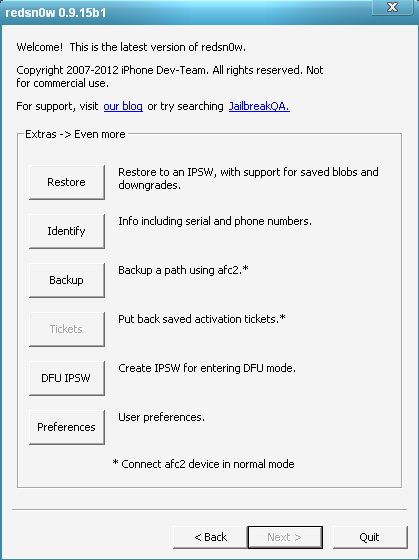 iPad 2 owners can perform downgrade if you save the certificate iOS 4.x or iOS 5.x even with iOS 6. Users of the iPhone 4, 3GS and iPod touch 4G can also reduce the firmware iOS 6 for iOS 5.x for untethered jailbreak (again with saved SHSH blobs). How to upgrade to iOS 6 preserving baseband using Redsn0w 0.9.15b1 will be discussed in a separate article.
Note that right now there is no tethered or untethered jailbreak for iOS 6 on A5+ Apple devices. The iPhone Dev Team is working on it at the moment. Previously, I wrote about the successful iPhone 5 jailbreak running Cydia, which carried out the hacker and developer of unofficial applications Chpwn. Unfortunately, this solution is not suitable for public use. However iPhone Dev team together with some members of Chronic Dev team are working on it.
But now you can download Redsn0w 0.9.15b1 and enjoy its new features.
iPad 2 owners can perform downgrade if you save the certificate iOS 4.x or iOS 5.x even with iOS 6. Users of the iPhone 4, 3GS and iPod touch 4G can also reduce the firmware iOS 6 for iOS 5.x for untethered jailbreak (again with saved SHSH blobs). How to upgrade to iOS 6 preserving baseband using Redsn0w 0.9.15b1 will be discussed in a separate article.
Note that right now there is no tethered or untethered jailbreak for iOS 6 on A5+ Apple devices. The iPhone Dev Team is working on it at the moment. Previously, I wrote about the successful iPhone 5 jailbreak running Cydia, which carried out the hacker and developer of unofficial applications Chpwn. Unfortunately, this solution is not suitable for public use. However iPhone Dev team together with some members of Chronic Dev team are working on it.
But now you can download Redsn0w 0.9.15b1 and enjoy its new features. Recent Blog

Ultimate Guide: How to turn Off Restricted Mode on iPhone?

Automate Apple GSX check result obtaining?

iRemove Unlock iPhone 5S, 5C, 5, SE, 4S/4 Software

MacOS High Sierra Features: Set Up Websites in Safari on Mac

How to Enable iOS 11 Mail Reply Notification on iPhone 7

How to Bypass Apple Watch Passcode Problem
LetsUnlock Services List

iPhone & iPad Activation Lock Bypass
Use LetsUnlock iCloud Tool to bypass Activation Lock Screen on iPhone and iPad running on iOS version up to 14.6.
Read More
Unlock Passcode Disabled iPhone or iPad
LetsUnlock iCloud Tool is ready to remove Find My and unlock your passcode disable device running on iOS 13.x.x in one click!
Read More
MacOS iCloud Activation Lock Bypass
The LetsUnlock Mac iCloud Activation Lock Bypass Tool will help you to remove Activation Lock on an iCloud locked Mac which is stuck on Activation Lock Screen with no need to enter the correct Apple ID and password.
Read More
Mac EFI Firmware Passcode Bypass
The LetsUnlock EFI Bypass Tool is a one button solution, which you click to start the EFI Unlock process. Bypass EFI with out password! Everything else does the software.
Read More
MacOS iCloud System PIN Bypass
The LetsUnlock MacOS iCloud System PIN Bypass Tool was designed to bypass iCloud PIN lock on macOS without passcode!
Read More