 At first, it is necessary to sync your contact list. This can be done in a couple of minutes.
iPhone Contacts to Android
Step 1. You need an account at Gmail and iTunes on your computer.
Step 2. Connect Apple handset to Mac or PC and launch iTunes program.
Step 3. Look at the top menu bar on iTunes. Find Info menu there and navigate to it.
Step 4. There will be a drop-down menu. You will see it next to Sync Contacts With option. You need to choose Google Contacts from here and enter your Gmail account where you are asked to do so.
Step 5. The previous step will help to copy your iPhone contacts to your Google account.
Android Contacts to iPhone
If you wish to move contacts from Android smartphone to your iPhone, do as follows.
Step 1. Launch Settings on your Android cell phone.
Step 2. Select Accounts & Sync option.
Step 3. Click on your Google account and then press on Sync Contacts.
You have synced contacts this way.
At first, it is necessary to sync your contact list. This can be done in a couple of minutes.
iPhone Contacts to Android
Step 1. You need an account at Gmail and iTunes on your computer.
Step 2. Connect Apple handset to Mac or PC and launch iTunes program.
Step 3. Look at the top menu bar on iTunes. Find Info menu there and navigate to it.
Step 4. There will be a drop-down menu. You will see it next to Sync Contacts With option. You need to choose Google Contacts from here and enter your Gmail account where you are asked to do so.
Step 5. The previous step will help to copy your iPhone contacts to your Google account.
Android Contacts to iPhone
If you wish to move contacts from Android smartphone to your iPhone, do as follows.
Step 1. Launch Settings on your Android cell phone.
Step 2. Select Accounts & Sync option.
Step 3. Click on your Google account and then press on Sync Contacts.
You have synced contacts this way.
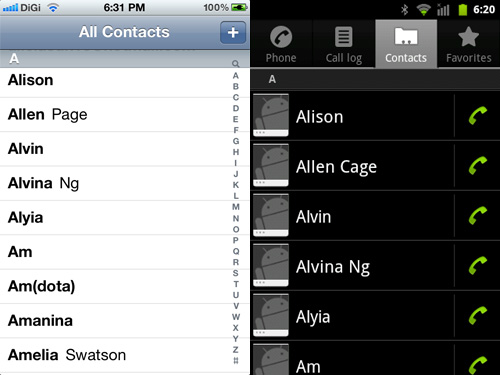 Importing Contacts from Gmail
Now as you have all your contact list being stored on your Gmail account you can modify them. Use Merge Contacts option in Gmail to delete duplicates if you have some. The service can merge duplicates on its own if you choose “find and merge duplicates” feature.
It is time to transfer contacts from iPhone to Android or from Android to iPhone. You will be asked whether you wish to sync the new handset with your Google account. Do so by entering the Gmail information and your gadget will do everything else automatically.
If the device doesn’t ask you this question, you can sync it manually through Settings – Accounts & Sync – Add Account where you provide Gmail information and wait till the syncing is over.
Importing Contacts from Gmail
Now as you have all your contact list being stored on your Gmail account you can modify them. Use Merge Contacts option in Gmail to delete duplicates if you have some. The service can merge duplicates on its own if you choose “find and merge duplicates” feature.
It is time to transfer contacts from iPhone to Android or from Android to iPhone. You will be asked whether you wish to sync the new handset with your Google account. Do so by entering the Gmail information and your gadget will do everything else automatically.
If the device doesn’t ask you this question, you can sync it manually through Settings – Accounts & Sync – Add Account where you provide Gmail information and wait till the syncing is over. Recent Blog

Ultimate Guide: How to turn Off Restricted Mode on iPhone?

Automate Apple GSX check result obtaining?

iRemove Unlock iPhone 5S, 5C, 5, SE, 4S/4 Software

MacOS High Sierra Features: Set Up Websites in Safari on Mac

How to Enable iOS 11 Mail Reply Notification on iPhone 7

How to Bypass Apple Watch Passcode Problem
LetsUnlock Services List

iPhone & iPad Activation Lock Bypass
Use LetsUnlock iCloud Tool to bypass Activation Lock Screen on iPhone and iPad running on iOS version up to 14.6.
Read More
Unlock Passcode Disabled iPhone or iPad
LetsUnlock iCloud Tool is ready to remove Find My and unlock your passcode disable device running on iOS 13.x.x in one click!
Read More
MacOS iCloud Activation Lock Bypass
The LetsUnlock Mac iCloud Activation Lock Bypass Tool will help you to remove Activation Lock on an iCloud locked Mac which is stuck on Activation Lock Screen with no need to enter the correct Apple ID and password.
Read More
Mac EFI Firmware Passcode Bypass
The LetsUnlock EFI Bypass Tool is a one button solution, which you click to start the EFI Unlock process. Bypass EFI with out password! Everything else does the software.
Read More
MacOS iCloud System PIN Bypass
The LetsUnlock MacOS iCloud System PIN Bypass Tool was designed to bypass iCloud PIN lock on macOS without passcode!
Read More