R-SIM Unlocking Method
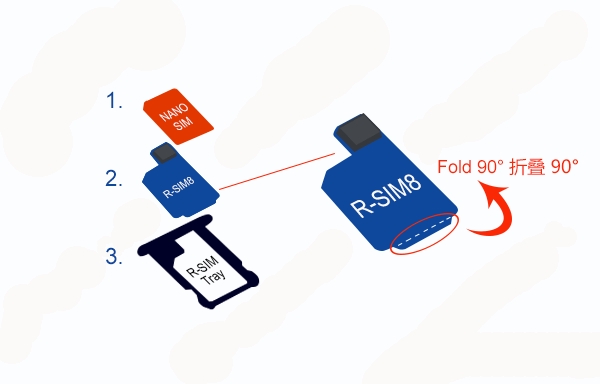 The latest of turbo Sim in the world is R-SIM 7 / 8, which supports the latest iOS firmware for iPhone 4S and iPhone 5. Does not require a jailbreak and support any operator, any firmware version and any version of the baseband!
Supported firmware: iOS 5.0, 5.0.1, 5.1.1, 6.0, 6.0.1, 6.0.2, 6.1, 6.1.1, 6.1.2, 6.1.3, 6.1.4, 7.
It does not require to dial 112! Very fast speed signal! Finds your carrier for 10-15 seconds that way is very convenient as opposed to previous versions of R-SIM. Follow the link to get it.
The latest of turbo Sim in the world is R-SIM 7 / 8, which supports the latest iOS firmware for iPhone 4S and iPhone 5. Does not require a jailbreak and support any operator, any firmware version and any version of the baseband!
Supported firmware: iOS 5.0, 5.0.1, 5.1.1, 6.0, 6.0.1, 6.0.2, 6.1, 6.1.1, 6.1.2, 6.1.3, 6.1.4, 7.
It does not require to dial 112! Very fast speed signal! Finds your carrier for 10-15 seconds that way is very convenient as opposed to previous versions of R-SIM. Follow the link to get it.
GEVEY SIM Card Method
 The second and not less popular is Gevey SIM card unlock. It was developer by ApplenBerry company long ago and support all iOS versions and basebands up to iOS 6.1.3. There are a couple types of such SIM interposers. You can find Gevey SIM, Gevey SIM Pro, and Gevey Ultra S for CDMA iPhones.
Gevey SIM was really popular method but it can not compete with factory unlock. However you still can use it here:
The second and not less popular is Gevey SIM card unlock. It was developer by ApplenBerry company long ago and support all iOS versions and basebands up to iOS 6.1.3. There are a couple types of such SIM interposers. You can find Gevey SIM, Gevey SIM Pro, and Gevey Ultra S for CDMA iPhones.
Gevey SIM was really popular method but it can not compete with factory unlock. However you still can use it here:
iOS 6 iPhone Unlock Using X-SIM and TP-SIM
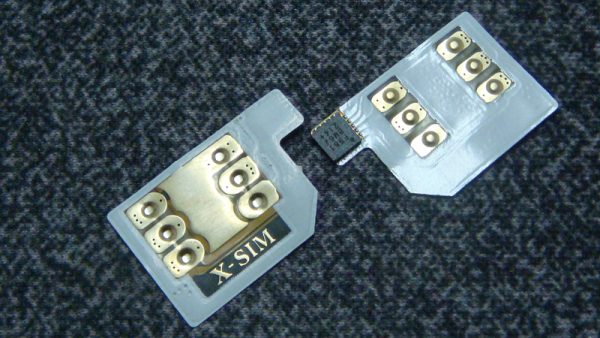 Also I can't forget about the old good X-Sim that support iOS 6.x firmware and TP-Sim for 1-0-11, 1-0-13, 1-0-14 baseband versions. Here are the guides with videos for two of them:
I hope you will find the best for you hardware unlock. But you also have to remember that if you use any of this turbo SIM unlocks you should forget about iOS update / restore. Also if you need to use other Sim card you will need to repeat installing process again. If you don't want to mess with it, just order factory unlocking and enjoy any Sim card and iOS version permanently.
Also I can't forget about the old good X-Sim that support iOS 6.x firmware and TP-Sim for 1-0-11, 1-0-13, 1-0-14 baseband versions. Here are the guides with videos for two of them:
I hope you will find the best for you hardware unlock. But you also have to remember that if you use any of this turbo SIM unlocks you should forget about iOS update / restore. Also if you need to use other Sim card you will need to repeat installing process again. If you don't want to mess with it, just order factory unlocking and enjoy any Sim card and iOS version permanently. Recent Blog

Ultimate Guide: How to turn Off Restricted Mode on iPhone?

Automate Apple GSX check result obtaining?

iRemove Unlock iPhone 5S, 5C, 5, SE, 4S/4 Software

MacOS High Sierra Features: Set Up Websites in Safari on Mac

How to Enable iOS 11 Mail Reply Notification on iPhone 7

How to Bypass Apple Watch Passcode Problem
LetsUnlock Services List

iPhone & iPad Activation Lock Bypass
Use LetsUnlock iCloud Tool to bypass Activation Lock Screen on iPhone and iPad running on iOS version up to 14.6.
Read More
Unlock Passcode Disabled iPhone or iPad
LetsUnlock iCloud Tool is ready to remove Find My and unlock your passcode disable device running on iOS 13.x.x in one click!
Read More
MacOS iCloud Activation Lock Bypass
The LetsUnlock Mac iCloud Activation Lock Bypass Tool will help you to remove Activation Lock on an iCloud locked Mac which is stuck on Activation Lock Screen with no need to enter the correct Apple ID and password.
Read More
Mac EFI Firmware Passcode Bypass
The LetsUnlock EFI Bypass Tool is a one button solution, which you click to start the EFI Unlock process. Bypass EFI with out password! Everything else does the software.
Read More
MacOS iCloud System PIN Bypass
The LetsUnlock MacOS iCloud System PIN Bypass Tool was designed to bypass iCloud PIN lock on macOS without passcode!
Read More