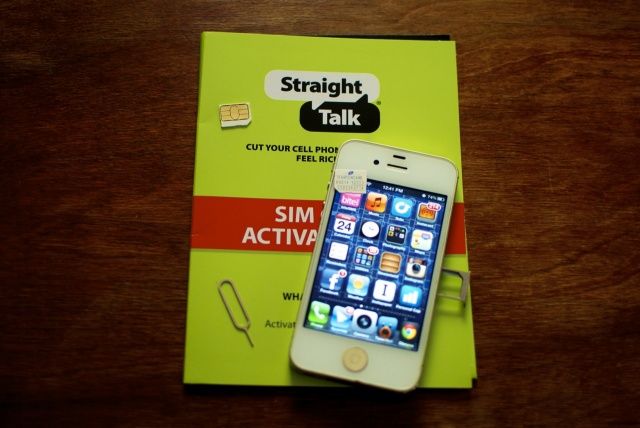How to Use Straight Talk Unlock on iPhone
Step 1. Order factory unlock for AT&T iPhone here or for other carrier here and free your iPhone from the carrier's chains. Step 2. Jailbreak iPhone using evasi0n to fix WiFi and MMS. But as I mentioned above this step is not necessary because you can just change APN settings. However it is much easier to do with jailbreak. Step 3. Order Straight Talk Sim here for any iPhone model including iPhone 5. But you will need to cut ST Sim for iPhone 5. Step 4. After Straight Talk Sim will arrive to you, turn iPhone off and insert the Sim. Turn it on and you will see the Straight Talk network. If you will not receive instructions on how to activate Straight Talk Sim perform easy steps below.How o Activate Straight Talk Sim on Unlocked iPhone
Step 1. Visit www.StraightTalkSIM.com or call 1-855-222-2355. Step 2. You will need a Straight Talk Unlimited 30-Day Service Plan card or a credit card to complete your Activation.- The phrases “Activating your phone” and “Activating your SIM ” both refer to the same process and either one may be used as you activate your SIM card.
- When asked for your phone’s Serial Number, always provide the Serial Number you receive with ST Sim.
Recent Blog

Ultimate Guide: How to turn Off Restricted Mode on iPhone?

Automate Apple GSX check result obtaining?

iRemove Unlock iPhone 5S, 5C, 5, SE, 4S/4 Software

MacOS High Sierra Features: Set Up Websites in Safari on Mac

How to Enable iOS 11 Mail Reply Notification on iPhone 7

How to Bypass Apple Watch Passcode Problem
LetsUnlock Services List

iPhone & iPad Activation Lock Bypass
Use LetsUnlock iCloud Tool to bypass Activation Lock Screen on iPhone and iPad running on iOS version up to 14.6.
Read More
Unlock Passcode Disabled iPhone or iPad
LetsUnlock iCloud Tool is ready to remove Find My and unlock your passcode disable device running on iOS 13.x.x in one click!
Read More
MacOS iCloud Activation Lock Bypass
The LetsUnlock Mac iCloud Activation Lock Bypass Tool will help you to remove Activation Lock on an iCloud locked Mac which is stuck on Activation Lock Screen with no need to enter the correct Apple ID and password.
Read More
Mac EFI Firmware Passcode Bypass
The LetsUnlock EFI Bypass Tool is a one button solution, which you click to start the EFI Unlock process. Bypass EFI with out password! Everything else does the software.
Read More
MacOS iCloud System PIN Bypass
The LetsUnlock MacOS iCloud System PIN Bypass Tool was designed to bypass iCloud PIN lock on macOS without passcode!
Read More