 Tips on how to use R-SIM to unlock iPhone 4S
There're 2 ways to unlock baseband of your iDevice - first is Manual mode and second is *Auto mode. You will find here each of these modes which will help you to unlock your iPhone 4S. If one of them fails, another one will work.
Manual Mode (Enter 112 Mode)
1. Turn on your device and insert the R-Sim in SIM tray along with the R-Sim interposer plus unofficial SIM into the phone.
2. Then wait until the phone icon turned from light green to green.
3. Get into the phone setting menu in order to check the STK applications menu like down below (Settings => Phone => SIM Applications.)
Tips on how to use R-SIM to unlock iPhone 4S
There're 2 ways to unlock baseband of your iDevice - first is Manual mode and second is *Auto mode. You will find here each of these modes which will help you to unlock your iPhone 4S. If one of them fails, another one will work.
Manual Mode (Enter 112 Mode)
1. Turn on your device and insert the R-Sim in SIM tray along with the R-Sim interposer plus unofficial SIM into the phone.
2. Then wait until the phone icon turned from light green to green.
3. Get into the phone setting menu in order to check the STK applications menu like down below (Settings => Phone => SIM Applications.)
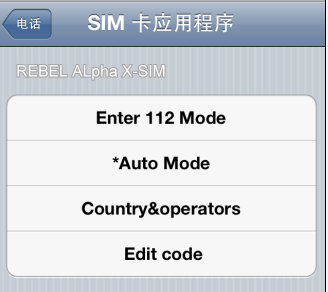 4. Simply click “Country & Operators” option and choose your carrier operator. The card will show the provider such as AT&T automatically.
4. Simply click “Country & Operators” option and choose your carrier operator. The card will show the provider such as AT&T automatically.
 5. Then click on the return back to the previous screen (SIM Applications).
6. Click on the first one “ENTER 112 Mode” and back to the main menu.
7. Now wait for the Message Window to prompt and then click on “Accept”. Wait for 3-5 seconds and then dial 112. After connected, don't hang up. Try to slowly take out the SIM card, and then push the SIM card back to your iPhone again. Wait for the iPhone to hang-up itself or just hang-up when you see the “no service” on top left screen.
8. After that wait for the searching the service provider of your phone. In case the top left shows the message “No Service”, keep waiting till the phone service provider’s name appears. After that the manual setup is done. You can use your iPhone now.
*Auto Mode
1. Follow Step 1-3 as listed above.
2. Choose the operator then select “*Auto Mode”. Turn off your iPhone 4S.
5. Then click on the return back to the previous screen (SIM Applications).
6. Click on the first one “ENTER 112 Mode” and back to the main menu.
7. Now wait for the Message Window to prompt and then click on “Accept”. Wait for 3-5 seconds and then dial 112. After connected, don't hang up. Try to slowly take out the SIM card, and then push the SIM card back to your iPhone again. Wait for the iPhone to hang-up itself or just hang-up when you see the “no service” on top left screen.
8. After that wait for the searching the service provider of your phone. In case the top left shows the message “No Service”, keep waiting till the phone service provider’s name appears. After that the manual setup is done. You can use your iPhone now.
*Auto Mode
1. Follow Step 1-3 as listed above.
2. Choose the operator then select “*Auto Mode”. Turn off your iPhone 4S.
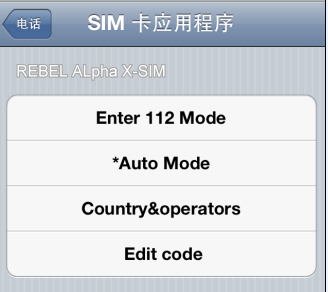 3. Turn on the device and wait for the Unlock iPhone Message Window prompt. After that click on “ACCEPT”, and wait 5 seconds, Dial 112. When calling 112, take out the SIM card. Simply click “Yes” when messages appear, and then put SIM card in, after which end this call.
4. Next just wait a minute, iPhone unlocks succeed!!!
So, now you know how to unlock your iPhone 4S using R-SIM. But remember that this does not work to unlock iPhone 4. Only iPhone 4S!
3. Turn on the device and wait for the Unlock iPhone Message Window prompt. After that click on “ACCEPT”, and wait 5 seconds, Dial 112. When calling 112, take out the SIM card. Simply click “Yes” when messages appear, and then put SIM card in, after which end this call.
4. Next just wait a minute, iPhone unlocks succeed!!!
So, now you know how to unlock your iPhone 4S using R-SIM. But remember that this does not work to unlock iPhone 4. Only iPhone 4S! Recent Blog

Ultimate Guide: How to turn Off Restricted Mode on iPhone?

Automate Apple GSX check result obtaining?

iRemove Unlock iPhone 5S, 5C, 5, SE, 4S/4 Software

MacOS High Sierra Features: Set Up Websites in Safari on Mac

How to Enable iOS 11 Mail Reply Notification on iPhone 7

How to Bypass Apple Watch Passcode Problem
LetsUnlock Services List

iPhone & iPad Activation Lock Bypass
Use LetsUnlock iCloud Tool to bypass Activation Lock Screen on iPhone and iPad running on iOS version up to 14.6.
Read More
Unlock Passcode Disabled iPhone or iPad
LetsUnlock iCloud Tool is ready to remove Find My and unlock your passcode disable device running on iOS 13.x.x in one click!
Read More
MacOS iCloud Activation Lock Bypass
The LetsUnlock Mac iCloud Activation Lock Bypass Tool will help you to remove Activation Lock on an iCloud locked Mac which is stuck on Activation Lock Screen with no need to enter the correct Apple ID and password.
Read More
Mac EFI Firmware Passcode Bypass
The LetsUnlock EFI Bypass Tool is a one button solution, which you click to start the EFI Unlock process. Bypass EFI with out password! Everything else does the software.
Read More
MacOS iCloud System PIN Bypass
The LetsUnlock MacOS iCloud System PIN Bypass Tool was designed to bypass iCloud PIN lock on macOS without passcode!
Read More