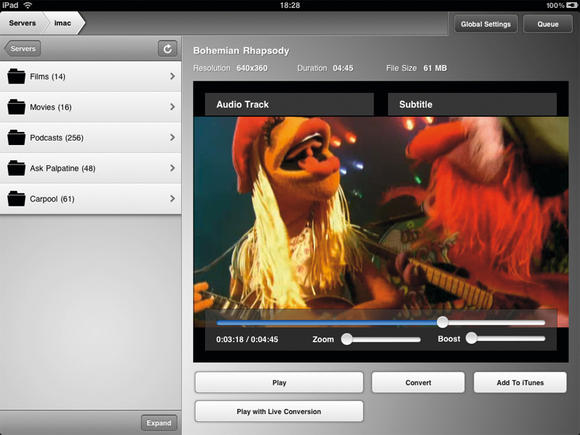 Moreover, as it works over both 3G and Wi-Fi networks, it is possible to stream movies almost anywhere. And the best about this app is that there is a free version (Air Video Free) that allows you to try all of Air Video’s features but limits the number of videos you can access.
Another great way to watch MKV and AVI videos on the iPad is to use Handbrake. Handbrake is an amazing program which you can use to convert digital movies from one format to another. It doesn't decrypt commercial DVDs or Blu-ray disks, but it is possible to use third-party DVD decryption software to help Handbrake with the conversion process to the .avi file. Avi files can be moved with you and watched on your computer, taking up less space and also letting you leave the DVDs at home.
Moreover, as it works over both 3G and Wi-Fi networks, it is possible to stream movies almost anywhere. And the best about this app is that there is a free version (Air Video Free) that allows you to try all of Air Video’s features but limits the number of videos you can access.
Another great way to watch MKV and AVI videos on the iPad is to use Handbrake. Handbrake is an amazing program which you can use to convert digital movies from one format to another. It doesn't decrypt commercial DVDs or Blu-ray disks, but it is possible to use third-party DVD decryption software to help Handbrake with the conversion process to the .avi file. Avi files can be moved with you and watched on your computer, taking up less space and also letting you leave the DVDs at home.
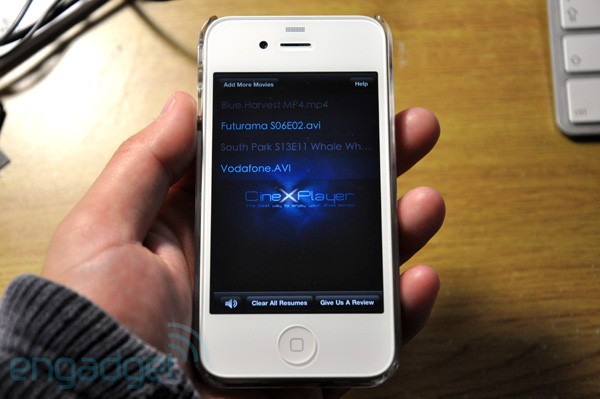 Handbrake app has a preset for iPad. With 64 bit Handbrake on my MacBook it converts very quickly. I even rip my DVDs that I have. You need to install a library for unlocking DVDs but Handbrake app requires you to do that. The app works really great. Certainly, you need to transfer by using USB.
And one more widely used app that can help you to watch MKV and AVI videos on the iPad is CineXPlayer. CineXPLayer plays your MKV and AVI videos on the iPad without any hassle converting the videos to play in iTunes. No streaming, no conversion and, best of all, the application is totally free.
You just download the application and add the videos from the iPad App menu in iTunes. Then videos are copied in the /var/mobile/xxx-app-folder/documents/ directory. It is definitely an awesome free iPad app.
Handbrake app has a preset for iPad. With 64 bit Handbrake on my MacBook it converts very quickly. I even rip my DVDs that I have. You need to install a library for unlocking DVDs but Handbrake app requires you to do that. The app works really great. Certainly, you need to transfer by using USB.
And one more widely used app that can help you to watch MKV and AVI videos on the iPad is CineXPlayer. CineXPLayer plays your MKV and AVI videos on the iPad without any hassle converting the videos to play in iTunes. No streaming, no conversion and, best of all, the application is totally free.
You just download the application and add the videos from the iPad App menu in iTunes. Then videos are copied in the /var/mobile/xxx-app-folder/documents/ directory. It is definitely an awesome free iPad app. Recent Blog

Ultimate Guide: How to turn Off Restricted Mode on iPhone?

Automate Apple GSX check result obtaining?

iRemove Unlock iPhone 5S, 5C, 5, SE, 4S/4 Software

MacOS High Sierra Features: Set Up Websites in Safari on Mac

How to Enable iOS 11 Mail Reply Notification on iPhone 7

How to Bypass Apple Watch Passcode Problem
LetsUnlock Services List

iPhone & iPad Activation Lock Bypass
Use LetsUnlock iCloud Tool to bypass Activation Lock Screen on iPhone and iPad running on iOS version up to 14.6.
Read More
Unlock Passcode Disabled iPhone or iPad
LetsUnlock iCloud Tool is ready to remove Find My and unlock your passcode disable device running on iOS 13.x.x in one click!
Read More
MacOS iCloud Activation Lock Bypass
The LetsUnlock Mac iCloud Activation Lock Bypass Tool will help you to remove Activation Lock on an iCloud locked Mac which is stuck on Activation Lock Screen with no need to enter the correct Apple ID and password.
Read More
Mac EFI Firmware Passcode Bypass
The LetsUnlock EFI Bypass Tool is a one button solution, which you click to start the EFI Unlock process. Bypass EFI with out password! Everything else does the software.
Read More
MacOS iCloud System PIN Bypass
The LetsUnlock MacOS iCloud System PIN Bypass Tool was designed to bypass iCloud PIN lock on macOS without passcode!
Read More