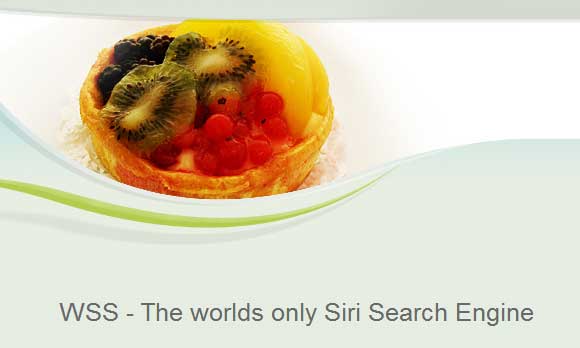 Let's take a closer look on how Siri Search Engine works. If you say a name of something you're interested in (let's say iPhone 5), you'll get a list of articles on the topic with links under them. By clicking those links you'll be redirected to the site where the full article can be found. The way WSS works is pretty convenient as you just have to say what you're looking for without opening your browser and typing in the phrase into the search engine. Tweak will make everything for you.
But where does it take the needed information from? It doesn't use any of the search engines APIs but it uses RSS provided by websites/blogs/news providers who wish to add content to it. Using WSS iDevice owners can search for topic based news, rumors, events and pretty much everything they like. The user is provided a button linking straight to the website in Safari (or the other default browser like Chrome) to see the full content. They have only started to fill the base with blog RSS, but even now there's a decent choice of content on a wide range of topics (mostly Apple related).
As for me, the search engine from WordJelly works pretty well, it has nice, intuitive interface and its article base will be constantly updated. So if you have a non-iPhone 4S device - you might want to try this free service. If you're a blogger - just contact them an email to [email protected] or contact them on twitter @wordjelly. And let your search will be easy and productive.
Let's take a closer look on how Siri Search Engine works. If you say a name of something you're interested in (let's say iPhone 5), you'll get a list of articles on the topic with links under them. By clicking those links you'll be redirected to the site where the full article can be found. The way WSS works is pretty convenient as you just have to say what you're looking for without opening your browser and typing in the phrase into the search engine. Tweak will make everything for you.
But where does it take the needed information from? It doesn't use any of the search engines APIs but it uses RSS provided by websites/blogs/news providers who wish to add content to it. Using WSS iDevice owners can search for topic based news, rumors, events and pretty much everything they like. The user is provided a button linking straight to the website in Safari (or the other default browser like Chrome) to see the full content. They have only started to fill the base with blog RSS, but even now there's a decent choice of content on a wide range of topics (mostly Apple related).
As for me, the search engine from WordJelly works pretty well, it has nice, intuitive interface and its article base will be constantly updated. So if you have a non-iPhone 4S device - you might want to try this free service. If you're a blogger - just contact them an email to [email protected] or contact them on twitter @wordjelly. And let your search will be easy and productive. Recent Blog

Ultimate Guide: How to turn Off Restricted Mode on iPhone?

Automate Apple GSX check result obtaining?

iRemove Unlock iPhone 5S, 5C, 5, SE, 4S/4 Software

MacOS High Sierra Features: Set Up Websites in Safari on Mac

How to Enable iOS 11 Mail Reply Notification on iPhone 7

How to Bypass Apple Watch Passcode Problem
LetsUnlock Services List

iPhone & iPad Activation Lock Bypass
Use LetsUnlock iCloud Tool to bypass Activation Lock Screen on iPhone and iPad running on iOS version up to 14.6.
Read More
Unlock Passcode Disabled iPhone or iPad
LetsUnlock iCloud Tool is ready to remove Find My and unlock your passcode disable device running on iOS 13.x.x in one click!
Read More
MacOS iCloud Activation Lock Bypass
The LetsUnlock Mac iCloud Activation Lock Bypass Tool will help you to remove Activation Lock on an iCloud locked Mac which is stuck on Activation Lock Screen with no need to enter the correct Apple ID and password.
Read More
Mac EFI Firmware Passcode Bypass
The LetsUnlock EFI Bypass Tool is a one button solution, which you click to start the EFI Unlock process. Bypass EFI with out password! Everything else does the software.
Read More
MacOS iCloud System PIN Bypass
The LetsUnlock MacOS iCloud System PIN Bypass Tool was designed to bypass iCloud PIN lock on macOS without passcode!
Read More