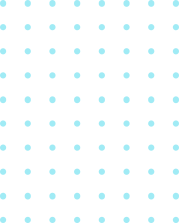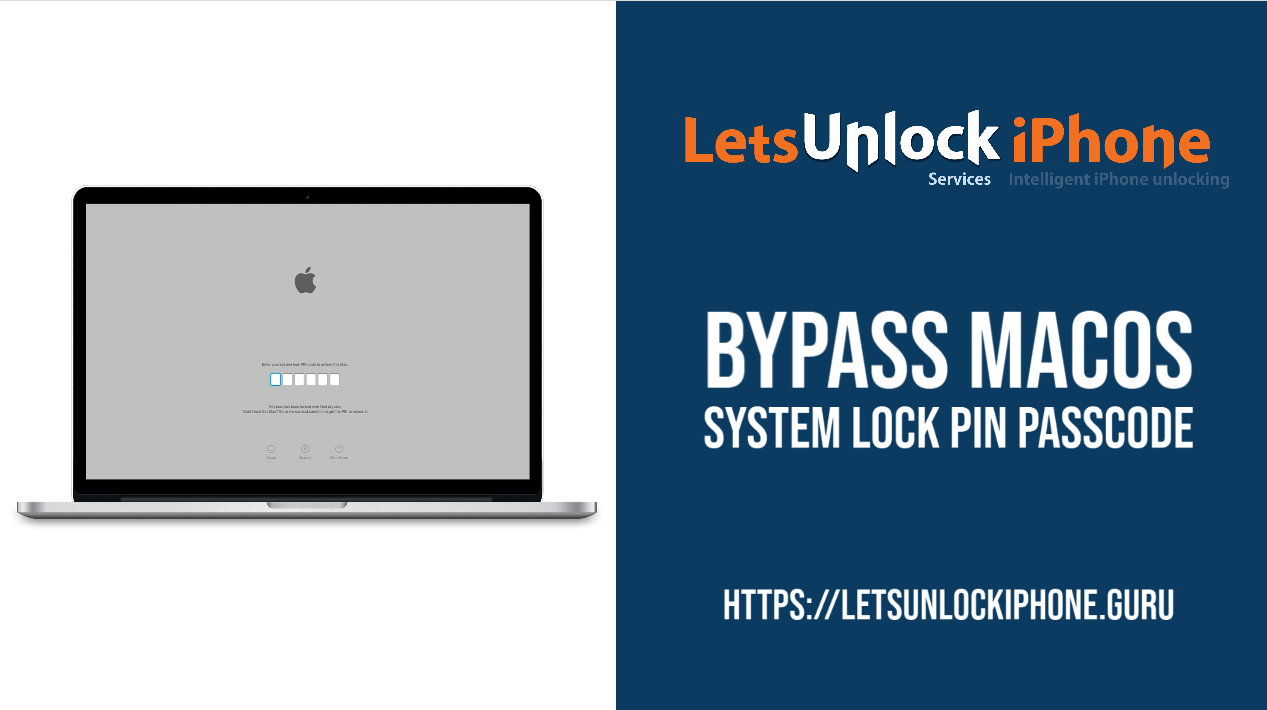How to bypass System PIN Lock Screen?
It has one button, which you click to start the process. Everything else does the software.

Download Tool
Download macOS System Lock PIN Passcode Bypass Tool. Once the tool is downloaded, install it on Mac computer.

Eligibility Verification
Upon the installation process, launch the macOS System Lock PIN Passcode Bypass tool to verify your Mac. The software will make sure it is capable of unlocking your PIN Passcode locked Mac. Follow the on-screen guide to start the verification process.

Order the macOS System Lock PIN Passcode Bypass Tool License.
Eligible devices users should order a License to bypass macOS System PIN code on Mac in one click with no passcode. If your Mac is confirmed as eligible, the software will redirect you to the payment page.
MacOS System Lock PIN Bypass Tool
$4999/ Per device
- Supported MacOS:
- macOS Sierra
- macOS High Sierra
- macOS Catalina
- macOS Big Sur
- Supported Mac:
- MacBook Pto \ Air 2018
- Mac Pro & Mini 2018
- iMac 2020
- iMac Pro 2019
Check Price
How To Use
MacOS iCloud System Lock PIN Passcode Bypass on Apple’s Mac T2 security chips
The LetsRemove team developed this software to help out those users who can’t remember or restore Mac PIN lock code. This feature is available only on Mac computers equipped with Apple’s T2 security chips.
The LetsUnlock Software will easily remove iCloud System Lock PIN passcode on iMac, Mac Mini, MacBook Pro, Mac mini Pro, iMac Pro, and MacBook Air.
After you remove PIN code lock on Mac device, following features become available to you: computer restoration and recovery, rebooting from USB, as well as Thunderbolt and FireWire features making it possible to connect Mac computers in Target Mode.
MacOS System Lock PIN Passcode Bypass software will remove Mac System PIN without password in 1 click! You won’t pay anything until your device will be verified by LetsUnlock software and its eligibility for System Lock PIN removal will be confirmed.
As at this moment, LetsUnlock Software supports only Mac computers equipped with T2 Security Chip. If your computer has no this security option, it’s not compatible with our software.
Important Information!
Please note that you still will be required to enter the Correct Login and password to use the Mac computer with bypassed macOS System PIN passcode. The PIN lock removal won’t remove the iCloud Activation Lock. Therefore, you can’t use your Mac until Activation Lock is bypassed on it. MacOS Activation Lock bypass service by LetsUnlock will allow you to use your Mac computer in full and with no restrictions.
We have a special offer for LetsUnlock Customers. If you order MacOS System Lock PIN bypass service and then you order macOS Activation Lock bypass service, you’ll have a 50% discount for the second service. Once you bypass iCloud Activation Lock with LetsUnlock, your Mac computer will be in absolutely workable condition and you can use it with your own Apple ID!
MacOS System Lock PIN Passcode Bypass Service
Attention!
Please note that you still will be required to enter the Correct Login and password to use the Mac computer with bypassed macOS System PIN passcode. The PIN lock removal won’t remove the iCloud Activation Lock. Therefore, you can’t use your Mac until Activation Lock is bypassed on it. MacOS Activation Lock bypass service by LetsUnlock will allow you to use your Mac computer in full and with no restrictions.

Advantages of macOS iCloud System Lock PIN Passcode Bypass
LetsUnlock Software will allow you to disable System Lock on MacOS without PIN code on Mac computers with T2 security chips instantly and in a very easy way. The great advantages LetsUnlock Software offers once it will remove PIN code lock on Mac device are:
Bypass MacOS iCloud PIN following benefits:
- The Disk Utility feature will start working making it possible to repair or erase Mac disk if you need to
- The Recovery feature will become available to upgrade macOS version
- You’ll be free to reinstall the macOS at any time
- Time Machine backup will be at your service for Mac restoration whenever you need
- Copying the information stored on your Mac’s SSD drive to the USB becomes possible
- Free macOS System Lock PIN Passcode Bypass software re-using in case Mac PIN Lock returns to the device indicated in the order form
LetsUnlock Software is very easy to use as it has one button only. A single click on Start button will bypass macOS System PIN passcode on your T2 Mac computer in less than a minute!
MacOS System iCloud PIN Passcode Bypass Instruction
Follow the instructions below to successfully accomplish Mac PIN lock code bypass with LetsUnlock Software. Once the tool will remove PIN Code Lock on Mac device, the aforementioned advantages will become available to you.
Here is what you need to start the bypassing process:
- A Mac computer with T2 security chip and PIN Lock code
- A Mac computer with no lock or restrictions
- A USB Type C – USB Type C cable to connect both Macs
- LetsUnlock macOS System Lock PIN Passcode Bypass Software
How to Use macOS System Lock PIN Passcode Bypass Software?
- First step. Download and install macOS System Lock PIN Passcode Bypass Software by LetsUnlock on the lock free Mac computer you have full access to. No payment required here.
- Second step. Run the software. Connect the locked and lock free Mac computers using the USB Type C – USB Type C cable.
- Third step. Now you need to put your locked Mac into DFU mode. The on-screen instructions will tell you how to do this. You’ll be notified once your Mac computer is in DFU mode and everything works properly. On this step LetsUnlock Software will also verify whether you Mac is supported.
- Fourth step. After the payment is complete, click on “Start” button to immediately start the Mac PIN lock bypass. Do NOT touch anything until the bypassing process completion. In case of successful Mac System Lock disabling, the locked computer will turn off. If you start it up, it will have no iCloud System PIN code lock.
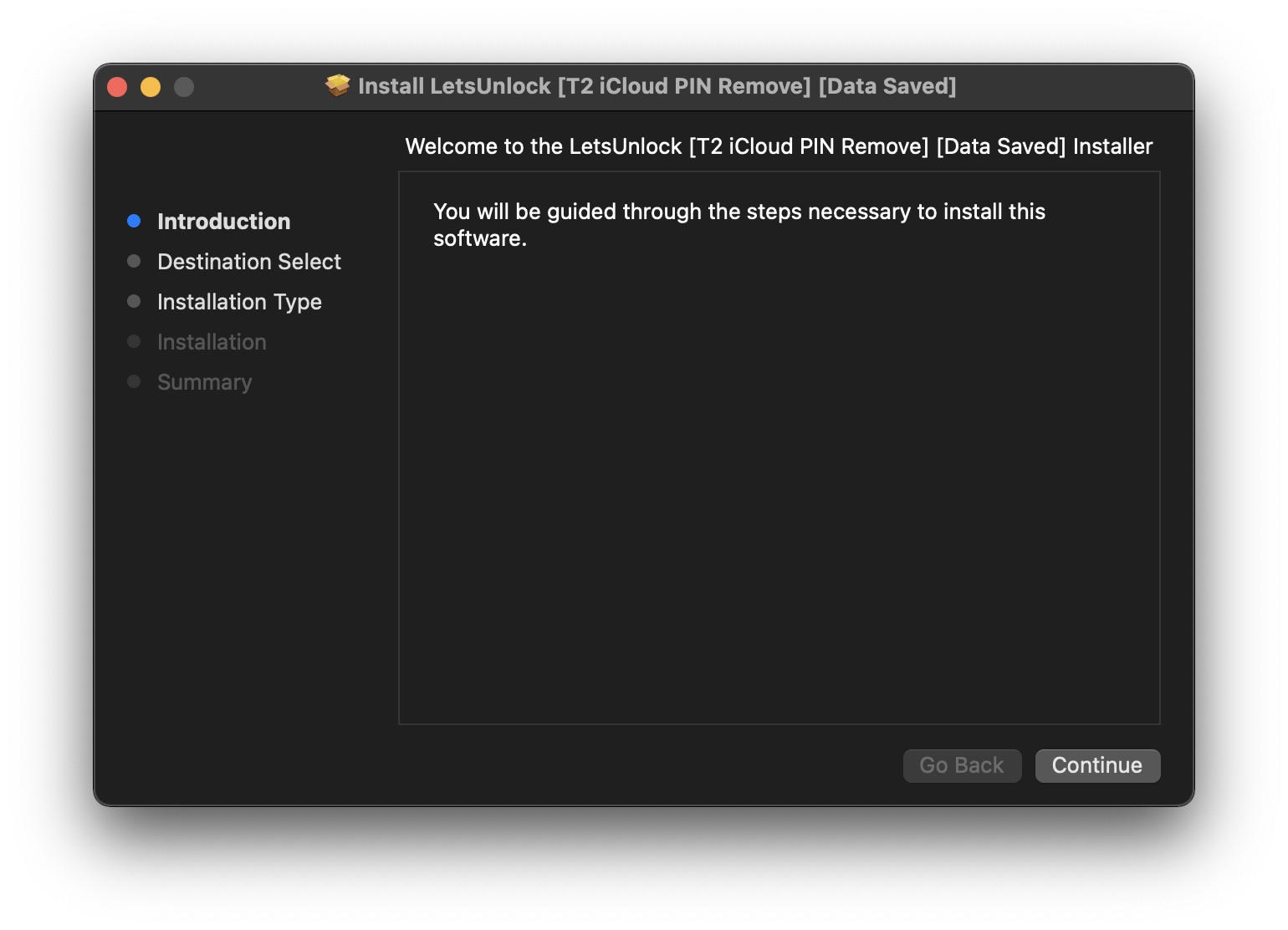
Make sure you use the correct type C port. When you’ll be asked to choose the model of the locked Mac from the list, do it. The on-screen guide will advise you which connection is the best for your Mac model.
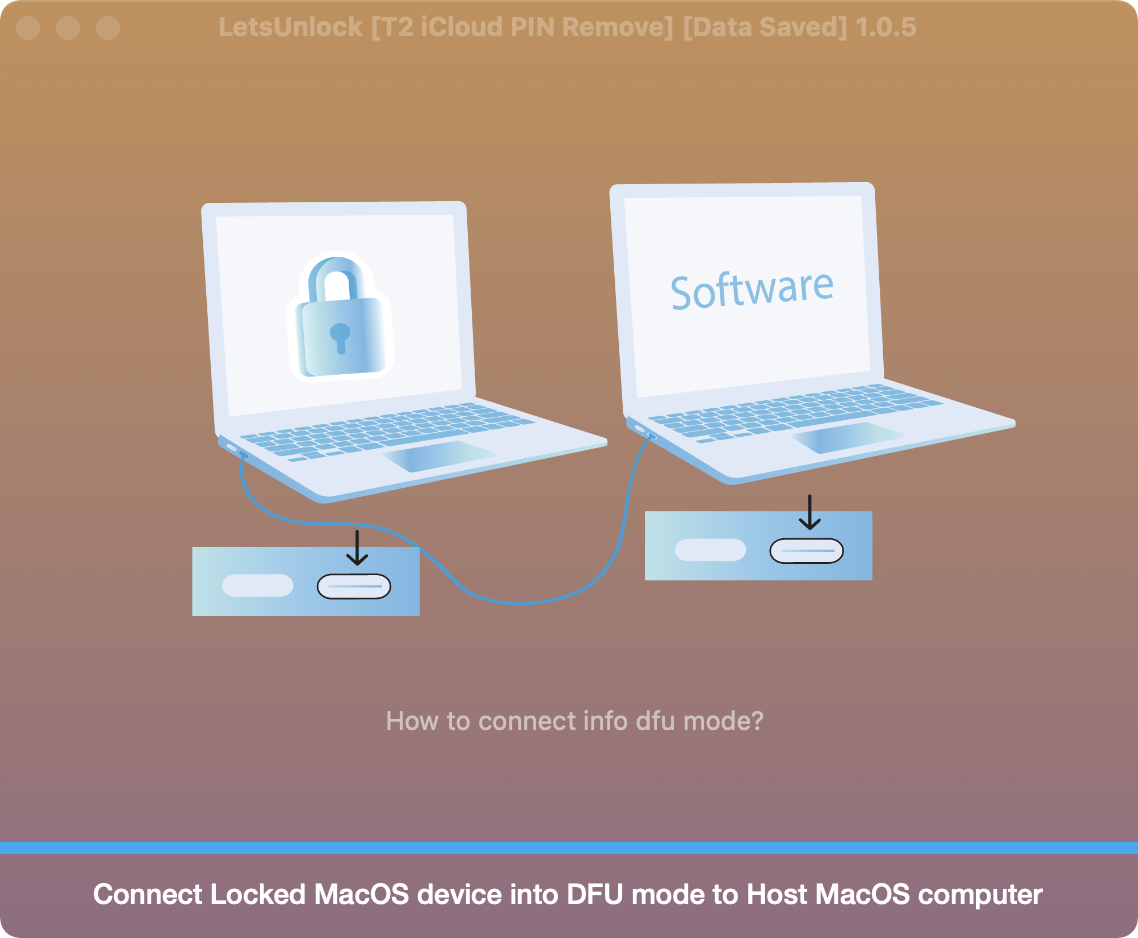
Instructions will be displayed on the lock free Mac, along with a list of devices models supported. Please select the model of your Mac you need to bypass macOS System PIN code on.
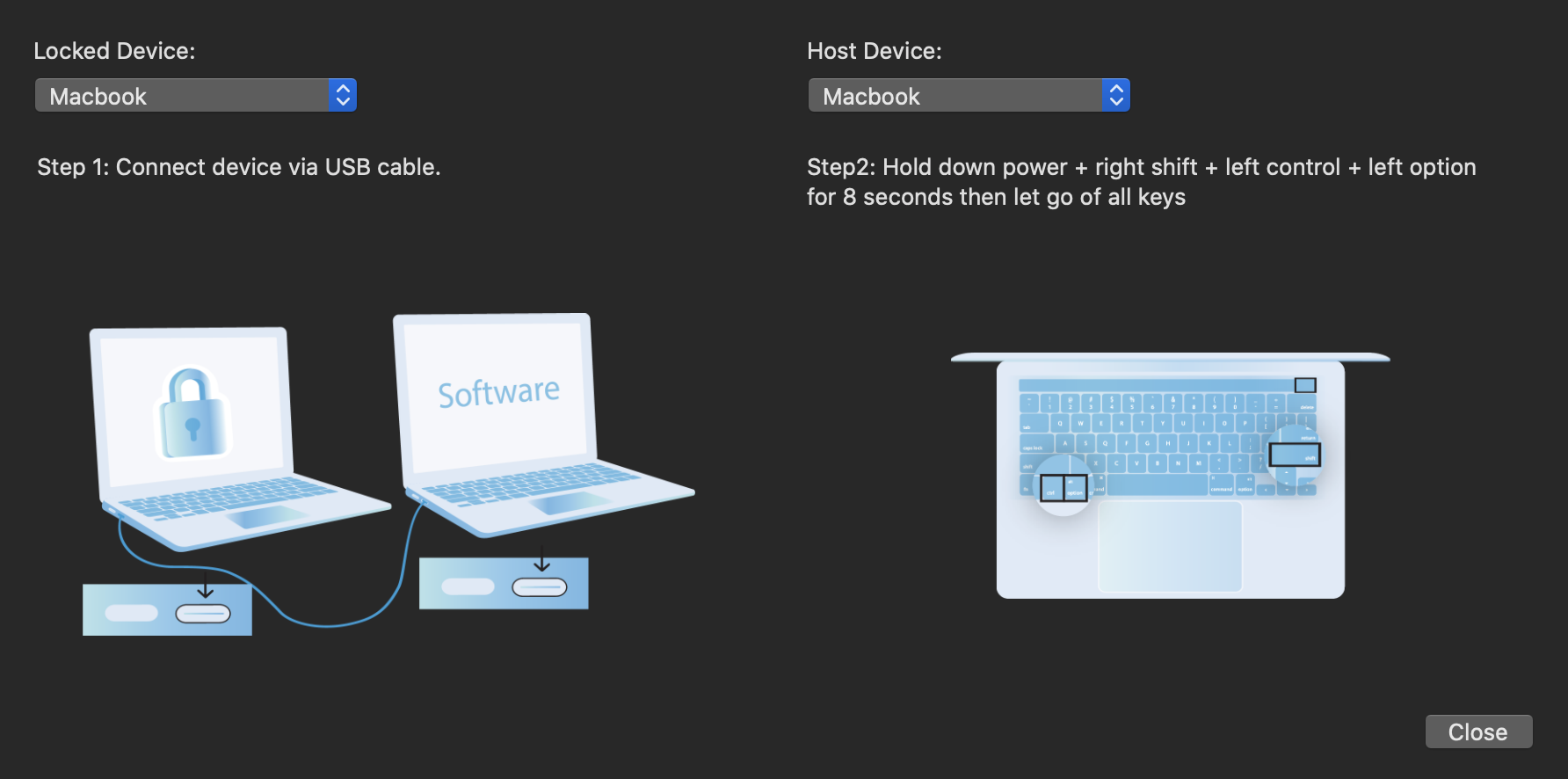
In the event that your device’s eligibility for the PIN unlock is confirmed, you’ll be offered to go to the payment page and place your order. Once your payment is cleared, your locked Mac’s serial number will be entered into LestUnlock database for free re-use whenever you need. You can start using the macOS System Lock PIN Passcode Bypass Software right away.
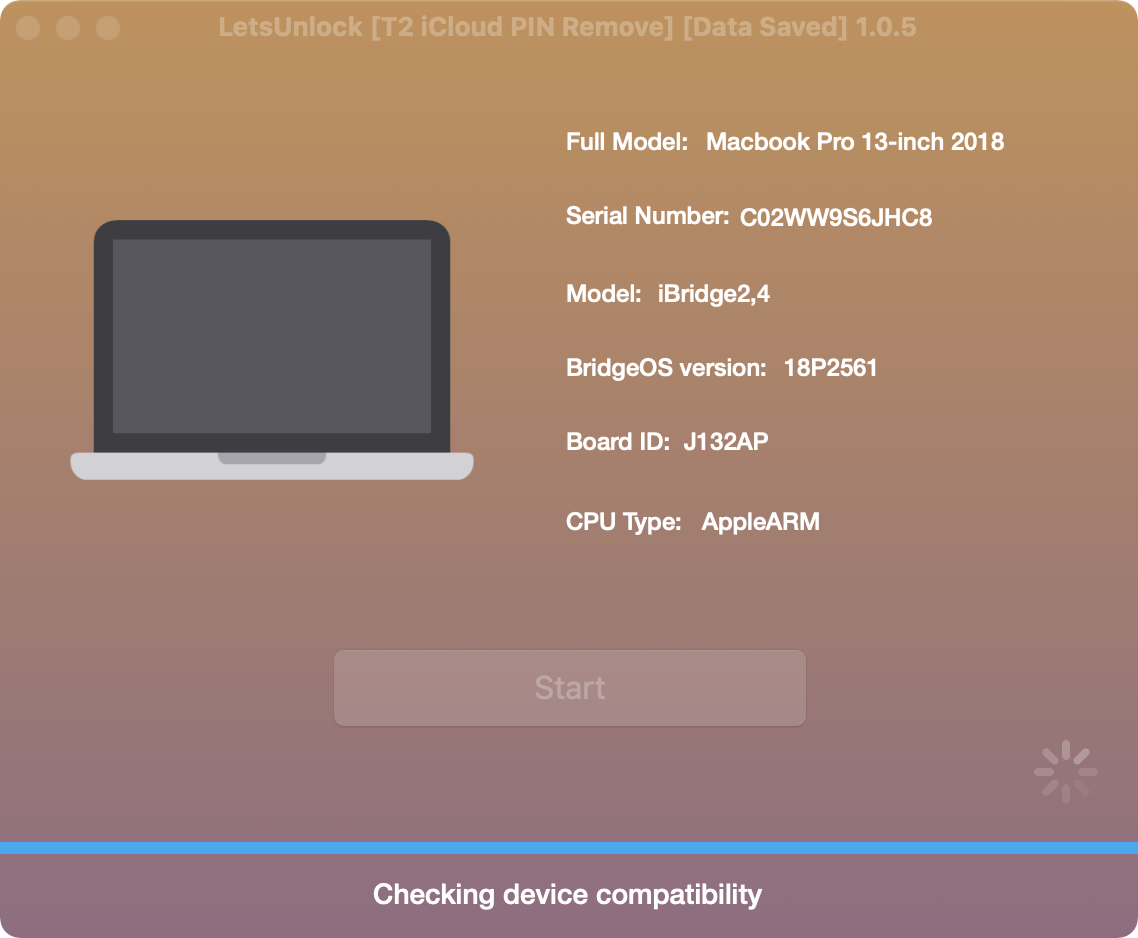
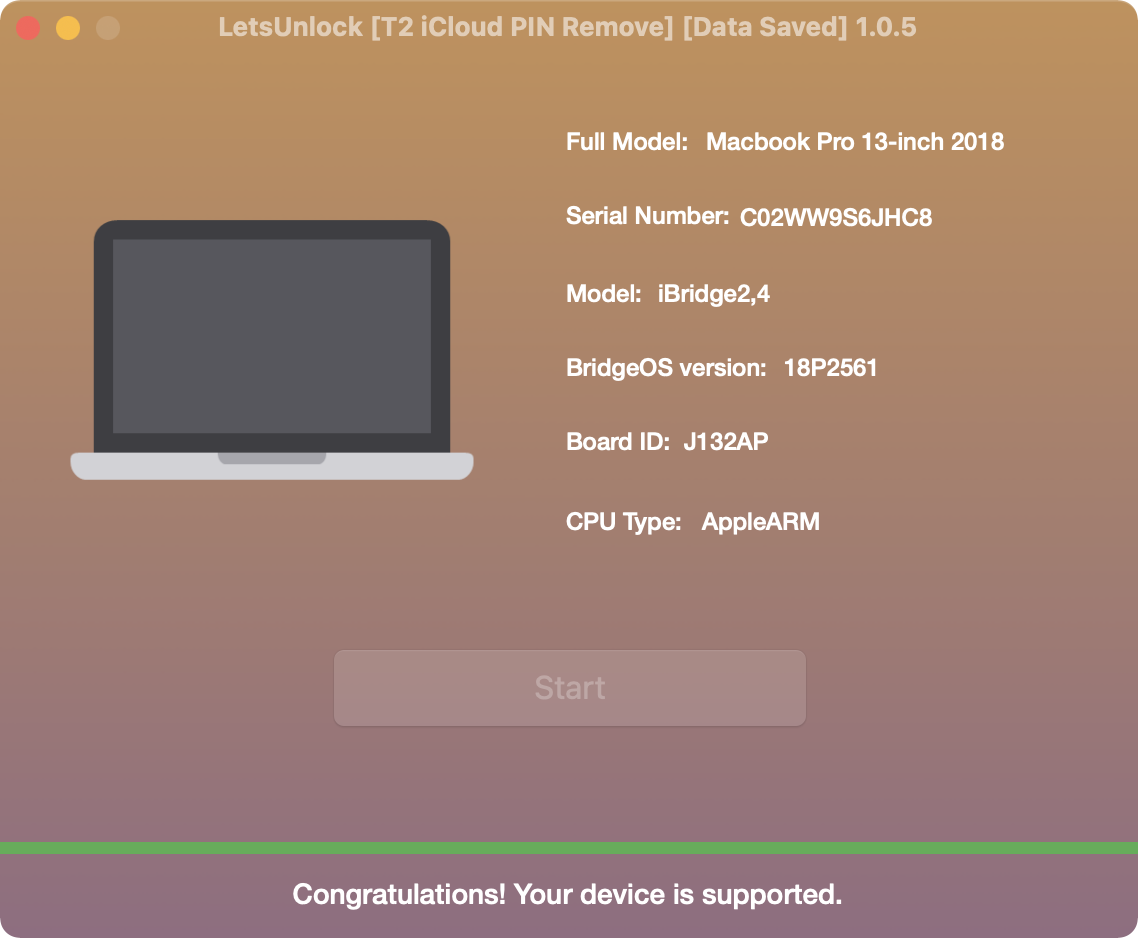
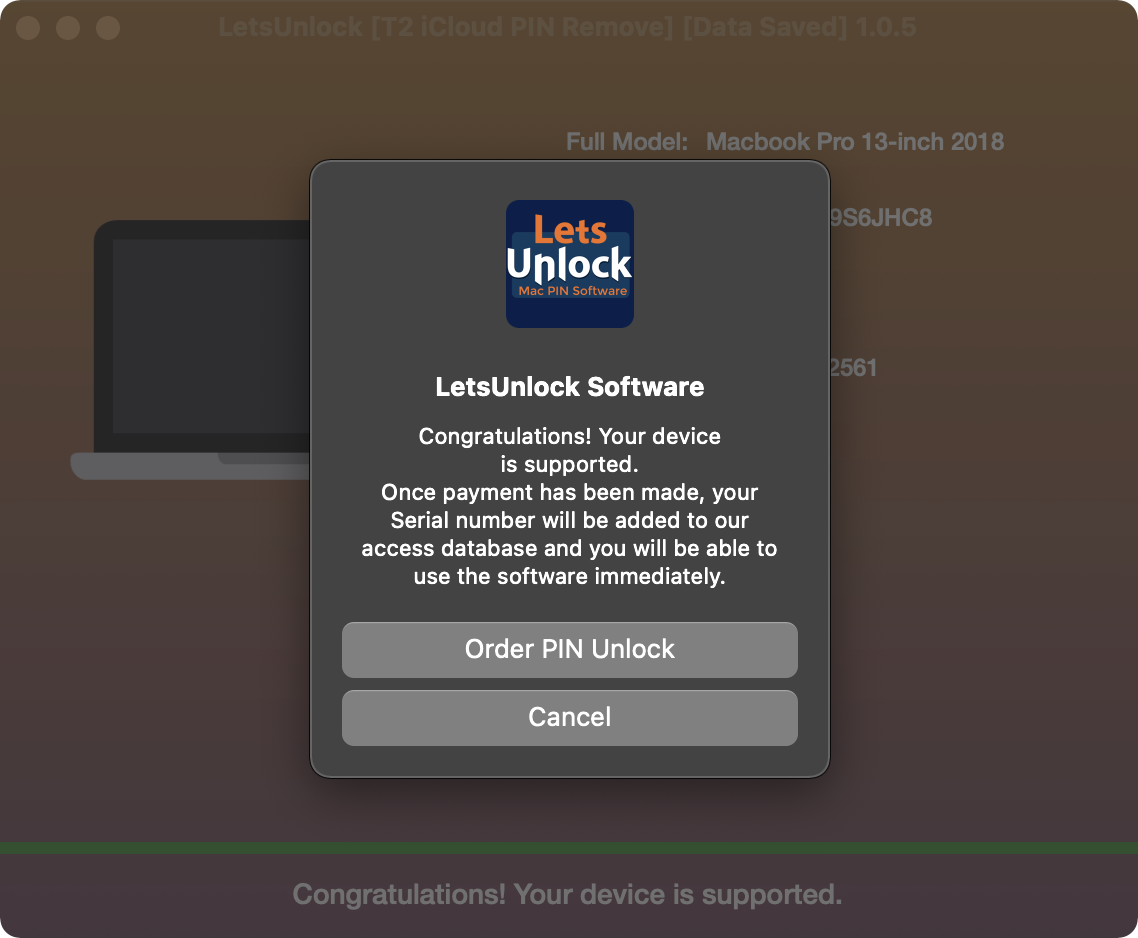
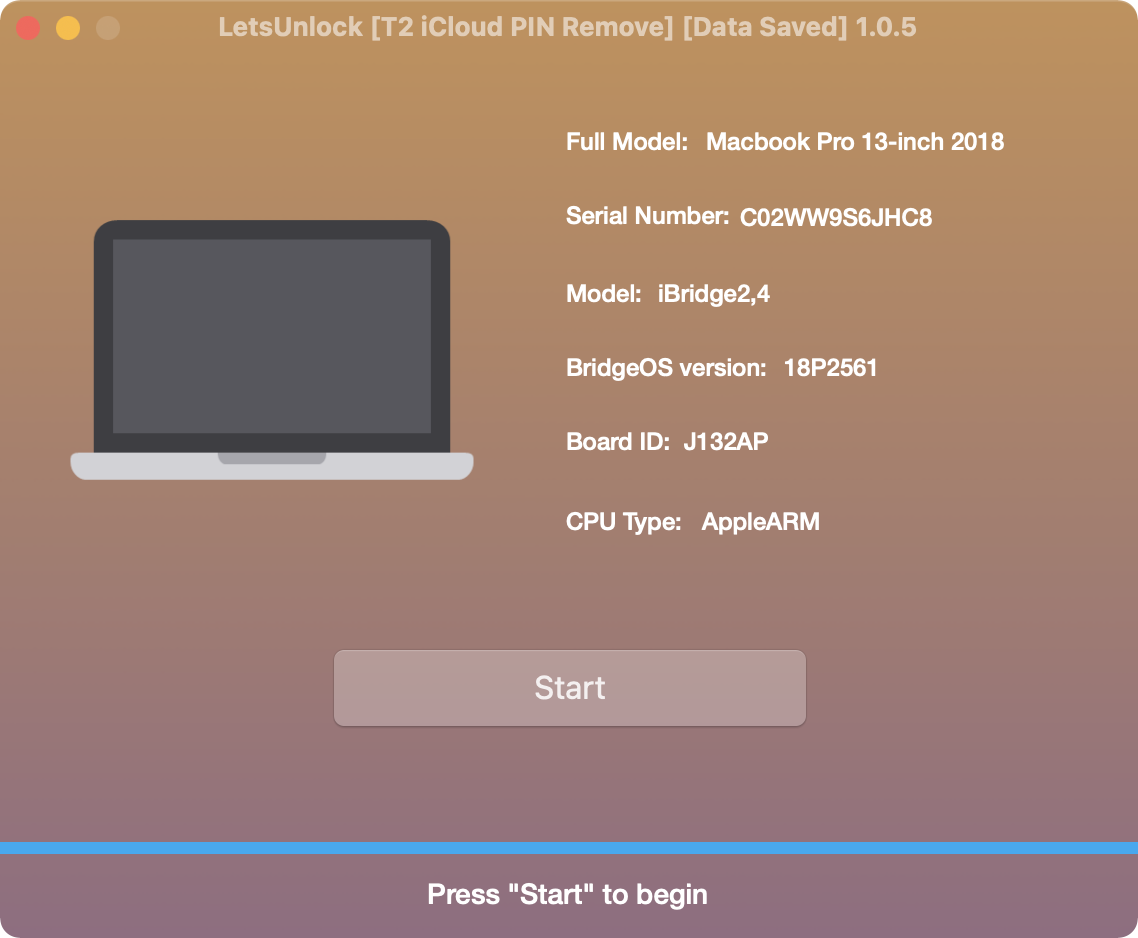
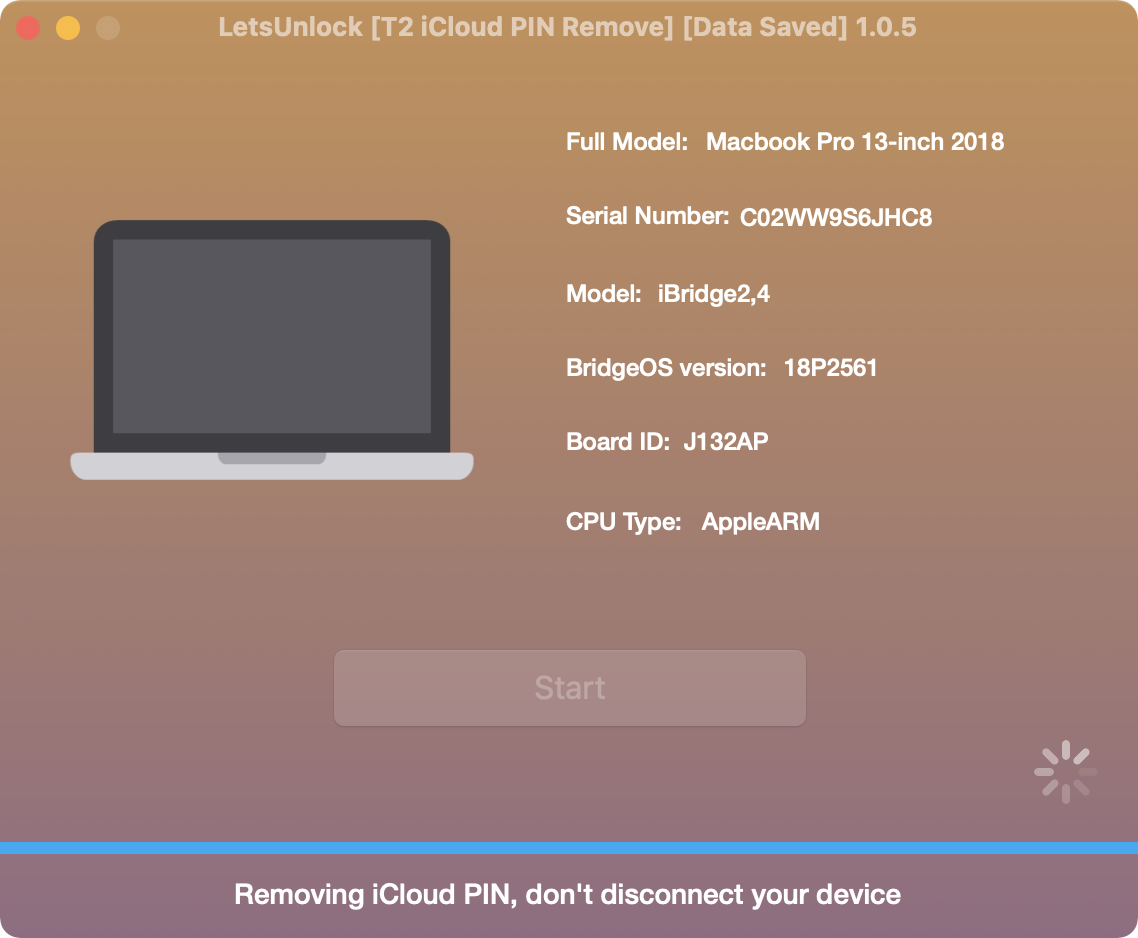
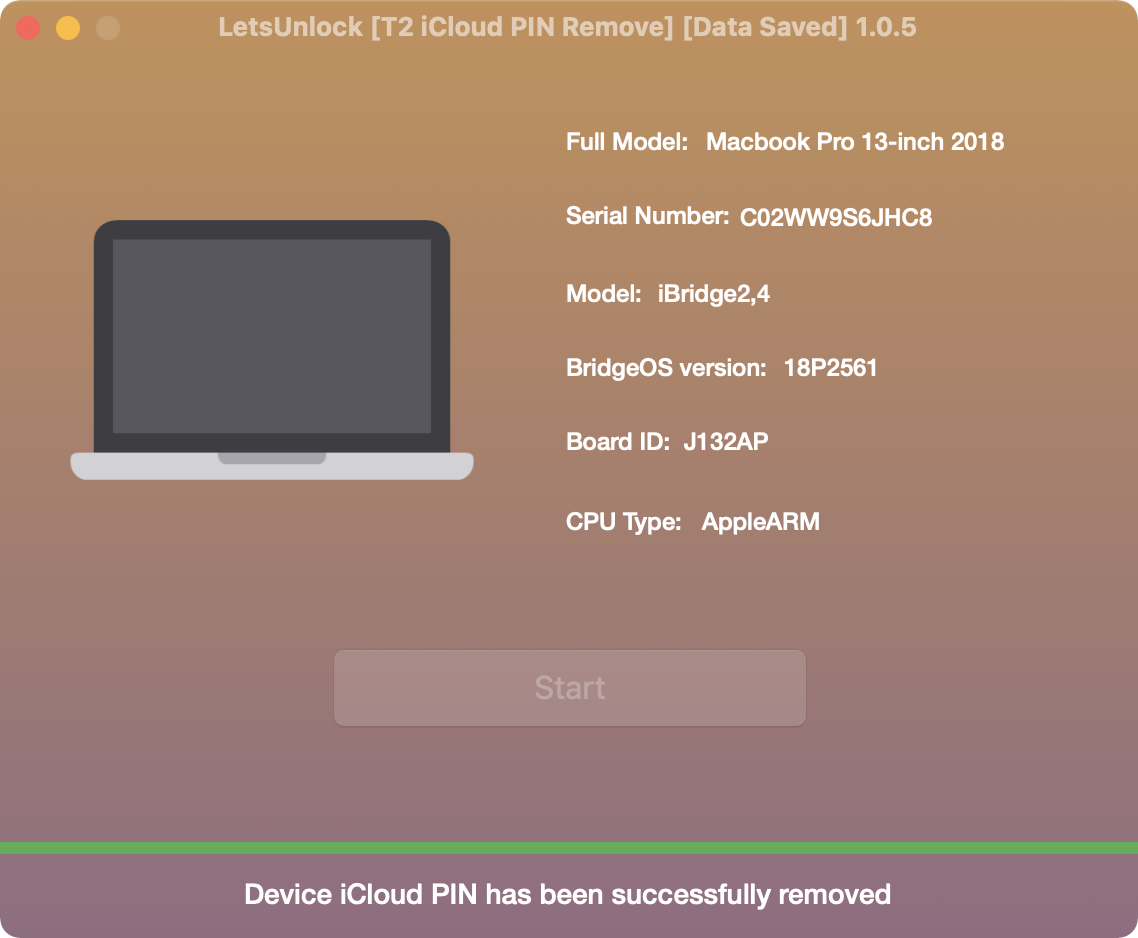
Please note that you still will be required to enter the Correct Login credential to use the Mac computer with bypassed macOS System PIN passcode. The PIN lock removal won’t remove the iCloud Activation Lock. Therefore, you can’t use your Mac until Activation Lock is bypassed on it. macOS Activation Lock bypass service by LetsUnlock will allow you to use your Mac computer in full and with no restrictions.
Guarantees for macOS System Lock PIN Passcode Bypass Service
If you order our macOS System Lock PIN Passcode Bypass Service, you also receive our Guarantees. We guarantee each order filling as outlined in the service description provided on this page. Here is the list of other guarantees you get:
- We provide 100% Money Back Guarantee for each order
- We guarantee the provision of the instant and efficient macOS System Lock PIN Passcode Bypass Service
- Our software has a user-friendly single button interface. The software starts its work once your payment is cleared.
Our aim is to provide a seamless and issue free order placement process to our each and every customer. For this reason, multiple payment methods are available: Bank Transfers, credit cards MasterCard, Visa, American Express, as well as Ethereum & Bitcoin.
Our Customer Service is always here for you and is more than happy to provide you assistance with your order, answer your any questions, and provide any help needed.
Benefits You Will Get After macOS System Lock PIN Passcode Bypass
Customers who ordered macOS System Lock PIN Passcode Bypass Service will have their Mac computers free from System Lock PIN Passcode. If your Mac model is supported, you are more than welcomed to place your order. Here are the advantages System Lock PIN Code Unlock will give you:
- The Disk Utility feature will start working making it possible to repair or erase Mac disk if you need to;
- The Recovery feature will become available to upgrade macOS version;
- You’ll be free to reinstall the macOS at any time;
- Time Machine backup will be at your service for Mac restoration whenever you need;
- Copying the information stored on your Mac’s SSD drive to the USB becomes possible;
- Free macOS System Lock PIN Passcode Bypass software re-using in case Mac PIN Lock returns to the device indicated in the order form;
- You won’t have to enter System Lock PIN Passcode.
Do I Need the macOS System Lock PIN Passcode Bypass?
MacOS System Lock PIN Passcode Bypass Service is for you if all features of your Mac are not available to you. The reason for this is that you are required to enter macOS System Lock PIN Passcode to accomplish certain processes on your Mac. You need to bypass macOS System Lock PIN Passcode if:
- Your made sure your Mac computer is equipped with the T2 security chip and protected with macOS System Lock PIN Passcode;
- You don’t remember or never knew your macOS System Lock PIN Passcode;
- You want to bypass the macOS System Lock PIN Passcode distantly;
- You need to use the Disc Utility and Recovery feature on System PIN locked MAc;
- You need to reinstall macOS on System PIN locked Mac;
- You need to use Time Machine backup for PIN locked Mac device;
- You need to copy information from PIN locked Mac SSD drive to the USB;
Place your order to bypass the macOS System Lock PIN Passcode and LetsUnlock Software will remove it from your T2 Mac computer in less than a minute!
LetsUnlock Services List

iPhone & iPad Activation Lock Bypass
Use LetsUnlock iCloud Tool to bypass Activation Lock Screen on iPhone and iPad running on iOS version up to 14.6.
Read More
Unlock Passcode Disabled iPhone or iPad
LetsUnlock iCloud Tool is ready to remove Find My and unlock your passcode disable device running on iOS 13.x.x in one click!
Read More
MacOS iCloud Activation Lock Bypass
The LetsUnlock Mac iCloud Activation Lock Bypass Tool will help you to remove Activation Lock on an iCloud locked Mac which is stuck on Activation Lock Screen with no need to enter the correct Apple ID and password.
Read More
Mac EFI Firmware Passcode Bypass
The LetsUnlock EFI Bypass Tool is a one button solution, which you click to start the EFI Unlock process. Bypass EFI with out password! Everything else does the software.
Read More
MacOS iCloud System PIN Bypass
The LetsUnlock MacOS iCloud System PIN Bypass Tool was designed to bypass iCloud PIN lock on macOS without passcode!
Read More