 So, you can setup the theme of Windows 8 on the iPhone / iPad / iPod touch using Cydia app DreamBoard. This tweak is not as demanding on the device's resources as Winterboard does, and lesser opportunities it has.
When you install Windows 8 theme on iPhone you will notice that the elements of the menu are alive. If Apple's and Android's elements are static, in Windows it is different because the information is received in real time and you can see it displayed on the screen. The developer EndFinity has created utility Metroon, which can be used to move Metro interface from Windows 8 on the iOS.
So, you can setup the theme of Windows 8 on the iPhone / iPad / iPod touch using Cydia app DreamBoard. This tweak is not as demanding on the device's resources as Winterboard does, and lesser opportunities it has.
When you install Windows 8 theme on iPhone you will notice that the elements of the menu are alive. If Apple's and Android's elements are static, in Windows it is different because the information is received in real time and you can see it displayed on the screen. The developer EndFinity has created utility Metroon, which can be used to move Metro interface from Windows 8 on the iOS.
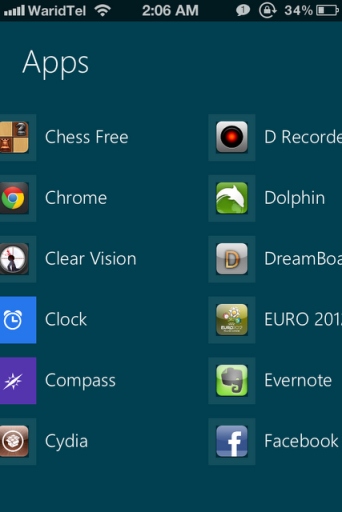 Despite the fact that the appearance will be different, all elements are functioning, and can easily run any existing app. After installing Windows 8 on iPhone 4 there were no issues with this Cydia app on iOS. It works quickly and without brakes. This topic will be especially interested for those who does not want to wait for the release of "eight" and look at it now.
By the way, if the user wants to find himself in a familiar iOS-interface, it can be done quickly and easily, simply by switching to the standard iOS theme which you can do every time you want.
Despite the fact that the appearance will be different, all elements are functioning, and can easily run any existing app. After installing Windows 8 on iPhone 4 there were no issues with this Cydia app on iOS. It works quickly and without brakes. This topic will be especially interested for those who does not want to wait for the release of "eight" and look at it now.
By the way, if the user wants to find himself in a familiar iOS-interface, it can be done quickly and easily, simply by switching to the standard iOS theme which you can do every time you want.
 To install Windows 8 theme on iPhone you need to open Cydia go to Search, type DreamBoard and then buy it for $1.5 to enjoy Windows 8 theme on your iOS gadget.
To install Windows 8 theme on iPhone you need to open Cydia go to Search, type DreamBoard and then buy it for $1.5 to enjoy Windows 8 theme on your iOS gadget. Recent Blog

Ultimate Guide: How to turn Off Restricted Mode on iPhone?

Automate Apple GSX check result obtaining?

iRemove Unlock iPhone 5S, 5C, 5, SE, 4S/4 Software

MacOS High Sierra Features: Set Up Websites in Safari on Mac

How to Enable iOS 11 Mail Reply Notification on iPhone 7

How to Bypass Apple Watch Passcode Problem
LetsUnlock Services List

iPhone & iPad Activation Lock Bypass
Use LetsUnlock iCloud Tool to bypass Activation Lock Screen on iPhone and iPad running on iOS version up to 14.6.
Read More
Unlock Passcode Disabled iPhone or iPad
LetsUnlock iCloud Tool is ready to remove Find My and unlock your passcode disable device running on iOS 13.x.x in one click!
Read More
MacOS iCloud Activation Lock Bypass
The LetsUnlock Mac iCloud Activation Lock Bypass Tool will help you to remove Activation Lock on an iCloud locked Mac which is stuck on Activation Lock Screen with no need to enter the correct Apple ID and password.
Read More
Mac EFI Firmware Passcode Bypass
The LetsUnlock EFI Bypass Tool is a one button solution, which you click to start the EFI Unlock process. Bypass EFI with out password! Everything else does the software.
Read More
MacOS iCloud System PIN Bypass
The LetsUnlock MacOS iCloud System PIN Bypass Tool was designed to bypass iCloud PIN lock on macOS without passcode!
Read More