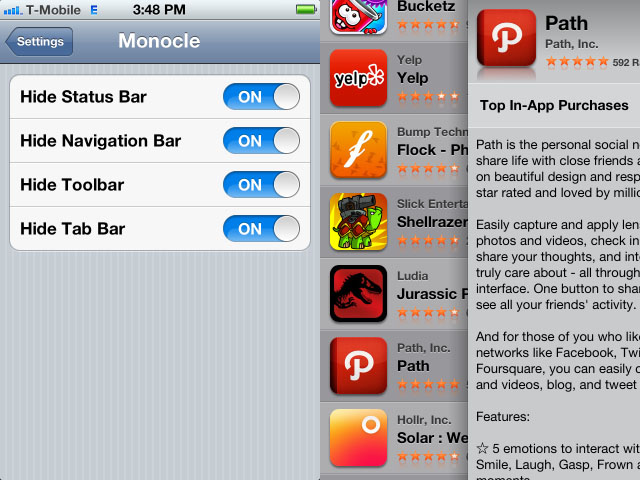Monocle Cydia Tweak Layout
In other words, the utility allows you to run applications such as the App Store in the full-screen mode, where the use other tweak - Maximization is still spoiled by the native user interface elements on not that big 3.5-inch screen. Monocle is enabled by default with the Activator gesture "Shake". For example, looking at messages in Mail, or songs in the Music application, you can always activate the tweak, switching the program interface to full screen. And when you need to include the menu again, just shake the device. It is said the Cydia tweak's developer is extremely useful when used in conjunction with jailbreak complement SwipeBack. SwipeBack adds iOS feature that allows a step back with a gesture of "swipe right." This is very natural and easy to perform command to simulate a virtual "back" button to quickly return to the previous menu. Both developments are distributed free via Cydia from a single Ryan Petrich's repository: http://rpetri.ch/repo/To install the repo, you must open the program section of Cydia and navigate to Manage -> Sources -> Edit -> Add, specify the address of the repository, and after the upgrade find Monocle through Search menu. I don't know if this tweak will be useful for you personally but if you like to try something new and tired of narrowing your eyes looking like chinese guy (no offence please), then you might like to try this tweak out all the more so it's free.Recent Blog

Ultimate Guide: How to turn Off Restricted Mode on iPhone?

Automate Apple GSX check result obtaining?

iRemove Unlock iPhone 5S, 5C, 5, SE, 4S/4 Software

MacOS High Sierra Features: Set Up Websites in Safari on Mac

How to Enable iOS 11 Mail Reply Notification on iPhone 7

How to Bypass Apple Watch Passcode Problem
LetsUnlock Services List

iPhone & iPad Activation Lock Bypass
Use LetsUnlock iCloud Tool to bypass Activation Lock Screen on iPhone and iPad running on iOS version up to 14.6.
Read More
Unlock Passcode Disabled iPhone or iPad
LetsUnlock iCloud Tool is ready to remove Find My and unlock your passcode disable device running on iOS 13.x.x in one click!
Read More
MacOS iCloud Activation Lock Bypass
The LetsUnlock Mac iCloud Activation Lock Bypass Tool will help you to remove Activation Lock on an iCloud locked Mac which is stuck on Activation Lock Screen with no need to enter the correct Apple ID and password.
Read More
Mac EFI Firmware Passcode Bypass
The LetsUnlock EFI Bypass Tool is a one button solution, which you click to start the EFI Unlock process. Bypass EFI with out password! Everything else does the software.
Read More
MacOS iCloud System PIN Bypass
The LetsUnlock MacOS iCloud System PIN Bypass Tool was designed to bypass iCloud PIN lock on macOS without passcode!
Read More