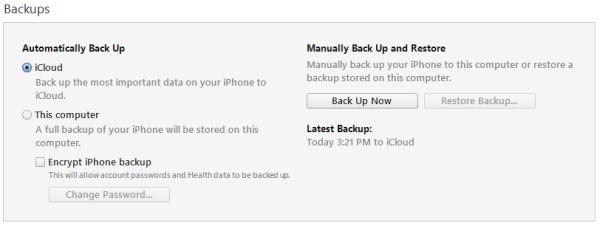
How to Recover iPhone Videos from Backup
Step 1. There is a number of third-party programs that can get your files from previous backups even if you don’t have your iPhone, if it is broken, stolen or lost. Most tools are not free but you can find some with free trial period. For example, take a look at iBackup Extractor that provides the free period of usage and allows extracting up to 50 items at no cost. Step 2. Download the app you’ll choose. Step 3. Install and run the tool. Step 4. The program should automatically search the PC or Mac [check for what platform you are downloading the tool that can recover photos or videos from iPhone backup] and find the available backups for you. Step 5. You should choose what you want to recover and extract the files.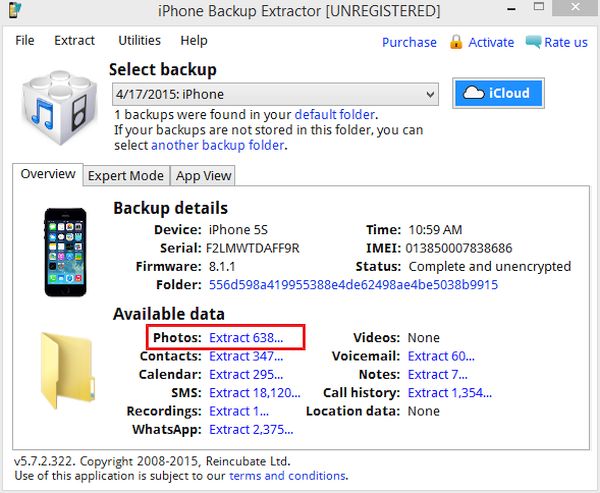
iPhone Photo and Video Recovery with Friend's Help
Step 1. Borrow the iPhone from your friend and connect it to your computer. Step 2. Back it up before you continue. Step 3. Use iCloud or iTunes to restore this smartphone to your backup [not the backup you have just created]. Step 4. Once the smartphone gets all your videos and photos [the ones you have backed up before you lost or broke your own handset] you can transfer them onto your flash drive, cloud service or computer. Step 5. Are you done? Remember to restore your friend’s gadget to its own backup. You see how important it is to back up and keep all your data stored for future recovery.Recent Blog

Ultimate Guide: How to turn Off Restricted Mode on iPhone?

Automate Apple GSX check result obtaining?

iRemove Unlock iPhone 5S, 5C, 5, SE, 4S/4 Software

MacOS High Sierra Features: Set Up Websites in Safari on Mac

How to Enable iOS 11 Mail Reply Notification on iPhone 7

How to Bypass Apple Watch Passcode Problem
LetsUnlock Services List

iPhone & iPad Activation Lock Bypass
Use LetsUnlock iCloud Tool to bypass Activation Lock Screen on iPhone and iPad running on iOS version up to 14.6.
Read More
Unlock Passcode Disabled iPhone or iPad
LetsUnlock iCloud Tool is ready to remove Find My and unlock your passcode disable device running on iOS 13.x.x in one click!
Read More
MacOS iCloud Activation Lock Bypass
The LetsUnlock Mac iCloud Activation Lock Bypass Tool will help you to remove Activation Lock on an iCloud locked Mac which is stuck on Activation Lock Screen with no need to enter the correct Apple ID and password.
Read More
Mac EFI Firmware Passcode Bypass
The LetsUnlock EFI Bypass Tool is a one button solution, which you click to start the EFI Unlock process. Bypass EFI with out password! Everything else does the software.
Read More
MacOS iCloud System PIN Bypass
The LetsUnlock MacOS iCloud System PIN Bypass Tool was designed to bypass iCloud PIN lock on macOS without passcode!
Read More