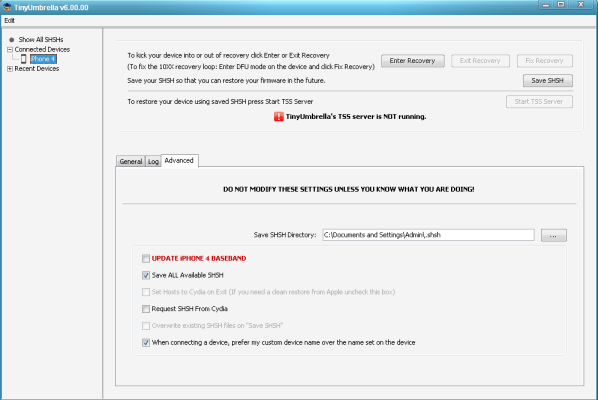 So let's start to follow easy steps and learn how to back up SHSH blobs for iOS 6 downgrade.
So let's start to follow easy steps and learn how to back up SHSH blobs for iOS 6 downgrade.
Save iOS 6 SHSH blobs Using TinyUmbrella 6.00.00
Step 1. First download TinyUmbrella 6.00.00 for Mac and Windows using direct links. Step 2. Click on .dmg file twice to mount it. Step 3. Now just drag TinyUmbrella file from the mounted dmg right into your Applications folder. Only now click TinyUmbrella 6.00.00 twice to start it. Step 4. In this step you need to type your administrative username and password after which the app will detect the type of gadget and iOS firmware. Step 5. Now click the Advanced tab in TinyUmbrella Settings and uncheck Set hosts to Cydia on Exit and Request SHSH from Cydia because as we know there is no Cydia after iOS 6 GM jailbreak (or other betas). Step 6. Now just click Save My SHSH to back up iOS 6 SHSH blobs. After the process you will see a new entry in the Saved SHSHs for iPhone list. That will be a confirmation of successfully ending the process. The size of the saved file should be 60-65k bytes. If it is so then there are no problems with that. As I wrote in the Step 5 don't forget to uncheck Set hosts to Cydia on Exit and Request SHSH from Cydia before SHSH saving because you may have problems with that. And that's it. Now you know how to save iOS 6 SHSH blobs so use TinyUmbrella 6.00.00 and share this esentiall info with your friends to help them to successfully downgrade their devices from iOS 6 to lover firmware.Recent Blog

Ultimate Guide: How to turn Off Restricted Mode on iPhone?

Automate Apple GSX check result obtaining?

iRemove Unlock iPhone 5S, 5C, 5, SE, 4S/4 Software

MacOS High Sierra Features: Set Up Websites in Safari on Mac

How to Enable iOS 11 Mail Reply Notification on iPhone 7

How to Bypass Apple Watch Passcode Problem
LetsUnlock Services List

iPhone & iPad Activation Lock Bypass
Use LetsUnlock iCloud Tool to bypass Activation Lock Screen on iPhone and iPad running on iOS version up to 14.6.
Read More
Unlock Passcode Disabled iPhone or iPad
LetsUnlock iCloud Tool is ready to remove Find My and unlock your passcode disable device running on iOS 13.x.x in one click!
Read More
MacOS iCloud Activation Lock Bypass
The LetsUnlock Mac iCloud Activation Lock Bypass Tool will help you to remove Activation Lock on an iCloud locked Mac which is stuck on Activation Lock Screen with no need to enter the correct Apple ID and password.
Read More
Mac EFI Firmware Passcode Bypass
The LetsUnlock EFI Bypass Tool is a one button solution, which you click to start the EFI Unlock process. Bypass EFI with out password! Everything else does the software.
Read More
MacOS iCloud System PIN Bypass
The LetsUnlock MacOS iCloud System PIN Bypass Tool was designed to bypass iCloud PIN lock on macOS without passcode!
Read More