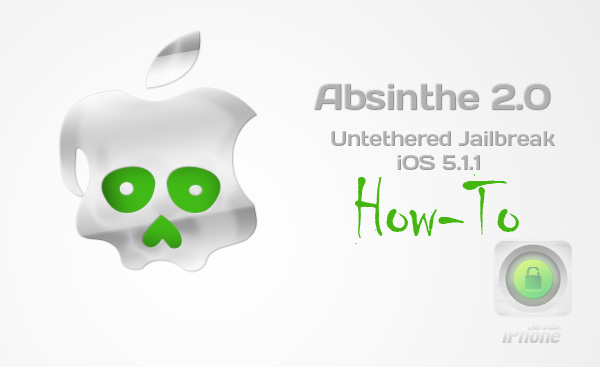How to perform untethered jailbreak on iOS 5.1.1 with Absinthe 2.0 (Windows/Linux/Mac):
Step One: Get the Absinthe v2.0: Absinthe2.0 MacOSX (10.5, 10.6, 10.7) Absinthe2.0 Windows (XP/Vista/Win7) Absinthe2.0 Linux (x86/x86_64) Step Two: Connect the device to PC/Mac and perform a backup via iTunes or other soft you prefer. Step Three: Run Absinthe tool. It will detect the device model and the firmware version right away.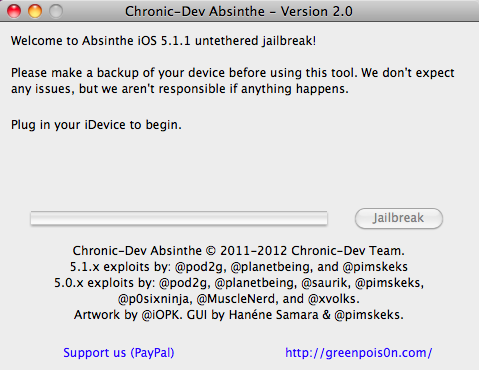 Step Four: Push Jailbreak to get the process started. You'll see message saying: ‘Beginning jailbreak, this may take a while….‘ and ‘Sending initial jailbreak data. This may also take a while…‘.
Step Five: After that Absinthe 2.0 will send the last data needed for process completion. You'll see your device restoring in a while.
Step Six: Don't be to fast plugging off your device as the process is not over yet. Besides, you'll be warned with a popup message.
Step Seven: Take a deep breath and wait till the process runs to the end. You'll see an Apple logo and a white progress bar below on your iPhone 3gs, iPhone 4, iPhone 4S, iPad, iPad 2, iPad 3 or iPod Touch.
Step Eight: The device will now boot and the Cydia icon will be placed on the SpringBoard. Launch it, setup as usual.
Also you can watch the video tutorial guide which also can help you to jailbreak iOS 5.1.1 with Absinthe 2.0.
Update: If there are some problems with Absinthe 2.0 the fix errors here and repeat jailbreak.
Update 2: Download Absinthe 2.0.2 here to jailbreak iPhone 4 GSM running iOS 5.1.1 build 9B208.
That's all the moves you have to do to perform iOS 5.1.1 untethered jailbreak flawlessly with latest tool Absinthe 2.0 that appeared on the web just a few moments ago.
Thanks guys at HITB and especially pod2g for their work. Remember that they are working for free and don't be shy to donate to the iOS 5.1.1 untethered jailbreak devs. Follow this PayPal link to share some cash.
Step Four: Push Jailbreak to get the process started. You'll see message saying: ‘Beginning jailbreak, this may take a while….‘ and ‘Sending initial jailbreak data. This may also take a while…‘.
Step Five: After that Absinthe 2.0 will send the last data needed for process completion. You'll see your device restoring in a while.
Step Six: Don't be to fast plugging off your device as the process is not over yet. Besides, you'll be warned with a popup message.
Step Seven: Take a deep breath and wait till the process runs to the end. You'll see an Apple logo and a white progress bar below on your iPhone 3gs, iPhone 4, iPhone 4S, iPad, iPad 2, iPad 3 or iPod Touch.
Step Eight: The device will now boot and the Cydia icon will be placed on the SpringBoard. Launch it, setup as usual.
Also you can watch the video tutorial guide which also can help you to jailbreak iOS 5.1.1 with Absinthe 2.0.
Update: If there are some problems with Absinthe 2.0 the fix errors here and repeat jailbreak.
Update 2: Download Absinthe 2.0.2 here to jailbreak iPhone 4 GSM running iOS 5.1.1 build 9B208.
That's all the moves you have to do to perform iOS 5.1.1 untethered jailbreak flawlessly with latest tool Absinthe 2.0 that appeared on the web just a few moments ago.
Thanks guys at HITB and especially pod2g for their work. Remember that they are working for free and don't be shy to donate to the iOS 5.1.1 untethered jailbreak devs. Follow this PayPal link to share some cash. Recent Blog

Ultimate Guide: How to turn Off Restricted Mode on iPhone?

Automate Apple GSX check result obtaining?

iRemove Unlock iPhone 5S, 5C, 5, SE, 4S/4 Software

MacOS High Sierra Features: Set Up Websites in Safari on Mac

How to Enable iOS 11 Mail Reply Notification on iPhone 7

How to Bypass Apple Watch Passcode Problem
LetsUnlock Services List

iPhone & iPad Activation Lock Bypass
Use LetsUnlock iCloud Tool to bypass Activation Lock Screen on iPhone and iPad running on iOS version up to 14.6.
Read More
Unlock Passcode Disabled iPhone or iPad
LetsUnlock iCloud Tool is ready to remove Find My and unlock your passcode disable device running on iOS 13.x.x in one click!
Read More
MacOS iCloud Activation Lock Bypass
The LetsUnlock Mac iCloud Activation Lock Bypass Tool will help you to remove Activation Lock on an iCloud locked Mac which is stuck on Activation Lock Screen with no need to enter the correct Apple ID and password.
Read More
Mac EFI Firmware Passcode Bypass
The LetsUnlock EFI Bypass Tool is a one button solution, which you click to start the EFI Unlock process. Bypass EFI with out password! Everything else does the software.
Read More
MacOS iCloud System PIN Bypass
The LetsUnlock MacOS iCloud System PIN Bypass Tool was designed to bypass iCloud PIN lock on macOS without passcode!
Read More