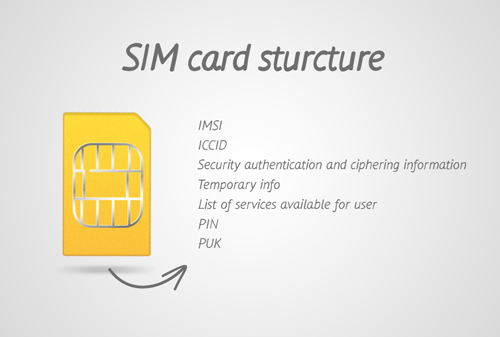 Here I'll show you AT+ commands and examples which you can use to access iPhone Sim card but first read what you need for successful access.
Here I'll show you AT+ commands and examples which you can use to access iPhone Sim card but first read what you need for successful access.
Requirements
- First you need to jailbreak your iPhone to get SSH access.
- The second thing you should do is to install Minicom on your iPhone.
- After you install Minicom, set Serial Device to read the port. Just add this:
/dev/tty.debugAfter you have done all these requirements you can access iPhone Sim card to be sure that it works. Here below I give you what AT+ commands you need to use and examples how it would look like.
How to Access iPhone Sim Card
Note: Successful iPhone Sim card access depends on version of iOS firmware. If you are on iPhone 4 or newer one please use this guide to connect to iPhone baseband using minicom and Signal app.1. Run GSM Algorithm
Commands:AT+CSIM=14,"A0A40000027F20" AT+CSIM=42,"A088000010FFFFFFFFFFFFFFFFFFFFFFFFFFFFFFFF"Where the 16 0xff are the RAND Here is an example:
AT+CSIM=14,"A0A40000027F20" +CSIM: 48,"000010247F20020000000000091100160800838A838A9000" OK AT+CSIM=42,"A088000010FFFFFFFFFFFFFFFFFFFFFFFFFFFFFFFF" +CSIM: 28,"A5975E88E0940FC09AEFA0009000" OKAnd in the response you will find this:
sres: A5 97 5E 88 Kc: E0 94 0F C0 9A EF A0 00
2. Read EF files from the SIM
Here you can read some interesting parameters which are saved on your Sim card by the ME. Read Kc 0x6F20 Commands:AT+CSIM=14,"A0A40000026F20" AT+CSIM=10,"A0B0000009"Here is the sample run:
AT+CSIM=14,"A0A40000026F20" +CSIM: 34,"000000096F2004001100BB010200009000" OK AT+CSIM=10,"A0B0000009" +CSIM: 22,"E0940FC09AEFA000009000" OKAnd you find the last Kc used here: E0 94 0F C0 9A EF A0 00, the key sequence number would be 00. Read IMSI 0x6F07 Commands:
AT+CSIM=14,"A0A40000026F07" AT+CSIM=10,"A0B0000009"Here is the sample run:
/* FIXME: Do one */Also you can read IMSI adding this command:
AT+CIMIHere is the sample run:
AT+CIMI 250997001138203 OKYou can find out more about IMSI number here if you don't know what it is. Read LOCI 0x6F7E You can decomposed LOCI here:
- TMSI[0:3]
- LAI[4:8]
- TMSI Time[9]
- status[10]
AT+CSIM=14,"A0A40000026F7E" AT+CSIM=10,"A0B000000B"And the sample run is:
/* FIXME: Do one */That's it. Now you know how access iPhone Sim card and use it in everything you wish. For example to find another iPhone Sim card unlock. Or just use it in Sim card deciphering to know more about your SIM. AT+ command and examples was taken from here.
Recent Blog

Ultimate Guide: How to turn Off Restricted Mode on iPhone?

Automate Apple GSX check result obtaining?

iRemove Unlock iPhone 5S, 5C, 5, SE, 4S/4 Software

MacOS High Sierra Features: Set Up Websites in Safari on Mac

How to Enable iOS 11 Mail Reply Notification on iPhone 7

How to Bypass Apple Watch Passcode Problem
LetsUnlock Services List

iPhone & iPad Activation Lock Bypass
Use LetsUnlock iCloud Tool to bypass Activation Lock Screen on iPhone and iPad running on iOS version up to 14.6.
Read More
Unlock Passcode Disabled iPhone or iPad
LetsUnlock iCloud Tool is ready to remove Find My and unlock your passcode disable device running on iOS 13.x.x in one click!
Read More
MacOS iCloud Activation Lock Bypass
The LetsUnlock Mac iCloud Activation Lock Bypass Tool will help you to remove Activation Lock on an iCloud locked Mac which is stuck on Activation Lock Screen with no need to enter the correct Apple ID and password.
Read More
Mac EFI Firmware Passcode Bypass
The LetsUnlock EFI Bypass Tool is a one button solution, which you click to start the EFI Unlock process. Bypass EFI with out password! Everything else does the software.
Read More
MacOS iCloud System PIN Bypass
The LetsUnlock MacOS iCloud System PIN Bypass Tool was designed to bypass iCloud PIN lock on macOS without passcode!
Read More