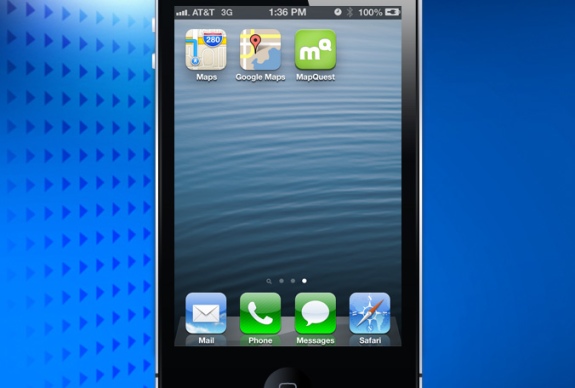 While Apple’s Maps cannot provide you the same experience as Google Maps, it can’t be called “iLost” app. Of course, users who are frustrated by the new looks and errors found in the iOS 6 Maps application share their “amazing impressions” on Tumblr. We don’t know if Apple reacts to the most embarrassing facts found in its new service and improve its Maps in the future. But we know for sure that iDevice users can get Google Maps on iOS 6 as this program is not dead.
While Apple’s Maps cannot provide you the same experience as Google Maps, it can’t be called “iLost” app. Of course, users who are frustrated by the new looks and errors found in the iOS 6 Maps application share their “amazing impressions” on Tumblr. We don’t know if Apple reacts to the most embarrassing facts found in its new service and improve its Maps in the future. But we know for sure that iDevice users can get Google Maps on iOS 6 as this program is not dead.
Google Maps on iOS 6 Are Not Killed
It was Apple’s decision to remove Google’s application from its iOS 6 firmware. Yes, you cannot find this program on your home screen any longer, but you can still use it even if you update to the 6th version of iOS.How can you get Google Maps on iOS 6?
Launch your Safari browser and go to maps.google.com. Now you will be asked to let your browser and Google Maps use your current location. Say “yes” and click the share button which appears down on your screen. Now press the option that has Google Maps program logo and says “Add to Home Screen.” Have you restored Maps by Google on your iOS 6? Congratulations to you!Missing Features
You see that it is pretty easy to get Google maps on iOS 6, however this application miss some features you loved in previous versions of Apple firmware. Street View is one of them. The retro stylish animations are another one. You can still enjoy other options such as transit, 3D and 2D satellite maps, etc. and drop the use of Apple 3D Maps if you don’t like it or experience too many bugs and problems while using it. Update: Now you can setup Google Maps full screen in iOS 6 and get YouTube app with the icon on your iPhone or iPad displayRecent Blog

Ultimate Guide: How to turn Off Restricted Mode on iPhone?

Automate Apple GSX check result obtaining?

iRemove Unlock iPhone 5S, 5C, 5, SE, 4S/4 Software

MacOS High Sierra Features: Set Up Websites in Safari on Mac

How to Enable iOS 11 Mail Reply Notification on iPhone 7

How to Bypass Apple Watch Passcode Problem
LetsUnlock Services List

iPhone & iPad Activation Lock Bypass
Use LetsUnlock iCloud Tool to bypass Activation Lock Screen on iPhone and iPad running on iOS version up to 14.6.
Read More
Unlock Passcode Disabled iPhone or iPad
LetsUnlock iCloud Tool is ready to remove Find My and unlock your passcode disable device running on iOS 13.x.x in one click!
Read More
MacOS iCloud Activation Lock Bypass
The LetsUnlock Mac iCloud Activation Lock Bypass Tool will help you to remove Activation Lock on an iCloud locked Mac which is stuck on Activation Lock Screen with no need to enter the correct Apple ID and password.
Read More
Mac EFI Firmware Passcode Bypass
The LetsUnlock EFI Bypass Tool is a one button solution, which you click to start the EFI Unlock process. Bypass EFI with out password! Everything else does the software.
Read More
MacOS iCloud System PIN Bypass
The LetsUnlock MacOS iCloud System PIN Bypass Tool was designed to bypass iCloud PIN lock on macOS without passcode!
Read More