
How to Avoid Fake iOS 6 Untethered Jailbreak Solutions
As you know there are a lot of real iOS developers like pod2g who is truly working on creating jailbreak utilities and help Apple customers get third-party programs work on their iDevices. Well, all these developers have their blogs where they are updating users about their progress and news. You can read the blogs and find out if there is a working solution for you. Just beware of scams as bad guys create close duplicates of these blogs, post hacker’s actual previous posts on them and fake links. So do not download anything unless you are 100% sure that you are on the official blog. For example, the fake Pod2g site with fake Absinthe 3.0 untethered jailbreak for iOS 6 iPhone links will make you sink into a reverie when you hover the mouse over the URL. You will see that the link is trying to lead you to a third-party site. If you don’t trust this site or don’t recognize the page, don’t launch it. Here is the example of real Pod2g's iOS blog page: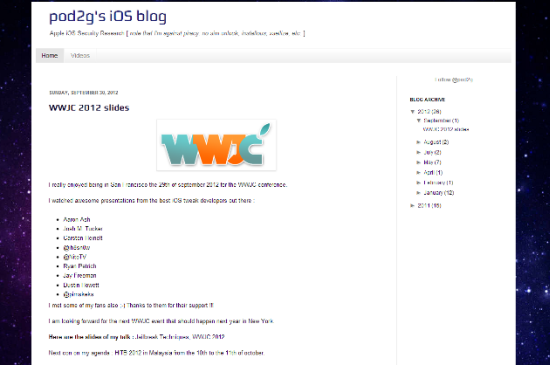
Step by Step Guide
You will not be fooled if each time you are going to download any jailbreak for iOS 6 device and use Cydia on such devices as iPhone 5, iPad, iPod touch you will take the following steps: 1) You will read Twitter to be aware of everything that trusted iOS developers are currently tweeting. Such famous hackers as @Musclenerd, @posixninja, @pod2g, @Chpwn and @planetbeing [the links you see are true Twitter accounts of these developers] always post about any public iOS jailbreak release. 2) Read the jailbreak news on websites you trust. For example, you can always read our news and know if there is a real iOS 6 untethered jailbreak utility developed and released. 3) Always check URLs to be sure that there is no hidden hypertext link. We hope that our recommendations will be useful to you.Recent Blog

Ultimate Guide: How to turn Off Restricted Mode on iPhone?

Automate Apple GSX check result obtaining?

iRemove Unlock iPhone 5S, 5C, 5, SE, 4S/4 Software

MacOS High Sierra Features: Set Up Websites in Safari on Mac

How to Enable iOS 11 Mail Reply Notification on iPhone 7

How to Bypass Apple Watch Passcode Problem
LetsUnlock Services List

iPhone & iPad Activation Lock Bypass
Use LetsUnlock iCloud Tool to bypass Activation Lock Screen on iPhone and iPad running on iOS version up to 14.6.
Read More
Unlock Passcode Disabled iPhone or iPad
LetsUnlock iCloud Tool is ready to remove Find My and unlock your passcode disable device running on iOS 13.x.x in one click!
Read More
MacOS iCloud Activation Lock Bypass
The LetsUnlock Mac iCloud Activation Lock Bypass Tool will help you to remove Activation Lock on an iCloud locked Mac which is stuck on Activation Lock Screen with no need to enter the correct Apple ID and password.
Read More
Mac EFI Firmware Passcode Bypass
The LetsUnlock EFI Bypass Tool is a one button solution, which you click to start the EFI Unlock process. Bypass EFI with out password! Everything else does the software.
Read More
MacOS iCloud System PIN Bypass
The LetsUnlock MacOS iCloud System PIN Bypass Tool was designed to bypass iCloud PIN lock on macOS without passcode!
Read More