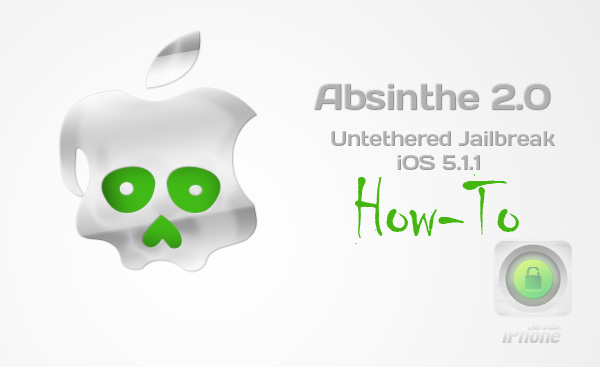How to perform untethered jailbreak on iOS 5.1.1 with Absinthe 2.0:
Step One: Get the latest version of Absinthe v2.0 from here! Step Two: Connect the device to the computer and backup via iTunes. Step Three: Launch Absinthe tool. It will automatically detect the device model and the firmware version. Step Four: Click the Jailbreak button to begin. You'll see a message saying: ‘Beginning jailbreak, this may take a while….‘ and a progress bar. After that you'll see: ‘Sending initial jailbreak data. This may also take a while…‘. Step Five: The next message will popup: ‘Sending final jailbreak data. Your device will appear to be restoring a backup. This may also take a while…’ Your gadget will answer with 'Restore in progress' Step Six: Be careful and don't plug off your device after you'll see this message: ‘Waiting for reboot. Not done yet, don’t unplug your device yet!' Step Seven: ‘Waiting for process to complete‘ will be shown on your PC's screen. You will also see an Apple logo and a white progress bar on your device. Step Eight: After the jailbreaking process is done you'll see the usual Cydia icon on your phone's SpringBoard. Launch it, setup and enjoy your favorite apps and freedom to customize your iDevice as much as you like. Update: Fix Absinthe 2.0 not working problems if you receive some errors. That's all the procedures you need to complete to untethered jailbreak your device on iOS 5.1.1 with latest tool Absinthe 2.0 that will appear during this week. That can happen during HITB 2012 as was promised earlier. Thanks guys from beijingiphonerepair for the guide. Do you intend to use this method on latest Apple's firmware or will you wait for iOS 6 release? Tell us what you think about the situation around jailbreak in the comment section below.Recent Blog

Ultimate Guide: How to turn Off Restricted Mode on iPhone?

Automate Apple GSX check result obtaining?

iRemove Unlock iPhone 5S, 5C, 5, SE, 4S/4 Software

MacOS High Sierra Features: Set Up Websites in Safari on Mac

How to Enable iOS 11 Mail Reply Notification on iPhone 7

How to Bypass Apple Watch Passcode Problem
LetsUnlock Services List

iPhone & iPad Activation Lock Bypass
Use LetsUnlock iCloud Tool to bypass Activation Lock Screen on iPhone and iPad running on iOS version up to 14.6.
Read More
Unlock Passcode Disabled iPhone or iPad
LetsUnlock iCloud Tool is ready to remove Find My and unlock your passcode disable device running on iOS 13.x.x in one click!
Read More
MacOS iCloud Activation Lock Bypass
The LetsUnlock Mac iCloud Activation Lock Bypass Tool will help you to remove Activation Lock on an iCloud locked Mac which is stuck on Activation Lock Screen with no need to enter the correct Apple ID and password.
Read More
Mac EFI Firmware Passcode Bypass
The LetsUnlock EFI Bypass Tool is a one button solution, which you click to start the EFI Unlock process. Bypass EFI with out password! Everything else does the software.
Read More
MacOS iCloud System PIN Bypass
The LetsUnlock MacOS iCloud System PIN Bypass Tool was designed to bypass iCloud PIN lock on macOS without passcode!
Read More