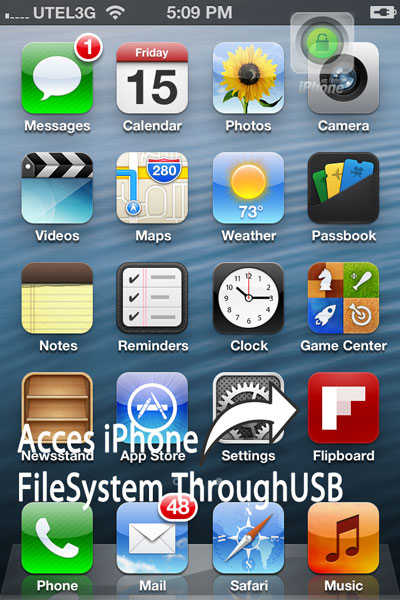 First of all, as there's no Cydia packages, it means that we have no OpenSSH installed among other important packages. Guys on the forum inspired me to think of cow can iPhone, iPad, or iPod touch user connect to a jailbroken device running iOS 6 firmware. They have errors like:
First of all, as there's no Cydia packages, it means that we have no OpenSSH installed among other important packages. Guys on the forum inspired me to think of cow can iPhone, iPad, or iPod touch user connect to a jailbroken device running iOS 6 firmware. They have errors like:
ssh_exchange_identification connection closed by remote hostUser with nickname "David" recommends to reinstall OpenSSH on your device and then reboot it (reboot, not respring) and after that you need to detect the /private/etc/ssh folder within your device. If there is one, you have to delete it in order to make OpenSSH working. So if you don't know how to access iPhone folders (aka root filesystem) I'd recommend you to use desktop file managers. You can find the full list of programs able to transfer files from/to iPhone (iPod Touch, iPad) here. Not sure about OpenSSH availability but I've managed to install a Flipboard official application using iFunBox on Windows and a jailbroken iPhone 4 running unlock iOS 6 beta. For doing that I've connected my iPhone to PC via cable, launched iFunBox and used Install App [App Fast In] feature. Just browsed for .ipa file on my hard drive and did everything as usual. Rest of the applications, like Angry Birds Seasons 2.4.0 or AVPlayer failed to install for unknown reasons, iFunBox answered with this:
iFunBox App install: Failed (-402620415)However, you can freely access your iDevice filesystem and change any available files there together with adding and deleting them. Probably some other apps can be installed to your device but right now most of them won't be able to install due to iOS 6 compatibility issues. How do you feel about iOS 6 experience. Does it work smoother than previous firmware. And what about rooting and browsing the filesystem? Any success, anyone? Tell us in the comments below. Update: Today you can Install Cydia on iOS 6 using SSH on jailbroken iPhone, iPad or iPod touch.
Recent Blog

Ultimate Guide: How to turn Off Restricted Mode on iPhone?

Automate Apple GSX check result obtaining?

iRemove Unlock iPhone 5S, 5C, 5, SE, 4S/4 Software

MacOS High Sierra Features: Set Up Websites in Safari on Mac

How to Enable iOS 11 Mail Reply Notification on iPhone 7

How to Bypass Apple Watch Passcode Problem
LetsUnlock Services List

iPhone & iPad Activation Lock Bypass
Use LetsUnlock iCloud Tool to bypass Activation Lock Screen on iPhone and iPad running on iOS version up to 14.6.
Read More
Unlock Passcode Disabled iPhone or iPad
LetsUnlock iCloud Tool is ready to remove Find My and unlock your passcode disable device running on iOS 13.x.x in one click!
Read More
MacOS iCloud Activation Lock Bypass
The LetsUnlock Mac iCloud Activation Lock Bypass Tool will help you to remove Activation Lock on an iCloud locked Mac which is stuck on Activation Lock Screen with no need to enter the correct Apple ID and password.
Read More
Mac EFI Firmware Passcode Bypass
The LetsUnlock EFI Bypass Tool is a one button solution, which you click to start the EFI Unlock process. Bypass EFI with out password! Everything else does the software.
Read More
MacOS iCloud System PIN Bypass
The LetsUnlock MacOS iCloud System PIN Bypass Tool was designed to bypass iCloud PIN lock on macOS without passcode!
Read More