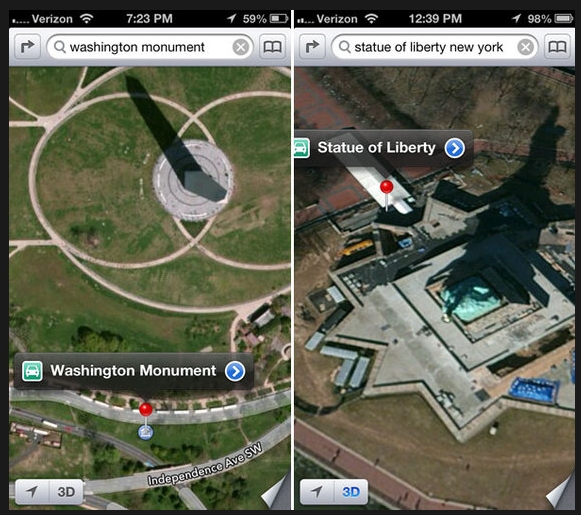 The iPhone 5 Maps app is not powered by Google. Apple uses other maps built from scratch and often created with errors.
The iPhone 5 Maps app is not powered by Google. Apple uses other maps built from scratch and often created with errors.
iPhone 5 Maps 3D Models Errors in Flyover Mode
The Flyover feature is interesting; however its 3D models of big cities can often look very wrong. Sometimes bridges melt into the river. Sometimes roads go down into canyons. Sometimes train stations are located in the middle of the sea. If you don’t pay attention at such details you can say that overall Flyover feature is neat and the Maps app itself looks elegant and cute.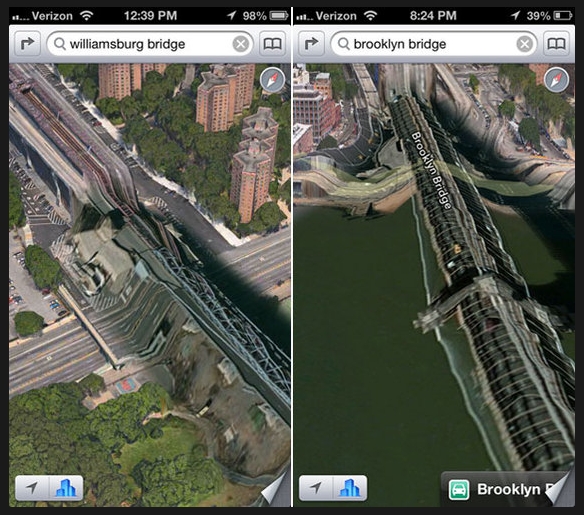
Other Cons and Errors
The app does not have Street View feature presented in Google Maps program so you cannot get a street-level picture of a particular address. It doesn’t let you choose a bus or subway to travel where you want. Besides, you cannot zoom out from the route and glance ahead of the destination you have selected. If you press Overview you will get two screens and this is not comfortable.Report a Problem
There are rumors that Apple has decided to decline Google’s application because it thinks that Google saves all the best features for its Android devices. The Cupertino-based company has chosen to work with TomTom, Waze, Yelp and other sources to build its maps and add traffic information. It added spoken turn-by-turn directions and a lot of other great things, but the data shown by iPhone 5 Maps app is not always accurate. It’s great that Maps display information online. This means that the application can be fixed on-the-go and improved constantly by Apple. All users can Report a Problem by clicking this button and tapping what is wrong with the location or place. Do you believe Apple Maps app gets better with time? You can always get Google’s Maps from your iOS browser or wait till Google creates its own application for the iPad and iPhone.Recent Blog

Ultimate Guide: How to turn Off Restricted Mode on iPhone?

Automate Apple GSX check result obtaining?

iRemove Unlock iPhone 5S, 5C, 5, SE, 4S/4 Software

MacOS High Sierra Features: Set Up Websites in Safari on Mac

How to Enable iOS 11 Mail Reply Notification on iPhone 7

How to Bypass Apple Watch Passcode Problem
LetsUnlock Services List

iPhone & iPad Activation Lock Bypass
Use LetsUnlock iCloud Tool to bypass Activation Lock Screen on iPhone and iPad running on iOS version up to 14.6.
Read More
Unlock Passcode Disabled iPhone or iPad
LetsUnlock iCloud Tool is ready to remove Find My and unlock your passcode disable device running on iOS 13.x.x in one click!
Read More
MacOS iCloud Activation Lock Bypass
The LetsUnlock Mac iCloud Activation Lock Bypass Tool will help you to remove Activation Lock on an iCloud locked Mac which is stuck on Activation Lock Screen with no need to enter the correct Apple ID and password.
Read More
Mac EFI Firmware Passcode Bypass
The LetsUnlock EFI Bypass Tool is a one button solution, which you click to start the EFI Unlock process. Bypass EFI with out password! Everything else does the software.
Read More
MacOS iCloud System PIN Bypass
The LetsUnlock MacOS iCloud System PIN Bypass Tool was designed to bypass iCloud PIN lock on macOS without passcode!
Read More