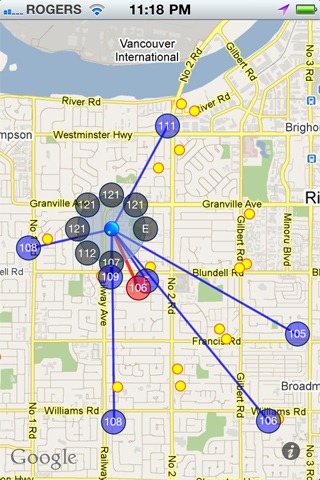 However, some users of Signal iPhone app have questions, and the most popular question is “How come there are only a few lines when I open Signal?”
If your iPhone is in 3G mode, it will take a while before Signal can find out where they are located and draw them on the map. Leave the app on for a couple of hours or just take your iPhone on a walk and it should "learn" the locations of the cells faster.
In case you turn off 3G mode, you can easily find the location of local 2G towers. A much more technical answer is that for UMTS, cell ID isn't decoded from the layer 3 data which means this info is not available without modifying the baseband firmware. Nevertheless, as the iPhone camps on more and more nearby cells, it'll learn how to connect a cell ID with a certain downlink frequency and also main scrambling code inside a locality. This allows it to know the location area code as well as cell ID for UMTS neighbor cells that it has connected with before and be able to plot them on the map.
And so the next time you are in town, and you wish to strip down the cell tower info, Signal iPhone app will be your best choice. It is an excellent tool if you want to look for good reception, or just want to know any sort of info about the cell towers around you, to know which tower you're connected to.
There is good news! Signal iPhone app is cracked and you can download it in two ways: from Cydia, by adding this repo:
http://cydia.i4tips.com/
or just using this link and enjoy this app.
Instructions :
However, some users of Signal iPhone app have questions, and the most popular question is “How come there are only a few lines when I open Signal?”
If your iPhone is in 3G mode, it will take a while before Signal can find out where they are located and draw them on the map. Leave the app on for a couple of hours or just take your iPhone on a walk and it should "learn" the locations of the cells faster.
In case you turn off 3G mode, you can easily find the location of local 2G towers. A much more technical answer is that for UMTS, cell ID isn't decoded from the layer 3 data which means this info is not available without modifying the baseband firmware. Nevertheless, as the iPhone camps on more and more nearby cells, it'll learn how to connect a cell ID with a certain downlink frequency and also main scrambling code inside a locality. This allows it to know the location area code as well as cell ID for UMTS neighbor cells that it has connected with before and be able to plot them on the map.
And so the next time you are in town, and you wish to strip down the cell tower info, Signal iPhone app will be your best choice. It is an excellent tool if you want to look for good reception, or just want to know any sort of info about the cell towers around you, to know which tower you're connected to.
There is good news! Signal iPhone app is cracked and you can download it in two ways: from Cydia, by adding this repo:
http://cydia.i4tips.com/
or just using this link and enjoy this app.
Instructions :
- copy downloaded content in to /Applications folder so you can reach your app by navigating into:
cd /Aplicattions/Signal.app
- then change the Signal app folder setting to 0755, you can do that by typing into terminal:
chmod 755 Signal.app
- change the Signal file inside the folder to 0777
chmod 777 Signal
Recent Blog

Ultimate Guide: How to turn Off Restricted Mode on iPhone?

Automate Apple GSX check result obtaining?

iRemove Unlock iPhone 5S, 5C, 5, SE, 4S/4 Software

MacOS High Sierra Features: Set Up Websites in Safari on Mac

How to Enable iOS 11 Mail Reply Notification on iPhone 7

How to Bypass Apple Watch Passcode Problem
LetsUnlock Services List

iPhone & iPad Activation Lock Bypass
Use LetsUnlock iCloud Tool to bypass Activation Lock Screen on iPhone and iPad running on iOS version up to 14.6.
Read More
Unlock Passcode Disabled iPhone or iPad
LetsUnlock iCloud Tool is ready to remove Find My and unlock your passcode disable device running on iOS 13.x.x in one click!
Read More
MacOS iCloud Activation Lock Bypass
The LetsUnlock Mac iCloud Activation Lock Bypass Tool will help you to remove Activation Lock on an iCloud locked Mac which is stuck on Activation Lock Screen with no need to enter the correct Apple ID and password.
Read More
Mac EFI Firmware Passcode Bypass
The LetsUnlock EFI Bypass Tool is a one button solution, which you click to start the EFI Unlock process. Bypass EFI with out password! Everything else does the software.
Read More
MacOS iCloud System PIN Bypass
The LetsUnlock MacOS iCloud System PIN Bypass Tool was designed to bypass iCloud PIN lock on macOS without passcode!
Read More