 Also you can share files directly, but only with those persons that you have invited using the appropriate app's feature. Keeper is compatible with iOS and Mac can be purchased for free for a 30-day trial. Of course you can do the annual subscription of $9.99 per device or $29.99 for unlimited devices. Keeper app works on Windows Phone, Android devices and PCs.
oneSafe
Another useful app is oneSafe. It has the some similar to Keeper app feature. It also store passwords, bank account information, credit card numbers, photos and videos, and other. To organize your data quickly you can use its customize categories.
Also you can share files directly, but only with those persons that you have invited using the appropriate app's feature. Keeper is compatible with iOS and Mac can be purchased for free for a 30-day trial. Of course you can do the annual subscription of $9.99 per device or $29.99 for unlimited devices. Keeper app works on Windows Phone, Android devices and PCs.
oneSafe
Another useful app is oneSafe. It has the some similar to Keeper app feature. It also store passwords, bank account information, credit card numbers, photos and videos, and other. To organize your data quickly you can use its customize categories.
 The options like auto-lock, decoy safe, double-protection, and self-destruction can be used for advanced security measures. You have an ability to get reminders to change passwords regularly. Using iCloud you can sync across all your iOS and Mac devices. You can use oneSafe app with Windows Phone, Android, and Windows PC. Get this app for $9.99.
eWallet
The last app is eWallet. Its major feature is AutoPass. It helps to automatically launch a site page and gives the ability to insert the information in the appropriate fields. With this app you can conveniently store all of your password information for different website accounts. It gains the options to keep credit card information, calling card numbers, health data and more. Another useful option that is added to eWallet app is to synchronize user's wallet with your iPhone, iPad, and iPod touch. The app also has built-in password generator. Use it to create complex passwords. You have the possibility to change the look of your wallet with backgrounds,card templates, and categories.
The options like auto-lock, decoy safe, double-protection, and self-destruction can be used for advanced security measures. You have an ability to get reminders to change passwords regularly. Using iCloud you can sync across all your iOS and Mac devices. You can use oneSafe app with Windows Phone, Android, and Windows PC. Get this app for $9.99.
eWallet
The last app is eWallet. Its major feature is AutoPass. It helps to automatically launch a site page and gives the ability to insert the information in the appropriate fields. With this app you can conveniently store all of your password information for different website accounts. It gains the options to keep credit card information, calling card numbers, health data and more. Another useful option that is added to eWallet app is to synchronize user's wallet with your iPhone, iPad, and iPod touch. The app also has built-in password generator. Use it to create complex passwords. You have the possibility to change the look of your wallet with backgrounds,card templates, and categories.
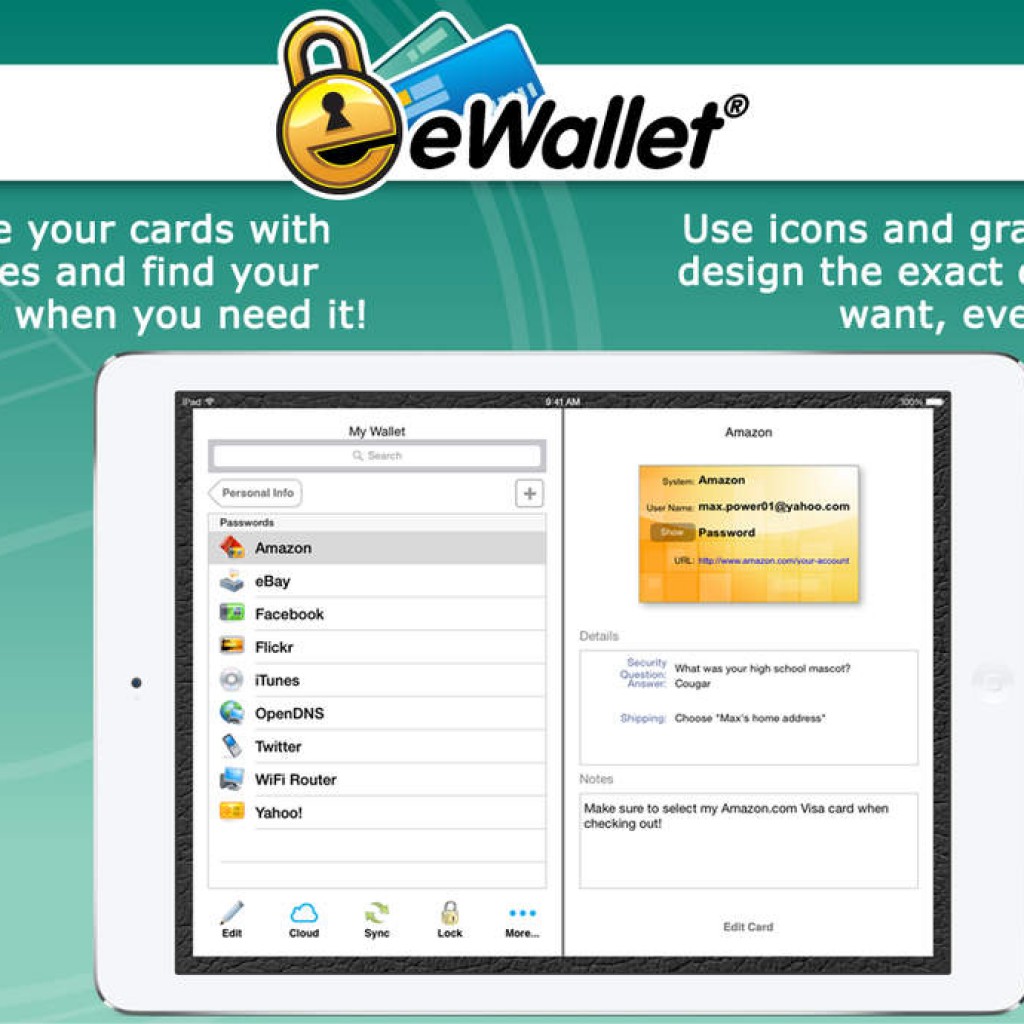 eWallet app works with Windows, Android, and Blackberry. This app is available for $9.99. eWallet app was the last in the best iPad password manager apps list. Check it to find the one for yourself.
eWallet app works with Windows, Android, and Blackberry. This app is available for $9.99. eWallet app was the last in the best iPad password manager apps list. Check it to find the one for yourself. Recent Blog

Ultimate Guide: How to turn Off Restricted Mode on iPhone?

Automate Apple GSX check result obtaining?

iRemove Unlock iPhone 5S, 5C, 5, SE, 4S/4 Software

MacOS High Sierra Features: Set Up Websites in Safari on Mac

How to Enable iOS 11 Mail Reply Notification on iPhone 7

How to Bypass Apple Watch Passcode Problem
LetsUnlock Services List

iPhone & iPad Activation Lock Bypass
Use LetsUnlock iCloud Tool to bypass Activation Lock Screen on iPhone and iPad running on iOS version up to 14.6.
Read More
Unlock Passcode Disabled iPhone or iPad
LetsUnlock iCloud Tool is ready to remove Find My and unlock your passcode disable device running on iOS 13.x.x in one click!
Read More
MacOS iCloud Activation Lock Bypass
The LetsUnlock Mac iCloud Activation Lock Bypass Tool will help you to remove Activation Lock on an iCloud locked Mac which is stuck on Activation Lock Screen with no need to enter the correct Apple ID and password.
Read More
Mac EFI Firmware Passcode Bypass
The LetsUnlock EFI Bypass Tool is a one button solution, which you click to start the EFI Unlock process. Bypass EFI with out password! Everything else does the software.
Read More
MacOS iCloud System PIN Bypass
The LetsUnlock MacOS iCloud System PIN Bypass Tool was designed to bypass iCloud PIN lock on macOS without passcode!
Read More