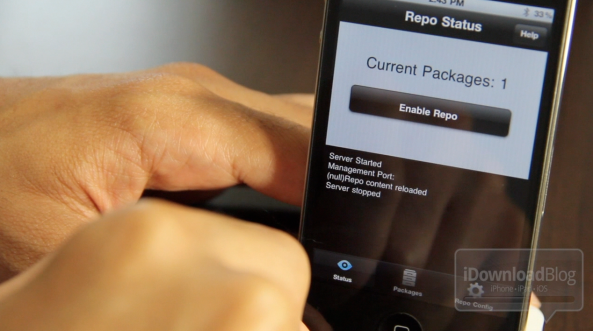 While larger repos, like BigBoss, index hundreds and hundreds of Cydia packages for users to install, many smaller repos can tend to clutter up the Cydia experience. If you’re interested in creating an independent repo of your favorite tweaks, or hosting your own packages in Cydia, there’s an easy way to create your very own Cydia repo right on your iPhone…
iRepo, by Itay, is a $1.99 Cydia app that lets you host your very own repo from the iPhone. You can upload .deb files for other Cydia users to install, and you can share packages with friends that would be too large to email otherwise.
While larger repos, like BigBoss, index hundreds and hundreds of Cydia packages for users to install, many smaller repos can tend to clutter up the Cydia experience. If you’re interested in creating an independent repo of your favorite tweaks, or hosting your own packages in Cydia, there’s an easy way to create your very own Cydia repo right on your iPhone…
iRepo, by Itay, is a $1.99 Cydia app that lets you host your very own repo from the iPhone. You can upload .deb files for other Cydia users to install, and you can share packages with friends that would be too large to email otherwise.
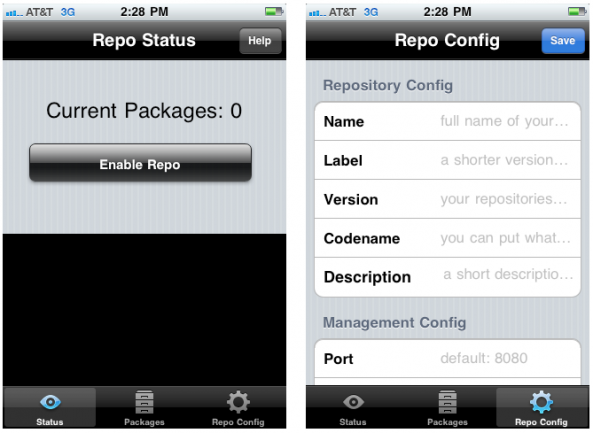 The best part about iRepo is that you don’t need to know the technicalities of how repos and Cydia packages work. The iRepo UI and setup is easy for beginners, and anyone can host their own packages. We will note that we’ve run into trouble with iRepo’s general usability, and it seems to be hit or miss. Hopefully the app will be improved with future updates.
Once you’ve purchased iRepo in Cydia, the app will install itself on your iPhone’s homescreen. You can then enter the app and configure your repo’s settings and details to start hosting. There’s also the option of adding a password to keep your repo’s access limited to only certain people.
When the details are entered, tap “Save” and then “Enable Repo.” Then you’ll need to SSH into your iPhone through your favorite desktop client to add your .deb files. To learn how to SSH into your iPhone, refer to our detailed tutorial. Refer to our tutorial on how to manually install .deb files for more information on that topic.
Here’s a video walkthrough of iRepo for a more detailed explanation:
Jeff didn’t have a very good experience with the package, but perhaps your experience will be different.
Let us know what you put in your own Cydia repo. How will you be using iRepo to host packages? Also, feel free to leave any questions or comments below.
The best part about iRepo is that you don’t need to know the technicalities of how repos and Cydia packages work. The iRepo UI and setup is easy for beginners, and anyone can host their own packages. We will note that we’ve run into trouble with iRepo’s general usability, and it seems to be hit or miss. Hopefully the app will be improved with future updates.
Once you’ve purchased iRepo in Cydia, the app will install itself on your iPhone’s homescreen. You can then enter the app and configure your repo’s settings and details to start hosting. There’s also the option of adding a password to keep your repo’s access limited to only certain people.
When the details are entered, tap “Save” and then “Enable Repo.” Then you’ll need to SSH into your iPhone through your favorite desktop client to add your .deb files. To learn how to SSH into your iPhone, refer to our detailed tutorial. Refer to our tutorial on how to manually install .deb files for more information on that topic.
Here’s a video walkthrough of iRepo for a more detailed explanation:
Jeff didn’t have a very good experience with the package, but perhaps your experience will be different.
Let us know what you put in your own Cydia repo. How will you be using iRepo to host packages? Also, feel free to leave any questions or comments below. Recent Blog

Ultimate Guide: How to turn Off Restricted Mode on iPhone?

Automate Apple GSX check result obtaining?

iRemove Unlock iPhone 5S, 5C, 5, SE, 4S/4 Software

MacOS High Sierra Features: Set Up Websites in Safari on Mac

How to Enable iOS 11 Mail Reply Notification on iPhone 7

How to Bypass Apple Watch Passcode Problem
LetsUnlock Services List

iPhone & iPad Activation Lock Bypass
Use LetsUnlock iCloud Tool to bypass Activation Lock Screen on iPhone and iPad running on iOS version up to 14.6.
Read More
Unlock Passcode Disabled iPhone or iPad
LetsUnlock iCloud Tool is ready to remove Find My and unlock your passcode disable device running on iOS 13.x.x in one click!
Read More
MacOS iCloud Activation Lock Bypass
The LetsUnlock Mac iCloud Activation Lock Bypass Tool will help you to remove Activation Lock on an iCloud locked Mac which is stuck on Activation Lock Screen with no need to enter the correct Apple ID and password.
Read More
Mac EFI Firmware Passcode Bypass
The LetsUnlock EFI Bypass Tool is a one button solution, which you click to start the EFI Unlock process. Bypass EFI with out password! Everything else does the software.
Read More
MacOS iCloud System PIN Bypass
The LetsUnlock MacOS iCloud System PIN Bypass Tool was designed to bypass iCloud PIN lock on macOS without passcode!
Read More