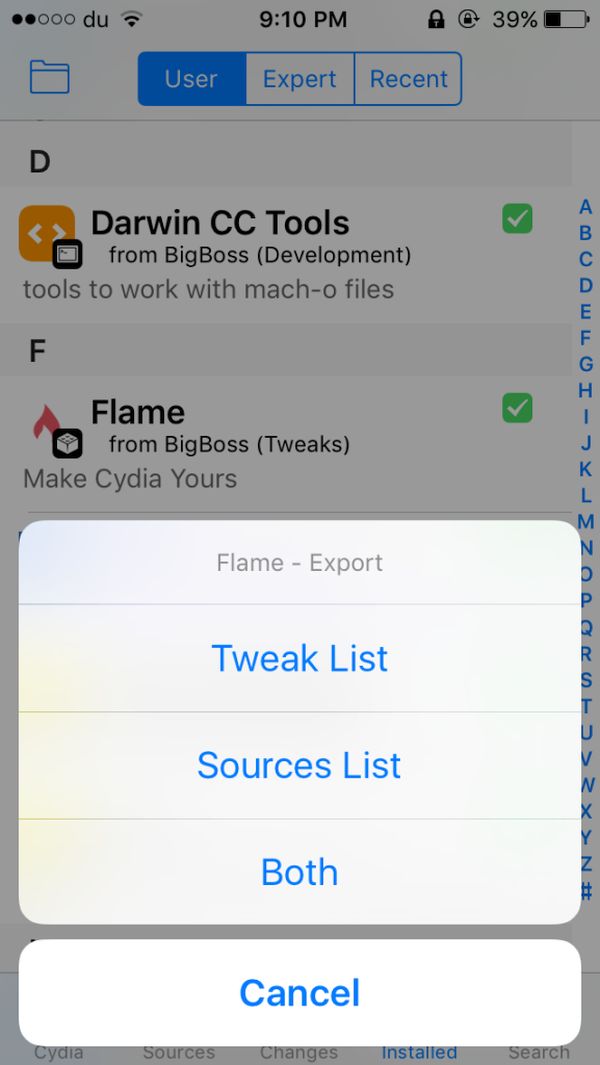 For example, free Flame tool [it is available on the BigBoss repo] brings Cydia export function and improves its features. Users are promised to get better experience and enjoy different tasks. Thus Flame allows exporting the full list of all your Cydia sources and tweaks [there is a tweak that lets you view how many Cydia jailbreak apps are installed on your iPhone]. You can do this by going to Cydia – Installed menu where you should see a new folder icon (located in the top left corner). Click on this icon and select what you wish to export. Wait for the list to be generated and email it to yourself. Isn’t it great? You can shorten the time for your Cydia sources to refresh and copy multiple sources to Cydia clipboard to add them all at once.
The tweak offers some options that are originally missing from your jailbroken smartphone. With Flame you can automatically reboot, respring and get back to Cydia after removing and installing new tweaks. This is pretty neat. When you need to copy the new soure you can ‘remember’ it’s URL link by clicking-holding on the source. This has become very simple.
The jailbreak app has its own preference pane where you can turn on and turn off its features. This is the place you can customize your iOS 9 Cydia on iPhone to your likes.
For example, free Flame tool [it is available on the BigBoss repo] brings Cydia export function and improves its features. Users are promised to get better experience and enjoy different tasks. Thus Flame allows exporting the full list of all your Cydia sources and tweaks [there is a tweak that lets you view how many Cydia jailbreak apps are installed on your iPhone]. You can do this by going to Cydia – Installed menu where you should see a new folder icon (located in the top left corner). Click on this icon and select what you wish to export. Wait for the list to be generated and email it to yourself. Isn’t it great? You can shorten the time for your Cydia sources to refresh and copy multiple sources to Cydia clipboard to add them all at once.
The tweak offers some options that are originally missing from your jailbroken smartphone. With Flame you can automatically reboot, respring and get back to Cydia after removing and installing new tweaks. This is pretty neat. When you need to copy the new soure you can ‘remember’ it’s URL link by clicking-holding on the source. This has become very simple.
The jailbreak app has its own preference pane where you can turn on and turn off its features. This is the place you can customize your iOS 9 Cydia on iPhone to your likes. Recent Blog

Ultimate Guide: How to turn Off Restricted Mode on iPhone?

Automate Apple GSX check result obtaining?

iRemove Unlock iPhone 5S, 5C, 5, SE, 4S/4 Software

MacOS High Sierra Features: Set Up Websites in Safari on Mac

How to Enable iOS 11 Mail Reply Notification on iPhone 7

How to Bypass Apple Watch Passcode Problem
LetsUnlock Services List

iPhone & iPad Activation Lock Bypass
Use LetsUnlock iCloud Tool to bypass Activation Lock Screen on iPhone and iPad running on iOS version up to 14.6.
Read More
Unlock Passcode Disabled iPhone or iPad
LetsUnlock iCloud Tool is ready to remove Find My and unlock your passcode disable device running on iOS 13.x.x in one click!
Read More
MacOS iCloud Activation Lock Bypass
The LetsUnlock Mac iCloud Activation Lock Bypass Tool will help you to remove Activation Lock on an iCloud locked Mac which is stuck on Activation Lock Screen with no need to enter the correct Apple ID and password.
Read More
Mac EFI Firmware Passcode Bypass
The LetsUnlock EFI Bypass Tool is a one button solution, which you click to start the EFI Unlock process. Bypass EFI with out password! Everything else does the software.
Read More
MacOS iCloud System PIN Bypass
The LetsUnlock MacOS iCloud System PIN Bypass Tool was designed to bypass iCloud PIN lock on macOS without passcode!
Read More