
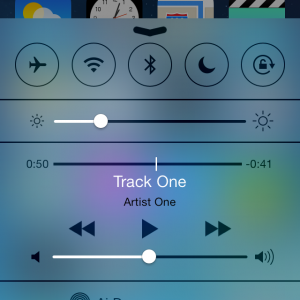
 Highlighted New Features:
● Control Center, which gives you quick access to the controls you want in one convenient place with just one swipe from the bottom of your screen;
● Notification Center, now available from the Lock screen so you can see all your notifications with a simple swipe, and the new Today feature gives you an at-a-glance view of your day with a summary of the important details such as weather, traffic, meetings and events;
● Improved Multitasking that gives users the ability to switch between their apps in a more visual and intuitive way, and iOS 7 pays attention to which apps you use most and automatically keeps your content up to date in the background;
● AirDrop, an entirely new way to quickly and easily share content with people nearby;
● New Camera app filters so you can add real-time photo effects, a square camera option, and you can quickly and easily switch between your four cameras—video, photo, square and panorama—with just a swipe;
● A redesigned Photos app that introduces Moments, a new way to automatically organize your photos and videos based on time and location;
● Full-screen browsing with Safari’s new redesigned user interface, the new smart search field helps simplify searching, and there’s a new view for your bookmarks and your Safari tabs;
● Siri with new male and female voices,* Twitter search integration, Wikipedia integration and Bing web searching within the app; and
● iTunes Radio, a free Internet radio service featuring over 200 stations and an incredible catalog of music from the iTunes Store, combined with features only iTunes can deliver.
Additional new iOS 7 features include a new Find My iPhone Activation Lock, that requires your Apple ID and password before you can turn off Find My iPhone, erase data or re-activate a device after it’s been remotely erased; FaceTime audio for high quality calls over a data network; and new ringtones, alarms, alerts and system sounds.
Original Post: iClarified
Highlighted New Features:
● Control Center, which gives you quick access to the controls you want in one convenient place with just one swipe from the bottom of your screen;
● Notification Center, now available from the Lock screen so you can see all your notifications with a simple swipe, and the new Today feature gives you an at-a-glance view of your day with a summary of the important details such as weather, traffic, meetings and events;
● Improved Multitasking that gives users the ability to switch between their apps in a more visual and intuitive way, and iOS 7 pays attention to which apps you use most and automatically keeps your content up to date in the background;
● AirDrop, an entirely new way to quickly and easily share content with people nearby;
● New Camera app filters so you can add real-time photo effects, a square camera option, and you can quickly and easily switch between your four cameras—video, photo, square and panorama—with just a swipe;
● A redesigned Photos app that introduces Moments, a new way to automatically organize your photos and videos based on time and location;
● Full-screen browsing with Safari’s new redesigned user interface, the new smart search field helps simplify searching, and there’s a new view for your bookmarks and your Safari tabs;
● Siri with new male and female voices,* Twitter search integration, Wikipedia integration and Bing web searching within the app; and
● iTunes Radio, a free Internet radio service featuring over 200 stations and an incredible catalog of music from the iTunes Store, combined with features only iTunes can deliver.
Additional new iOS 7 features include a new Find My iPhone Activation Lock, that requires your Apple ID and password before you can turn off Find My iPhone, erase data or re-activate a device after it’s been remotely erased; FaceTime audio for high quality calls over a data network; and new ringtones, alarms, alerts and system sounds.
Original Post: iClarified
iOS 7 Download Firmware Links for iPhone, iPad and iPod
- iPad (4th generation GSM)
- iPad (4th generation WiFi)
- iPad mini (CDMA)
- iPad mini (GSM)
- iPad mini (WiFi)
- iPad 3 Wi-Fi (3rd generation)
- iPad 3 Wi-Fi + Cellular (model for ATT)
- iPad 3 Wi-Fi + Cellular (model for Verizon)
- iPad 2 Wi-Fi (Rev A)
- iPad 2 Wi-Fi
- iPad 2 Wi-Fi + 3G (GSM)
- iPad 2 Wi-Fi + 3G (CDMA)
- iPhone 5 (CDMA)
- iPhone 5 (GSM)
- iPhone 4s
- iPhone 4 (GSM Rev A)
- iPhone 4 (GSM)
- iPhone 4 (CDMA)
- iPod touch (5th generation)
Recent Blog

Ultimate Guide: How to turn Off Restricted Mode on iPhone?

Automate Apple GSX check result obtaining?

iRemove Unlock iPhone 5S, 5C, 5, SE, 4S/4 Software

MacOS High Sierra Features: Set Up Websites in Safari on Mac

How to Enable iOS 11 Mail Reply Notification on iPhone 7

How to Bypass Apple Watch Passcode Problem
LetsUnlock Services List

iPhone & iPad Activation Lock Bypass
Use LetsUnlock iCloud Tool to bypass Activation Lock Screen on iPhone and iPad running on iOS version up to 14.6.
Read More
Unlock Passcode Disabled iPhone or iPad
LetsUnlock iCloud Tool is ready to remove Find My and unlock your passcode disable device running on iOS 13.x.x in one click!
Read More
MacOS iCloud Activation Lock Bypass
The LetsUnlock Mac iCloud Activation Lock Bypass Tool will help you to remove Activation Lock on an iCloud locked Mac which is stuck on Activation Lock Screen with no need to enter the correct Apple ID and password.
Read More
Mac EFI Firmware Passcode Bypass
The LetsUnlock EFI Bypass Tool is a one button solution, which you click to start the EFI Unlock process. Bypass EFI with out password! Everything else does the software.
Read More
MacOS iCloud System PIN Bypass
The LetsUnlock MacOS iCloud System PIN Bypass Tool was designed to bypass iCloud PIN lock on macOS without passcode!
Read More