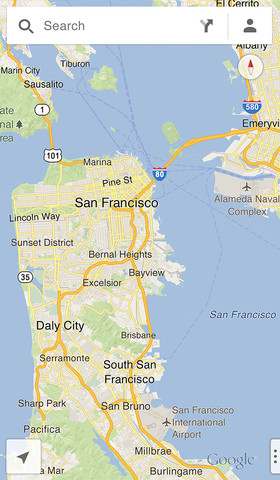 This application allows you to instantly find the best cafes, shops and movie theaters near you and make virtual walk in the "Street View." With Google Maps, you can save favorite places and quickly return to the routes and locations that are already looking for. To do this, I need to bind to the map your Google account. After that, all you have searched on the computer will be available on the phone. Now you don't need to add Google Maps to iOS 6 iPhone, simply go to App Store and download Google maps on your iOS 6 or 6.0.1 device. Also here below find out the features of updated maps app from Google.
This application allows you to instantly find the best cafes, shops and movie theaters near you and make virtual walk in the "Street View." With Google Maps, you can save favorite places and quickly return to the routes and locations that are already looking for. To do this, I need to bind to the map your Google account. After that, all you have searched on the computer will be available on the phone. Now you don't need to add Google Maps to iOS 6 iPhone, simply go to App Store and download Google maps on your iOS 6 or 6.0.1 device. Also here below find out the features of updated maps app from Google.
Google Maps iOS 6 Features
Search- Find the sights, restaurants, shops and business offices around the world.
- Read reviews, view user ratings, and discover new places.
- Save your favorite places and routes on your computer and open them from your phone. Or vice versa!
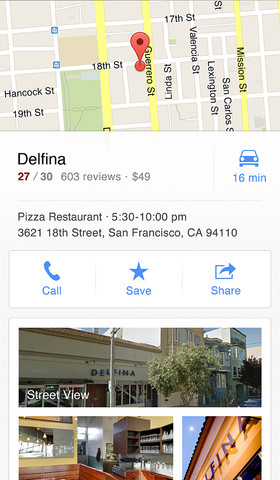 Routes
Routes
- Use the car navigation with voice guidance.
- Learn how to get there by public transport, by car or on foot.
- Bypass traffic jam.
- Look around you. Anywhere in the world!
- Take a look inside 100 000 shops, restaurants and offices around the world.
- Evaluate high-quality satellite images of the planet.
- A completely new version of Google Maps for iOS 6 / 6.0.1 iPhone.
- The interface is more comfortable, and your journey - easier.
- Study the map and view the search results, you can use gestures.
Recent Blog

Ultimate Guide: How to turn Off Restricted Mode on iPhone?

Automate Apple GSX check result obtaining?

iRemove Unlock iPhone 5S, 5C, 5, SE, 4S/4 Software

MacOS High Sierra Features: Set Up Websites in Safari on Mac

How to Enable iOS 11 Mail Reply Notification on iPhone 7

How to Bypass Apple Watch Passcode Problem
LetsUnlock Services List

iPhone & iPad Activation Lock Bypass
Use LetsUnlock iCloud Tool to bypass Activation Lock Screen on iPhone and iPad running on iOS version up to 14.6.
Read More
Unlock Passcode Disabled iPhone or iPad
LetsUnlock iCloud Tool is ready to remove Find My and unlock your passcode disable device running on iOS 13.x.x in one click!
Read More
MacOS iCloud Activation Lock Bypass
The LetsUnlock Mac iCloud Activation Lock Bypass Tool will help you to remove Activation Lock on an iCloud locked Mac which is stuck on Activation Lock Screen with no need to enter the correct Apple ID and password.
Read More
Mac EFI Firmware Passcode Bypass
The LetsUnlock EFI Bypass Tool is a one button solution, which you click to start the EFI Unlock process. Bypass EFI with out password! Everything else does the software.
Read More
MacOS iCloud System PIN Bypass
The LetsUnlock MacOS iCloud System PIN Bypass Tool was designed to bypass iCloud PIN lock on macOS without passcode!
Read More