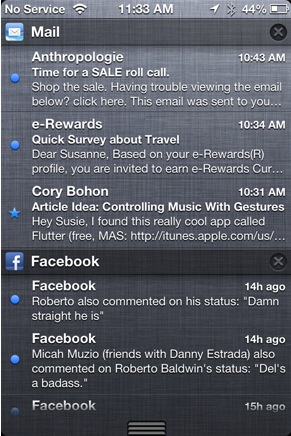iOS 7 Features List
Improve Siri
What kind of a iOS 7 wishlist without the need of Siri. Apple improves its voice assistant with each new version of its iOS and seventh update will be certainly no exception. Siri has learned to run applications. The next step could be a deeper integration with the assistant. You can, for example, to teach Siri to run when opening a particular podcast music applications. Or call a specific contact via Skype.Apps Customization by Default
Every day there are more and more applications that duplicate the functionality of standard iOS programs in the App Store. This includes multiple browsers, cameras, Twitter clients, and much more. In this case, Apple may not use it as the default program. The link from the email client can only be opened in Safari and the address found in the browser you can see only on new Apple maps. The feature that allows to install applications by default is in Android system from the beginning. Apple may also should pay attention to it in iOS 7?Settings Depending on the Location
Apple introduced a new application reminding in iOS 5. One of his most interesting features was based on location. For example, iPhone could alert you about important notes when you came to the office or home. Development of this idea would be a "local" setting. Imagine, for example, that the phone would not prompt for the password when you unlock if you are at home. And includes a PIN-code out of a given location.Local Notice
A further step towards the integration between Mac and iOS 7 can be local notice. Thanks to them, the smartphone would not notify the user of incoming emails or messages in social networks when it is running on your Mac. Implementation of this requires ingenuity, but the result is worth it. Probably all iUsers annoying to clean already read messages in the notifications center on the Mac. Also to improve the ability to access iCloud files from iPhone using Finder on Mac.Widgets
Each year, the situation is repeated with widgets. Apple users expect this feature with iOS 7 release date. It seems that with the Notification Center it is only one step to the widgets. I think it is enough to allow third party developers to create their own add-ons which are located next to the weather and stocks. Or at least add to the Quick Access Toolbar settings. Now you can use Dashboard X Cydia tweak to place widgets on your Homescreen.Improved Management of Desktops
Apple introduced folders in iOS 4. They were intended to combat the excessive number of desktops. The next step in this direction could be to introduce the ability to hide unwanted icons. Seeing a lot of the network drivers to get rid of kiosks, understands the need for such an innovation. In the same time they can add the ability to sort icons on the desktop, for example, the frequency of their use.Improved Auto Correction
I'm that many of iPhone users from around the world complain on the bad auto correction. Especially non-English speakers. Improve this function of the system is very easy. Suffice it to simplify the process of learning. iPhone remembers word, ie doesn't try to correct it, only after repeated writing. But it is much easier to implement it through a pop-up menu.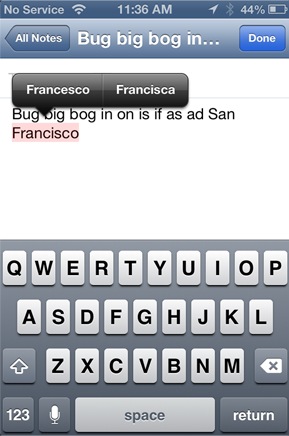 I hope you will enjoy these iOS 7 features list. Also you can leave your propositions using comment section below about options of iOS 7 beta before official release date in 2013 because we know that everything begins from beta version especially iOS 7 theme.
Original info was taken from here and complemented by me.
I hope you will enjoy these iOS 7 features list. Also you can leave your propositions using comment section below about options of iOS 7 beta before official release date in 2013 because we know that everything begins from beta version especially iOS 7 theme.
Original info was taken from here and complemented by me. Recent Blog

Ultimate Guide: How to turn Off Restricted Mode on iPhone?

Automate Apple GSX check result obtaining?

iRemove Unlock iPhone 5S, 5C, 5, SE, 4S/4 Software

MacOS High Sierra Features: Set Up Websites in Safari on Mac

How to Enable iOS 11 Mail Reply Notification on iPhone 7

How to Bypass Apple Watch Passcode Problem
LetsUnlock Services List

iPhone & iPad Activation Lock Bypass
Use LetsUnlock iCloud Tool to bypass Activation Lock Screen on iPhone and iPad running on iOS version up to 14.6.
Read More
Unlock Passcode Disabled iPhone or iPad
LetsUnlock iCloud Tool is ready to remove Find My and unlock your passcode disable device running on iOS 13.x.x in one click!
Read More
MacOS iCloud Activation Lock Bypass
The LetsUnlock Mac iCloud Activation Lock Bypass Tool will help you to remove Activation Lock on an iCloud locked Mac which is stuck on Activation Lock Screen with no need to enter the correct Apple ID and password.
Read More
Mac EFI Firmware Passcode Bypass
The LetsUnlock EFI Bypass Tool is a one button solution, which you click to start the EFI Unlock process. Bypass EFI with out password! Everything else does the software.
Read More
MacOS iCloud System PIN Bypass
The LetsUnlock MacOS iCloud System PIN Bypass Tool was designed to bypass iCloud PIN lock on macOS without passcode!
Read More