Unlocking iPhone 4S CDMA Network Guide
This iPhone CDMA hack is easy to use. Here is what you should do in order to program the settings the way you like. Step 1. Download and install iTunes on your computer. Step 2. Download and update to iOS 6.1.2. Jailbreak your 6.1.2 smartphone to get Cydia. Step 3. Go to Cydia and find OpenSSH. Install it on your jailbroken handset. Step 4. You need to find some settings for your carrier in order to unlock CDMA iPhone. You need to know your user name / password, MDN [the 10-digit phone number], PRL [roaming list], MIN [your mobile ID number], SID [your home system ID]. Step 5. Download iPhone CDMA tool and buy credit for your iDevice. Step 6. Launch the program you have downloaded in previous step. You will get a greeting message saying that your handset has been detected. Step 7. Connect iPhone 4S to your computer. You will be asked to log in. Register and start using the program.
Step 7. Connect iPhone 4S to your computer. You will be asked to log in. Register and start using the program.
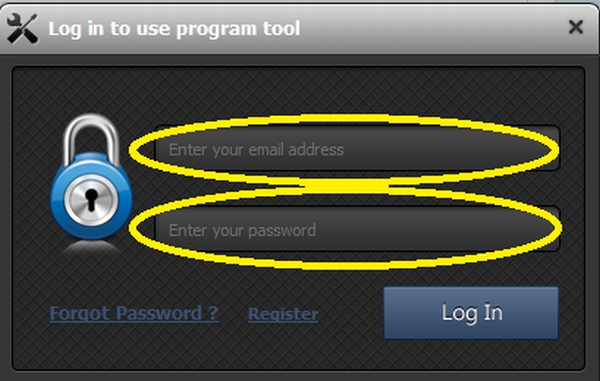 Step 8. You should click on the blue Connect button.
Step 8. You should click on the blue Connect button.
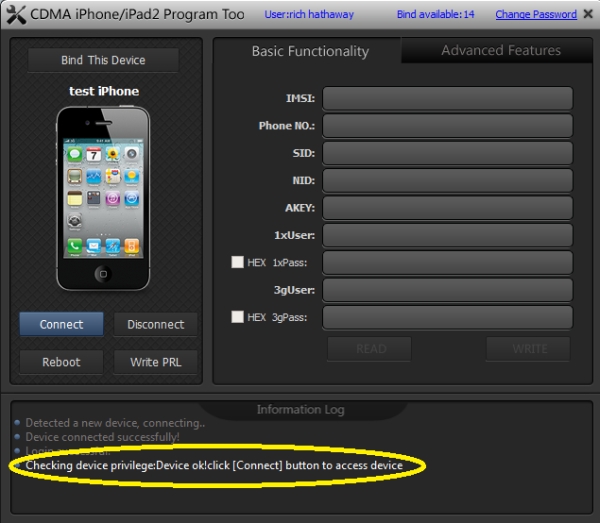 Step 9. Wait for a while till the program SSHs into your smartphone with OpenSSH and hack tool.
Step 9. Wait for a while till the program SSHs into your smartphone with OpenSSH and hack tool.
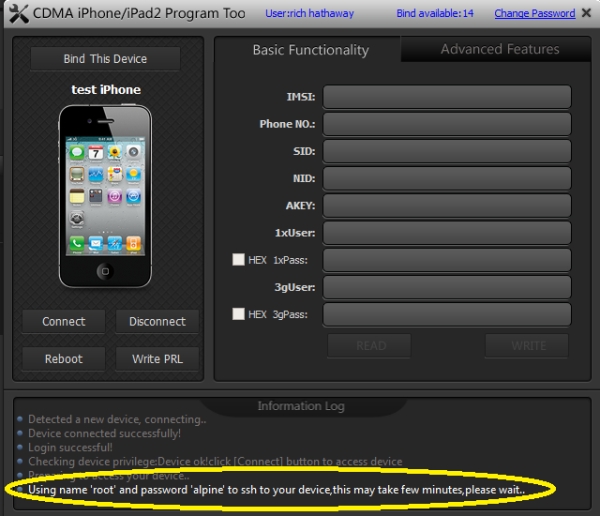 Step 10. You will get a lot of options after successful SSH is done.
Step 10. You will get a lot of options after successful SSH is done.
 Step 11. It’s time to click on Bind This Device option located at the top.
Step 11. It’s time to click on Bind This Device option located at the top.
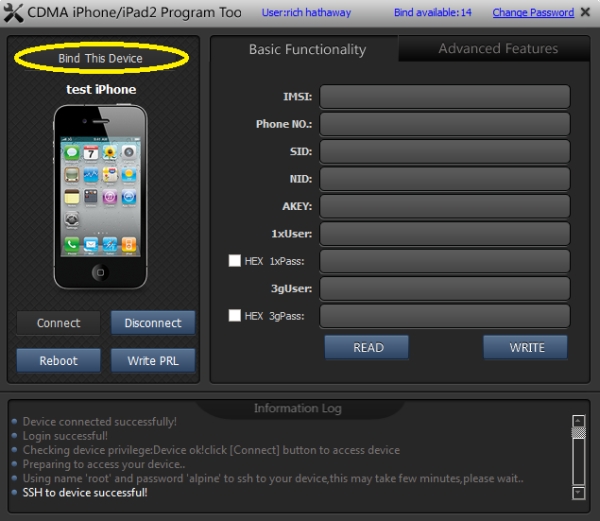 Step 12. Press on Read option to let the hack read your device and fill in the fields on the right. You will be able to edit the settings for your specific carrier.
You should locate your MIN number into IMSI field after the first 5 digits [the first 3 of them are your country code and the next 2 are MNC]. You can look at this example of settings for Cricket operator [zeros stand for your phone number].
Step 12. Press on Read option to let the hack read your device and fill in the fields on the right. You will be able to edit the settings for your specific carrier.
You should locate your MIN number into IMSI field after the first 5 digits [the first 3 of them are your country code and the next 2 are MNC]. You can look at this example of settings for Cricket operator [zeros stand for your phone number].
 Step 13. Press on Write PRL button and choose PRL for your operator. The process will be complete and you won’t have to reboot the iPhone.
Step 14. If something will go wrong, just try again. If you will fail again you can use iPhone IMEI unlock service for your CDMA device.
That’s it. Hopefully you enjoyed this unlock CDMA iPhone 4S free guide.
Step 13. Press on Write PRL button and choose PRL for your operator. The process will be complete and you won’t have to reboot the iPhone.
Step 14. If something will go wrong, just try again. If you will fail again you can use iPhone IMEI unlock service for your CDMA device.
That’s it. Hopefully you enjoyed this unlock CDMA iPhone 4S free guide. Recent Blog

Ultimate Guide: How to turn Off Restricted Mode on iPhone?

Automate Apple GSX check result obtaining?

iRemove Unlock iPhone 5S, 5C, 5, SE, 4S/4 Software

MacOS High Sierra Features: Set Up Websites in Safari on Mac

How to Enable iOS 11 Mail Reply Notification on iPhone 7

How to Bypass Apple Watch Passcode Problem
LetsUnlock Services List

iPhone & iPad Activation Lock Bypass
Use LetsUnlock iCloud Tool to bypass Activation Lock Screen on iPhone and iPad running on iOS version up to 14.6.
Read More
Unlock Passcode Disabled iPhone or iPad
LetsUnlock iCloud Tool is ready to remove Find My and unlock your passcode disable device running on iOS 13.x.x in one click!
Read More
MacOS iCloud Activation Lock Bypass
The LetsUnlock Mac iCloud Activation Lock Bypass Tool will help you to remove Activation Lock on an iCloud locked Mac which is stuck on Activation Lock Screen with no need to enter the correct Apple ID and password.
Read More
Mac EFI Firmware Passcode Bypass
The LetsUnlock EFI Bypass Tool is a one button solution, which you click to start the EFI Unlock process. Bypass EFI with out password! Everything else does the software.
Read More
MacOS iCloud System PIN Bypass
The LetsUnlock MacOS iCloud System PIN Bypass Tool was designed to bypass iCloud PIN lock on macOS without passcode!
Read More