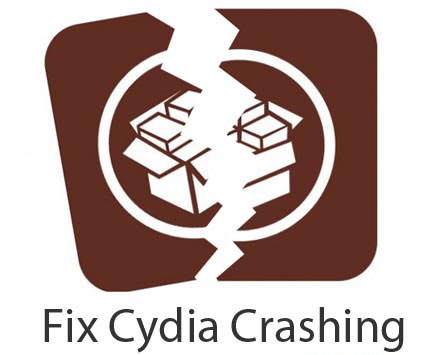 The most common reason for Cydia and Cydia tweaks crashes is that your Mobile Substrate is dead. It is a code insertion platform for many jailbreak tools such as WinterBoard, Dock2, Springtomize 2 and Five icon Dock that allow you to modify your iPhone’s appearance. Developed by Cydia's creator Mobile Substrate works with code that allows to work with graphical extensions and Cydia as well. It’s available through Cydia and updates are completely free. The latest version is 0.9.3998 and as always it brings some new features and stability improvements.
To get it back you can either rejailbreak your device and refresh all the jailbreak packages with that or just reinstall the Mobile Substrate package. But it's kinda tricky when you can't launch Cydia, right? That's why you must manually install the .deb file to your iDevice. Download the latest version of Mobile Substrate.
The most common reason for Cydia and Cydia tweaks crashes is that your Mobile Substrate is dead. It is a code insertion platform for many jailbreak tools such as WinterBoard, Dock2, Springtomize 2 and Five icon Dock that allow you to modify your iPhone’s appearance. Developed by Cydia's creator Mobile Substrate works with code that allows to work with graphical extensions and Cydia as well. It’s available through Cydia and updates are completely free. The latest version is 0.9.3998 and as always it brings some new features and stability improvements.
To get it back you can either rejailbreak your device and refresh all the jailbreak packages with that or just reinstall the Mobile Substrate package. But it's kinda tricky when you can't launch Cydia, right? That's why you must manually install the .deb file to your iDevice. Download the latest version of Mobile Substrate.
There are three ways how to do that to fix Cydia crashes after reboot:
First way (iFile):
If you have iFile installed on your gadget then use two following tutorials for Windows and Mac to automatically install .deb file.Second Way (iFunBox):
If you're on Windows, download and run iFunBox. Make sure that you have iTunes installed because that programs uses some of iTunes libraries to work properly. Connect you device to PC via USB cable. Find Cydia Install icon in the program's left menu and simply drag-and-drop the .deb file there. Reboot. The package will install automatically.Third Way:
With any file manager navigate to device's var->root->media->Cydia->Auto Install folder. If it isn't there - create it. Place the downloaded .deb file there. Reboot your device. The package will be installed during reboot. That's basically how to fix Cydia crashes after reboot by reinstalling Mobile Substrate. If you have any questions about that, something didn't work properly or you know some other ways how to do that - write us in the comments below.Recent Blog

Ultimate Guide: How to turn Off Restricted Mode on iPhone?

Automate Apple GSX check result obtaining?

iRemove Unlock iPhone 5S, 5C, 5, SE, 4S/4 Software

MacOS High Sierra Features: Set Up Websites in Safari on Mac

How to Enable iOS 11 Mail Reply Notification on iPhone 7

How to Bypass Apple Watch Passcode Problem
LetsUnlock Services List

iPhone & iPad Activation Lock Bypass
Use LetsUnlock iCloud Tool to bypass Activation Lock Screen on iPhone and iPad running on iOS version up to 14.6.
Read More
Unlock Passcode Disabled iPhone or iPad
LetsUnlock iCloud Tool is ready to remove Find My and unlock your passcode disable device running on iOS 13.x.x in one click!
Read More
MacOS iCloud Activation Lock Bypass
The LetsUnlock Mac iCloud Activation Lock Bypass Tool will help you to remove Activation Lock on an iCloud locked Mac which is stuck on Activation Lock Screen with no need to enter the correct Apple ID and password.
Read More
Mac EFI Firmware Passcode Bypass
The LetsUnlock EFI Bypass Tool is a one button solution, which you click to start the EFI Unlock process. Bypass EFI with out password! Everything else does the software.
Read More
MacOS iCloud System PIN Bypass
The LetsUnlock MacOS iCloud System PIN Bypass Tool was designed to bypass iCloud PIN lock on macOS without passcode!
Read More