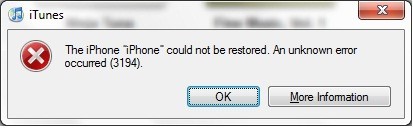 There are 2 methods to fix iTunes error 31194 and I will show you all of them.
There are 2 methods to fix iTunes error 31194 and I will show you all of them.
Method 1
This method to is good when you want to restore your gadget to an earlier firmware and if your SHSH blobs are stored in Cydia. All you need to do is to add to your hosts file the following:74.208.151.171 gs.apple.comAnd now I you can choose your OS and fix iTunes error 3194
 Microsoft XP/2003/2000
Microsoft XP/2003/2000
- Go to Start => Programs => Accessories => Notepad
- Click File => Open
- Browse to C:\Windows\System32\Drivers\etc
- Now select All Files (*.*)” from the Files of Type drop-down menu
- Now you need to select hosts and click Open.
- Enter this:
74.208.151.171 gs.apple.com
- After Close Notgepad and save when prompted
- Click Start => All Programs => Accessories.
- Right click “Notepad” and select “Run as administrator”
- Click Yes on the UAC prompt.
- Click File => Open.
- Alter the file filter drop down box from “Text Documents (*.txt)” to “All Files (*.*)”.
- Browse to “C:\Windows\System32\Drivers\etc”.
- Select “hosts” and click “Open”.
- Enter this:
74.208.151.171 gs.apple.com
- After Close Notgepad and save when prompted
- Open Terminal (Click Spotlight, or click Command+Space. Now type terminal.)
- In Terminal type, ‘sudo pico /etc/hosts‘, click Enter.
- Put in 74.208.151.171 gs.apple.com.
- Click Ctrl+X, then Y to save.
- Type ’sudo niload -v -m hosts . < /etc/hosts’, click Enter
- Type ‘lookupd -flushcache’, click Enter.
- Apple OS X Snow Leopard & Leopard
- Start Terminal (Click Spotlight, or click Command+Space. Now type terminal.)
- Copy and paste this code into Terminal
- sudo /Applications/TextEdit.app/Contents/MacOS/TextEdit /etc/hosts
- Press Enter
- Add this:
74.208.151.171 gs.apple.com
- Save by pressing Command+S, click Save.
Method 2.
This method is good when you need restore to a firmware version that is now being authorized by Apple. You have to eliminate any line on your hosts file which has something such as 74.208.151.171 gs.apple.com from your hosts file. You may also add ‘#’ in front of it e.g. # 74.208.151.171 gs.apple.com. And then follow steps above to edit your host files. So now you know how to fix iTunes error 3194 and can perform your unlock or jailbreak or other software operations.Recent Blog

Ultimate Guide: How to turn Off Restricted Mode on iPhone?

Automate Apple GSX check result obtaining?

iRemove Unlock iPhone 5S, 5C, 5, SE, 4S/4 Software

MacOS High Sierra Features: Set Up Websites in Safari on Mac

How to Enable iOS 11 Mail Reply Notification on iPhone 7

How to Bypass Apple Watch Passcode Problem
LetsUnlock Services List

iPhone & iPad Activation Lock Bypass
Use LetsUnlock iCloud Tool to bypass Activation Lock Screen on iPhone and iPad running on iOS version up to 14.6.
Read More
Unlock Passcode Disabled iPhone or iPad
LetsUnlock iCloud Tool is ready to remove Find My and unlock your passcode disable device running on iOS 13.x.x in one click!
Read More
MacOS iCloud Activation Lock Bypass
The LetsUnlock Mac iCloud Activation Lock Bypass Tool will help you to remove Activation Lock on an iCloud locked Mac which is stuck on Activation Lock Screen with no need to enter the correct Apple ID and password.
Read More
Mac EFI Firmware Passcode Bypass
The LetsUnlock EFI Bypass Tool is a one button solution, which you click to start the EFI Unlock process. Bypass EFI with out password! Everything else does the software.
Read More
MacOS iCloud System PIN Bypass
The LetsUnlock MacOS iCloud System PIN Bypass Tool was designed to bypass iCloud PIN lock on macOS without passcode!
Read More