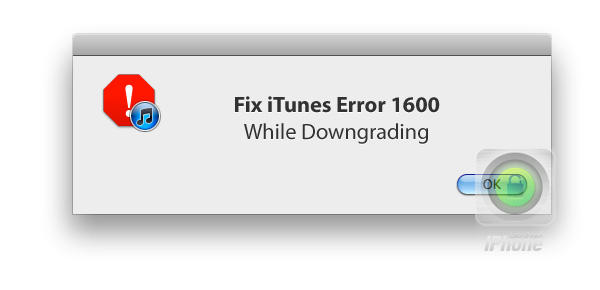 Note: This method involves redsn0w 0.9.9b1 or higher which can be downloaded using this links: Mac, Windows and corresponding firmware for your device (download link)
Note: This method involves redsn0w 0.9.9b1 or higher which can be downloaded using this links: Mac, Windows and corresponding firmware for your device (download link)
How to fix iTunes errors 20 & 1600 while downgrading with redsn0w:
Before taking any further actions don't forget to save your SHSH blobs with TinyUmbrella or iSHSHit. You can also do that with redsn0w within Extras menu but i personally prefer to backup first. Step One: Launch redsn0w and go to Extras. Step Two: Redsn0w might require your device's IPSW for this process so use link above to download it. Step Three: After that choose Select IPSW from the Extras menu and specify the path to downloaded IPSW. Step Four: After the program successfully identifies your firmware click OK and then NO unless you are on the new bootrom of iPhone 3G or iPod Touch 2G. Step Five: Press Pwned DFU within Extras. Step Six: In order to go into DFU mode follow redsn0w's instruction on read the guide to proceed successfully. Step Seven: Now your device will be put into pwned DFU state which fixes errors 20 and 1600. Step Eight: Now go to iTunes, hit Shift+Restore (Alt/Option+Restore if you're on Mac) and select your firmware file. Step Nine: Wait until iTunes finishes restoring your firmware. Step Ten: New firmware is now installed on your iDevice. Here is the video tutorial to make your life even easier: Now you need to activate your iPhone/iPad/iPod Touch. If you have original SIM there will be no problem with activation. But if you don't have such card you have several options. Use redsn0w (manual here) or sn0wbreeze (manual) to activate your iPhone. Please feel free to comment below and let us know if you managed to fix those errors on your device. Don't forget to share, like and subscribe as well.Recent Blog

Ultimate Guide: How to turn Off Restricted Mode on iPhone?

Automate Apple GSX check result obtaining?

iRemove Unlock iPhone 5S, 5C, 5, SE, 4S/4 Software

MacOS High Sierra Features: Set Up Websites in Safari on Mac

How to Enable iOS 11 Mail Reply Notification on iPhone 7

How to Bypass Apple Watch Passcode Problem
LetsUnlock Services List

iPhone & iPad Activation Lock Bypass
Use LetsUnlock iCloud Tool to bypass Activation Lock Screen on iPhone and iPad running on iOS version up to 14.6.
Read More
Unlock Passcode Disabled iPhone or iPad
LetsUnlock iCloud Tool is ready to remove Find My and unlock your passcode disable device running on iOS 13.x.x in one click!
Read More
MacOS iCloud Activation Lock Bypass
The LetsUnlock Mac iCloud Activation Lock Bypass Tool will help you to remove Activation Lock on an iCloud locked Mac which is stuck on Activation Lock Screen with no need to enter the correct Apple ID and password.
Read More
Mac EFI Firmware Passcode Bypass
The LetsUnlock EFI Bypass Tool is a one button solution, which you click to start the EFI Unlock process. Bypass EFI with out password! Everything else does the software.
Read More
MacOS iCloud System PIN Bypass
The LetsUnlock MacOS iCloud System PIN Bypass Tool was designed to bypass iCloud PIN lock on macOS without passcode!
Read More