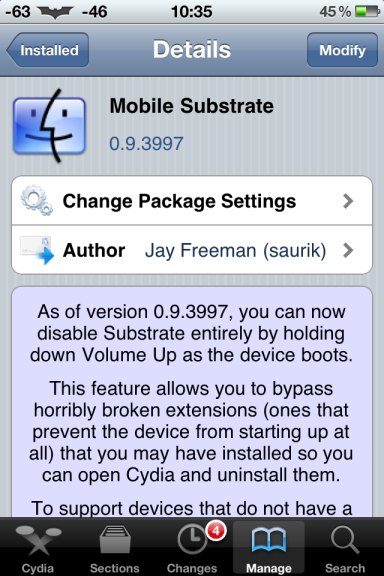Fortunately iPhone Dev team showed the way to fix No Signal on iPhone 3GS (3G) and other crashes. They advice us just to reinstall Mobile Substrate and Ultrasn0w. And here below I'll show you how to do that using Cydia package manager.
Fortunately iPhone Dev team showed the way to fix No Signal on iPhone 3GS (3G) and other crashes. They advice us just to reinstall Mobile Substrate and Ultrasn0w. And here below I'll show you how to do that using Cydia package manager.
How to Reinstall Mobile Substrate and Ultrasn0w To Fix No Signal on iPhone 3GS
Step 1. The very first thing you need to do is to locate Mobile Substrate in Cydia. To do this just open Cydia => Manage => Packages. Step 2. When you find Mobile Substrate just tap on it and then click Modify in the top right corner of this tweak. Step 3. When you click Modify you will see Reinstall, Remove and Cancel, so just pick Reinstall. Step 4. Now be attentive! Do not click Confirm, instead of this you must click Continue Queuing. Note: You need to do this because this allows you to perform more than one re-installation in the future. Step 5. Now you should to reinstall Ultrasn0w to fix No Signal on iPhone 3GS (G). So go to Cydia => Manage => Packages and find Ultrasn0w.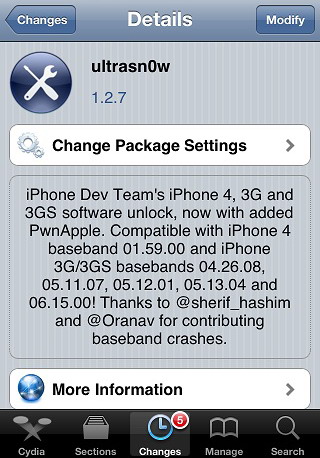 Step 6. After finding Ultrasn0w just click Modify => Reinstall => Confirm and wait till the re-installation completes.
Step 7. After Mobile Substrate and Unltrasn0w re-installation you should fix No Signal on iPhone 3GS and other crashing after 06.15.00 downgrade.
Update: If you have problems with iPad baseband downgrade just use this link to fix 06.15.00 not working downgrade.
That is it. Now you know how to fix No Signal error on your iPhone 3GS and iPhone 3G so share your experience of doing this using share buttons below.
Also it is interesting to me personally if it works on iPhone 3G because I tried to fix No Signal on iPhone 3GS reinstalling updated Mobile Substrate and Ultrasn0w and can confirm that it works. But I can't be sure about iPhone 3G. So use comment form below to write about your results after re-installation.
Step 6. After finding Ultrasn0w just click Modify => Reinstall => Confirm and wait till the re-installation completes.
Step 7. After Mobile Substrate and Unltrasn0w re-installation you should fix No Signal on iPhone 3GS and other crashing after 06.15.00 downgrade.
Update: If you have problems with iPad baseband downgrade just use this link to fix 06.15.00 not working downgrade.
That is it. Now you know how to fix No Signal error on your iPhone 3GS and iPhone 3G so share your experience of doing this using share buttons below.
Also it is interesting to me personally if it works on iPhone 3G because I tried to fix No Signal on iPhone 3GS reinstalling updated Mobile Substrate and Ultrasn0w and can confirm that it works. But I can't be sure about iPhone 3G. So use comment form below to write about your results after re-installation. Recent Blog

Ultimate Guide: How to turn Off Restricted Mode on iPhone?

Automate Apple GSX check result obtaining?

iRemove Unlock iPhone 5S, 5C, 5, SE, 4S/4 Software

MacOS High Sierra Features: Set Up Websites in Safari on Mac

How to Enable iOS 11 Mail Reply Notification on iPhone 7

How to Bypass Apple Watch Passcode Problem
LetsUnlock Services List

iPhone & iPad Activation Lock Bypass
Use LetsUnlock iCloud Tool to bypass Activation Lock Screen on iPhone and iPad running on iOS version up to 14.6.
Read More
Unlock Passcode Disabled iPhone or iPad
LetsUnlock iCloud Tool is ready to remove Find My and unlock your passcode disable device running on iOS 13.x.x in one click!
Read More
MacOS iCloud Activation Lock Bypass
The LetsUnlock Mac iCloud Activation Lock Bypass Tool will help you to remove Activation Lock on an iCloud locked Mac which is stuck on Activation Lock Screen with no need to enter the correct Apple ID and password.
Read More
Mac EFI Firmware Passcode Bypass
The LetsUnlock EFI Bypass Tool is a one button solution, which you click to start the EFI Unlock process. Bypass EFI with out password! Everything else does the software.
Read More
MacOS iCloud System PIN Bypass
The LetsUnlock MacOS iCloud System PIN Bypass Tool was designed to bypass iCloud PIN lock on macOS without passcode!
Read More