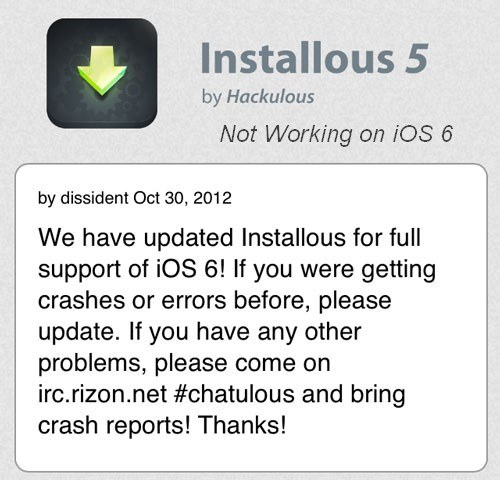 There are 4 most common issues related to Installous 5 errors on iPad and iPhone After you install Installous on iPad or iPhone. They are invalid IPA and API errors, sum Mismatch hash and Installous 5 blank page upload.
We will share several how to guides that you can follow in order to fix the iOS 6.0.1 problems with Installous 5 Cydia tweak listed above.
These instructions are mostly related to the iPad 3 because its owners have the most troubles with the tweak. Still all iPod touch, iPhone and different tablet models’ users can also use it and easily fix Installous 5 invalid IPA and API errors.
There are 4 most common issues related to Installous 5 errors on iPad and iPhone After you install Installous on iPad or iPhone. They are invalid IPA and API errors, sum Mismatch hash and Installous 5 blank page upload.
We will share several how to guides that you can follow in order to fix the iOS 6.0.1 problems with Installous 5 Cydia tweak listed above.
These instructions are mostly related to the iPad 3 because its owners have the most troubles with the tweak. Still all iPod touch, iPhone and different tablet models’ users can also use it and easily fix Installous 5 invalid IPA and API errors.
How to Fix Invalid IPA in Installous 5
What should you do when Invalid IPA error appears on iPhone and other iOS 6 devices? Follow the five easy steps to fix it: 1) Launch Cydia in order to uninstall two applications: Installous and AppSync. In order to remove the two programs use the way Cydia – Manage – Packages. Keep in mind that if there are two versions of Installous on your iDevice you must uninstall both of them in order to succeed. 2) Turn your tablet or smartphone off. Now get it back on. 3) Once you finish the second step you should install AppSync. It can be done in Cydia – Manage – Source. Only when this program is installed you can continue the installation of Installous source to finish the process. 4) Have you finished the Step 3? Ok, now you can launch the App Store and get a free application (any program and game should work). 5) Now open Installous 5. Enjoy the downloading of any application. Does it work now for you? Isn’t it great?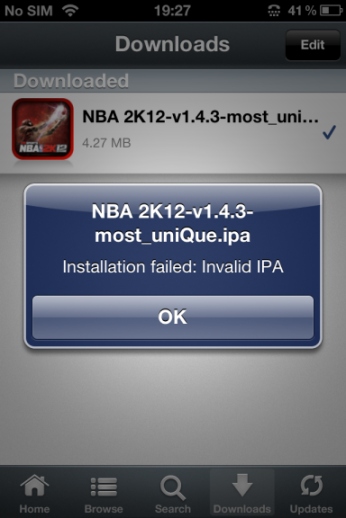
How to Fix Installous 5 API Error
Customers who are using Installous 5 on iOS 6 or 6.0.1 to look for updates might get the API error when the tweak is not able to set connection to Apptrackr because of the blocked and not working IP. These three easy steps can make everything working again: 1) Connect the gadget you have to the internet. Launch apptrackr.org via a mobile browser. In case you face any kind of problems, just search for a working proxy server [you can google a long list of such servers]. 2) When the working proxy server is found you need to open Settings – Wi-Fi and press the blue arrow to choose HTTP Proxy. Now press Manual and add the proxy IP [server and port]. 3) It is time to reboot the iPhone, iPad or iPod touch. Now the Installous API error must disappear. But remember that there is no untethered jailbreak for iOS 6, except iPhone 3GS, so, you need to boot your device tethered using Just Boot in Redsn0w.How to Resolve Hash Mismatch in Installous 5
Fans of the popular Cydia tweak sometimes come across the hash Sum Mismatch not working problem. The instruction that fixes it is not too difficult: 1) Go to Settings – Reset – Reset Network Settings. 2) Launch Cydia on your iDevice. Your task is to reinstall Hackulo repo [Appsync, Installous 5] which you can fulfill in Cydia - Manage – Sources. 3) The last step is rebooting the iDevice you have.How to Fix Installous 5 Blank Screen
Sometimes when you wish to get a new hacked application you might see Installous 5 Blank screen on iOS 6. You can try these steps to solve the problem. But note that this guide doesn’t work for everyone. 1) Open Settings – Home URL to set your home page for apptrackr.org. Sadly, this Installous website is not that easy to set to. You can also try installous.com if the first attempt is not successful. 2) If the first step didn’t work for you and you still want to enjoy apps from App Store and Cydia tweaks on iOS 6, you might try to install it from the Installous repo [some users advise this]. 3) Some people believe that the error can be fixed if you try to get another version of Cydia program. The three methods described above might not help you to fix the Installous Blank screen error. Why does it exist? It is because Apple blocks your IP address when you are trying to set the connection to Installous illegal service and that's why it is not working on iOS 6. As the result you can see the white page only. There are two ways how to deal with this issue. You can either wait till repo gets the necessary update for fixing Installous blank page error or get cracked programs via another app [for instance you can try to use Crakulous Cydia tweak]. Good luck! Feel free to share your advice with others in the comments below and let us know if the instructions we provided you with have worked for you. I hope my guide helped you solve Installous 5 not working on iOS 6 and iOS 6.0.1. BTW, you can use this guide for all jailbroken iPhone and iPad running any iOS firmware.Recent Blog

Ultimate Guide: How to turn Off Restricted Mode on iPhone?

Automate Apple GSX check result obtaining?

iRemove Unlock iPhone 5S, 5C, 5, SE, 4S/4 Software

MacOS High Sierra Features: Set Up Websites in Safari on Mac

How to Enable iOS 11 Mail Reply Notification on iPhone 7

How to Bypass Apple Watch Passcode Problem
LetsUnlock Services List

iPhone & iPad Activation Lock Bypass
Use LetsUnlock iCloud Tool to bypass Activation Lock Screen on iPhone and iPad running on iOS version up to 14.6.
Read More
Unlock Passcode Disabled iPhone or iPad
LetsUnlock iCloud Tool is ready to remove Find My and unlock your passcode disable device running on iOS 13.x.x in one click!
Read More
MacOS iCloud Activation Lock Bypass
The LetsUnlock Mac iCloud Activation Lock Bypass Tool will help you to remove Activation Lock on an iCloud locked Mac which is stuck on Activation Lock Screen with no need to enter the correct Apple ID and password.
Read More
Mac EFI Firmware Passcode Bypass
The LetsUnlock EFI Bypass Tool is a one button solution, which you click to start the EFI Unlock process. Bypass EFI with out password! Everything else does the software.
Read More
MacOS iCloud System PIN Bypass
The LetsUnlock MacOS iCloud System PIN Bypass Tool was designed to bypass iCloud PIN lock on macOS without passcode!
Read More