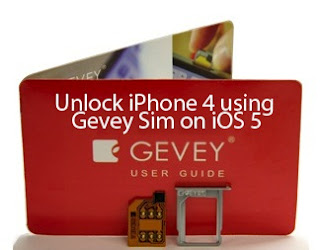
Gevey SIM vs Gevey Pro
Gevey Pro is actually a sequel to Gevey SIM which was designed to unlock iPhone 4 baseband 02.10.04, 03.10.01, 04.10.01 on iOS 4 and 5/5.0.1. Gevey Pro comes with a new microchip that handles your IMSI and unlocks iPhone in just seconds. It also has a very nice improvement – a new SIM card interposer designed in more humane way than on Gevey SIM so now you don’t have to cut your micro SIM to make it fit the tray. Due to this you can’t use your card from Gevey SIM interposer in the Gevey Pro tray. ApplenBerry, the official Gevey retailer, claims that this card is also much faster and supports much more carriers than Gevey SIM did. However, most users don’t see any unlocking speed improvements. If you will ask about dialing 112, yes, you still have to do that as well as the whole unlocking procedure.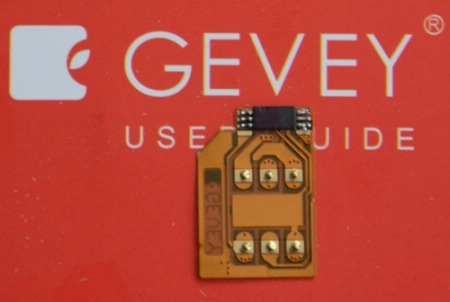 The most important changes made in Gevey SIM Pro comparing to Gevey SIM:
The most important changes made in Gevey SIM Pro comparing to Gevey SIM:
- Gevey SIM fully failed with showing No SIM message in status bar.
- SIM Failure and No SIM card installed message appeared even before users put their phones into Airplane Mode right after dialing 112.
- Sometimes Gevey SIM failed to show welcome message after user rebooted his device.
 Another positive thing about Gevey SIM vs Gevey Pro is support of almost all basebands and firmwares (except iOS 5.1 related ones, as there’s no unlock and no iOS 5.1 untethered jailbreak right now).
Another positive thing about Gevey SIM vs Gevey Pro is support of almost all basebands and firmwares (except iOS 5.1 related ones, as there’s no unlock and no iOS 5.1 untethered jailbreak right now). Recent Blog

Ultimate Guide: How to turn Off Restricted Mode on iPhone?

Automate Apple GSX check result obtaining?

iRemove Unlock iPhone 5S, 5C, 5, SE, 4S/4 Software

MacOS High Sierra Features: Set Up Websites in Safari on Mac

How to Enable iOS 11 Mail Reply Notification on iPhone 7

How to Bypass Apple Watch Passcode Problem
LetsUnlock Services List

iPhone & iPad Activation Lock Bypass
Use LetsUnlock iCloud Tool to bypass Activation Lock Screen on iPhone and iPad running on iOS version up to 14.6.
Read More
Unlock Passcode Disabled iPhone or iPad
LetsUnlock iCloud Tool is ready to remove Find My and unlock your passcode disable device running on iOS 13.x.x in one click!
Read More
MacOS iCloud Activation Lock Bypass
The LetsUnlock Mac iCloud Activation Lock Bypass Tool will help you to remove Activation Lock on an iCloud locked Mac which is stuck on Activation Lock Screen with no need to enter the correct Apple ID and password.
Read More
Mac EFI Firmware Passcode Bypass
The LetsUnlock EFI Bypass Tool is a one button solution, which you click to start the EFI Unlock process. Bypass EFI with out password! Everything else does the software.
Read More
MacOS iCloud System PIN Bypass
The LetsUnlock MacOS iCloud System PIN Bypass Tool was designed to bypass iCloud PIN lock on macOS without passcode!
Read More