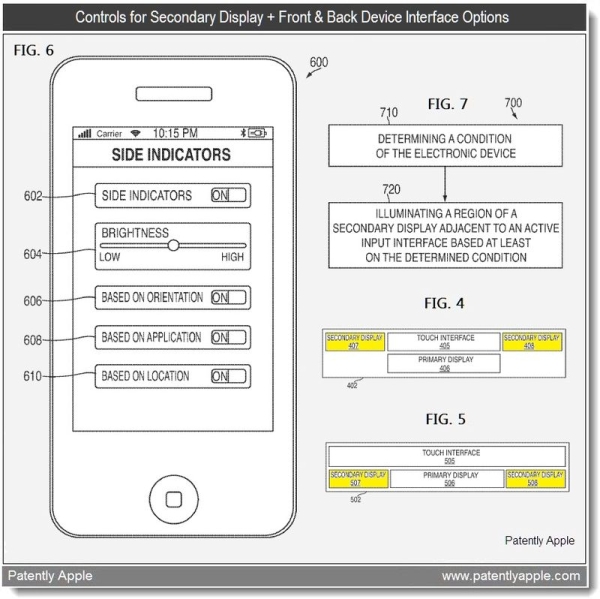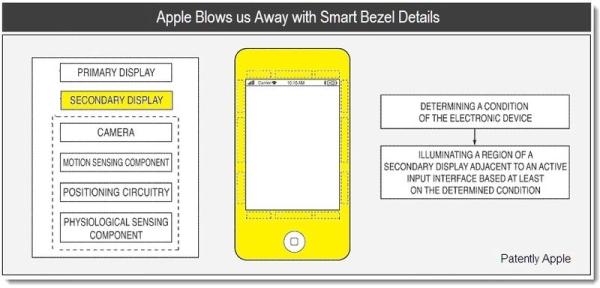
Apple Smart Bezel
While some people might think that one screen is enough for various productivity controls, Apple has a different opinion and introduces the secondary display idea that is able to carry different controls along with illuminated indicators. Such a gadget would be truly interactive bringing both functionality and contemporary technologies to iOS gadget fans. Modern devices are widely using LCD screen with a touch interface which takes some space on the display. Apple wants to solve this problem with the space occupied by visual indicators by creating a secondary display. This way the main LCD screen could be used for showing all visual content leaving all controls and visual outputs to the secondary display that could be “a printed segmented electroluminescence” one. According to the documents, “Smart Bezel” is the secondary electroluminescence display that is touch-sensitive and can become a new input method used by iOS tech giant. The Cupertino company makes it possible to disable the bezel if users wish to do so.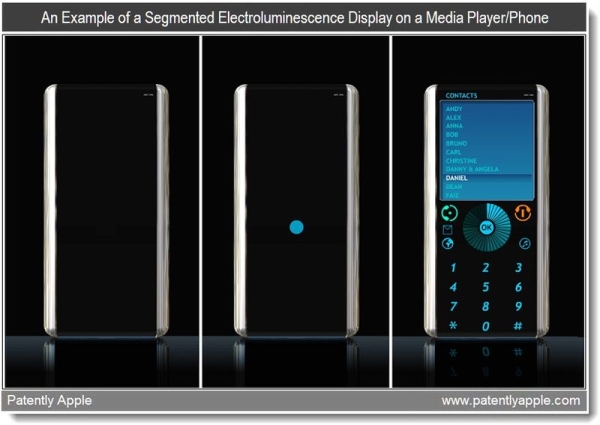
Examples of Apple Smart Bezel
Images provided by the company suggest how Apple Smart Bezel could be used. Since this display would be touch-sensitive [if it becomes a real product, of course, as not all patents offered by the Cupertino-based monster complement its product line], users might be able to approach the display with their hand and see the Home button illuminated responding to your moves. The new device might give the second birth to iPod Classic. You can imagine how its interface morphs between the music player and secondary screen that is capable of changing not only its indicators but also display orientation. We are all used to reading in portrait mode while playing games in landscape orientation, and the next-generation gadget could easily adjust to user’s needs.More Freedom to Developers
Rumors state that developers might get access to the secondary display and create their own app icons or special tools for their programs in order to react to users by being illuminated in the “Smart Bezel” area. This patent gives Apple and devs much freedom. There will be almost no limits to their imagination and creativity. What does it mean to ordinary users? We’ll just get a chance to interact with the new device, its applications, games and programs having controls built both into the front and back side of the device. Isn’t it cool? Take a look at these schemes to get a better idea of Apple Smart Bezel device which we might see in the future: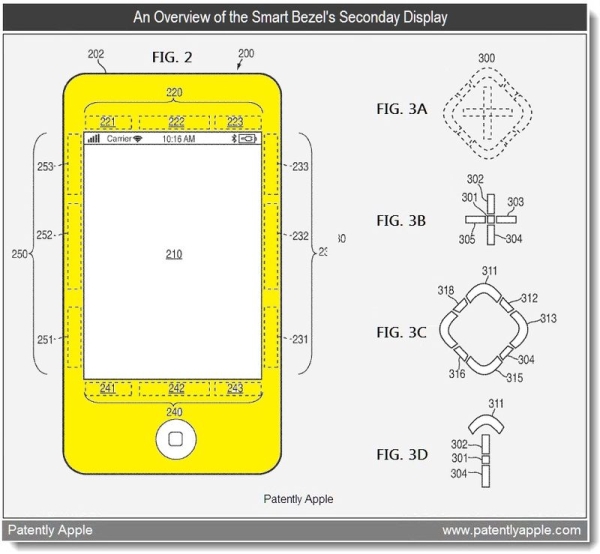
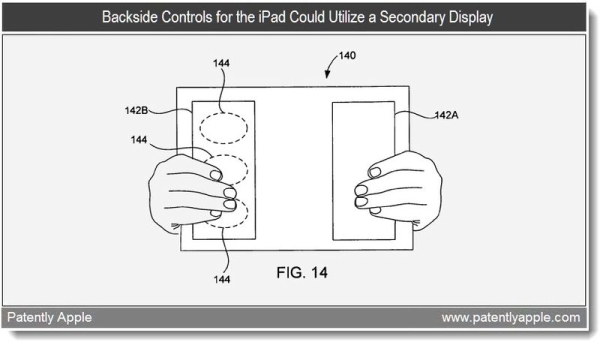 GR5PY8YNJ46N
GR5PY8YNJ46N Recent Blog

Ultimate Guide: How to turn Off Restricted Mode on iPhone?

Automate Apple GSX check result obtaining?

iRemove Unlock iPhone 5S, 5C, 5, SE, 4S/4 Software

MacOS High Sierra Features: Set Up Websites in Safari on Mac

How to Enable iOS 11 Mail Reply Notification on iPhone 7

How to Bypass Apple Watch Passcode Problem
LetsUnlock Services List

iPhone & iPad Activation Lock Bypass
Use LetsUnlock iCloud Tool to bypass Activation Lock Screen on iPhone and iPad running on iOS version up to 14.6.
Read More
Unlock Passcode Disabled iPhone or iPad
LetsUnlock iCloud Tool is ready to remove Find My and unlock your passcode disable device running on iOS 13.x.x in one click!
Read More
MacOS iCloud Activation Lock Bypass
The LetsUnlock Mac iCloud Activation Lock Bypass Tool will help you to remove Activation Lock on an iCloud locked Mac which is stuck on Activation Lock Screen with no need to enter the correct Apple ID and password.
Read More
Mac EFI Firmware Passcode Bypass
The LetsUnlock EFI Bypass Tool is a one button solution, which you click to start the EFI Unlock process. Bypass EFI with out password! Everything else does the software.
Read More
MacOS iCloud System PIN Bypass
The LetsUnlock MacOS iCloud System PIN Bypass Tool was designed to bypass iCloud PIN lock on macOS without passcode!
Read More