iOS Data Usage by App
We have selected some great tools that let you quickly check your iPhone app data usage by application. Do this for your mobile network and learn how much you truly consume per month or other time period. Since there are no real unlimited data plans any more it is important to track iPhone daily usage or check out this information periodically to not overpay for your bills to AT&T, Verizon, T-Mobile or Sprint. There are many other smaller mobile networks in the U.S. and thousands of more carriers across the world. You can surely search for an unlimited data plan but if you fail to find the appropriate price and wish to connect to a regular plan – don’t worry since you just need to download and install one of the best iPhone mobile tracking apps and never get past your monthly data limits. Don't worry about your battery life. Jus track your battery usage on iPhone 7 or other model.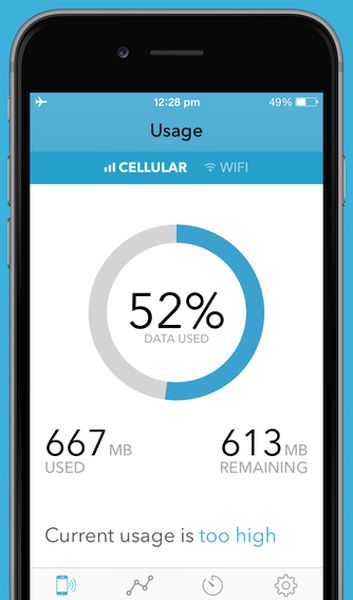
How to Check Data Usage on iOS 10
Method 1: Mobile Data Usage Current Period There is no need to download anything when you just need to know how much data you have already used via cellular or mobile connection. Take your iPhone 7, 6 or other model and go to Settings program. Select Cellular option and click on Cellular Data Usage. This menu will display the information you are looking for. Method 2: How to Track Your iPhone Data Usage with Apps As we have already mentioned there are various data usage app iPhone tools that can be installed on your gadget to track your mobile usage for WiFi connection and 3G as well as 4G. Some of them are free to use and others have only paid versions. We’ll list some of the most interesting titles and you can select the application that sounds the best to you. Paid iOS 10 Apps for Tracking Mobile Data
Fans of paid applications can try the Cellular Data Tracker which costs around $2 or look at Data Tracker – Mobile Data Usage available at $1 on the App Store. Both programs show a lot of details through graphs and charts and let you track how much data you have for the day. You can learn if you have leftover data or not and easily track your usage through the billing cycle.
Now you know how to check app data usage on iPhone 6, 6s and 7. Don’t go overboard and control your bill on-the-go with one of the apps mentioned above.
Paid iOS 10 Apps for Tracking Mobile Data
Fans of paid applications can try the Cellular Data Tracker which costs around $2 or look at Data Tracker – Mobile Data Usage available at $1 on the App Store. Both programs show a lot of details through graphs and charts and let you track how much data you have for the day. You can learn if you have leftover data or not and easily track your usage through the billing cycle.
Now you know how to check app data usage on iPhone 6, 6s and 7. Don’t go overboard and control your bill on-the-go with one of the apps mentioned above. Recent Blog

Ultimate Guide: How to turn Off Restricted Mode on iPhone?

Automate Apple GSX check result obtaining?

iRemove Unlock iPhone 5S, 5C, 5, SE, 4S/4 Software

MacOS High Sierra Features: Set Up Websites in Safari on Mac

How to Enable iOS 11 Mail Reply Notification on iPhone 7

How to Bypass Apple Watch Passcode Problem
LetsUnlock Services List

iPhone & iPad Activation Lock Bypass
Use LetsUnlock iCloud Tool to bypass Activation Lock Screen on iPhone and iPad running on iOS version up to 14.6.
Read More
Unlock Passcode Disabled iPhone or iPad
LetsUnlock iCloud Tool is ready to remove Find My and unlock your passcode disable device running on iOS 13.x.x in one click!
Read More
MacOS iCloud Activation Lock Bypass
The LetsUnlock Mac iCloud Activation Lock Bypass Tool will help you to remove Activation Lock on an iCloud locked Mac which is stuck on Activation Lock Screen with no need to enter the correct Apple ID and password.
Read More
Mac EFI Firmware Passcode Bypass
The LetsUnlock EFI Bypass Tool is a one button solution, which you click to start the EFI Unlock process. Bypass EFI with out password! Everything else does the software.
Read More
MacOS iCloud System PIN Bypass
The LetsUnlock MacOS iCloud System PIN Bypass Tool was designed to bypass iCloud PIN lock on macOS without passcode!
Read More