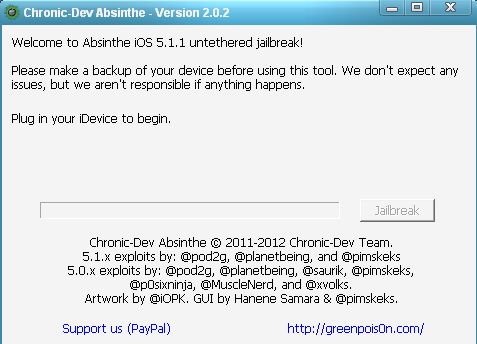 Also you can use this guide to jailbreak iOS 5.1.1 untethered using Absinthe 2.0.2 without errors. But we have received some questions about errors you could experience during jailbreak. Well, I’ll show you how to fix this Absinthe 2.0.2 not working problems.
Absinthe 2.0.2 is crashing during jailbreak
To fix that problem you need to follow a few steps below:
Step 1. Backup your iDevice.
Step 2. Restore it to iOS 5.1.1 using iTunes. If you have iOS 5.1.1 firmware on your computer then after backup hold Shift on Win and Option (alt) on Mac and click Restore to choose your downloaded firmware.
Step 3. After successful restoring you need to Extract Absinthe 2.0.2 as Administrator.
Step 4. After extracting you will see Absinthe folder, open it and run absinthe.exe as Administrator too.
Step 5. Now connect your device using USB and tap Jailbreak button to begin the process.
If it doesn’t work too then you can try to change USB or computer or just update iTunes.
Waiting for reboot-not done yet, don't unplug your device yet
Also you can use this guide to jailbreak iOS 5.1.1 untethered using Absinthe 2.0.2 without errors. But we have received some questions about errors you could experience during jailbreak. Well, I’ll show you how to fix this Absinthe 2.0.2 not working problems.
Absinthe 2.0.2 is crashing during jailbreak
To fix that problem you need to follow a few steps below:
Step 1. Backup your iDevice.
Step 2. Restore it to iOS 5.1.1 using iTunes. If you have iOS 5.1.1 firmware on your computer then after backup hold Shift on Win and Option (alt) on Mac and click Restore to choose your downloaded firmware.
Step 3. After successful restoring you need to Extract Absinthe 2.0.2 as Administrator.
Step 4. After extracting you will see Absinthe folder, open it and run absinthe.exe as Administrator too.
Step 5. Now connect your device using USB and tap Jailbreak button to begin the process.
If it doesn’t work too then you can try to change USB or computer or just update iTunes.
Waiting for reboot-not done yet, don't unplug your device yet
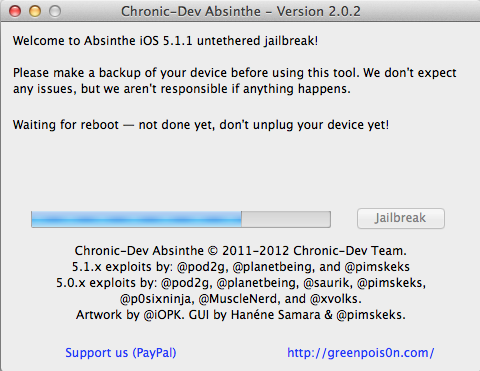 You may receive this message after your device is rebooted even when you see Cydia. Well to fix this Absinthe 2.0.2 not working problem just try to close Absinthe 2.0.2 window and launch Cydia. If Cydia successfully download all needed packages then your device is successfully jailbroken.
Absinthe 2.0.2 not working on Mac OS X Mountain Lion
Just download this fixed version for Mac OS X (Mountain Lion) to fix this Absinthe 2.0.2 not working problem
And that’s all I can give you for now. If this Absinthe 2.0.2 troubleshooting didn’t help you then there could be other and the main reason:
Absinthe 2.0.2 working on all iDevices including iPhone 4 GSM running iOS 5.1.1 build 9B208 except iPad 2.4.
Update: New version of Absinthe 2.0.4 came to jailbreak iPad 2.4 as well.
But if you are that user and have Absinthe 2.0.2 not working problems too let me know using comment section below and I will definitely help you. And stay tuned with us for more updates regarding Absinthe 2.0.2 not working problems.
Also you can use this Absinthe 2.0 troubleshooting to find your problem or error and quickly fix it.
You may receive this message after your device is rebooted even when you see Cydia. Well to fix this Absinthe 2.0.2 not working problem just try to close Absinthe 2.0.2 window and launch Cydia. If Cydia successfully download all needed packages then your device is successfully jailbroken.
Absinthe 2.0.2 not working on Mac OS X Mountain Lion
Just download this fixed version for Mac OS X (Mountain Lion) to fix this Absinthe 2.0.2 not working problem
And that’s all I can give you for now. If this Absinthe 2.0.2 troubleshooting didn’t help you then there could be other and the main reason:
Absinthe 2.0.2 working on all iDevices including iPhone 4 GSM running iOS 5.1.1 build 9B208 except iPad 2.4.
Update: New version of Absinthe 2.0.4 came to jailbreak iPad 2.4 as well.
But if you are that user and have Absinthe 2.0.2 not working problems too let me know using comment section below and I will definitely help you. And stay tuned with us for more updates regarding Absinthe 2.0.2 not working problems.
Also you can use this Absinthe 2.0 troubleshooting to find your problem or error and quickly fix it. Recent Blog

Ultimate Guide: How to turn Off Restricted Mode on iPhone?

Automate Apple GSX check result obtaining?

iRemove Unlock iPhone 5S, 5C, 5, SE, 4S/4 Software

MacOS High Sierra Features: Set Up Websites in Safari on Mac

How to Enable iOS 11 Mail Reply Notification on iPhone 7

How to Bypass Apple Watch Passcode Problem
LetsUnlock Services List

iPhone & iPad Activation Lock Bypass
Use LetsUnlock iCloud Tool to bypass Activation Lock Screen on iPhone and iPad running on iOS version up to 14.6.
Read More
Unlock Passcode Disabled iPhone or iPad
LetsUnlock iCloud Tool is ready to remove Find My and unlock your passcode disable device running on iOS 13.x.x in one click!
Read More
MacOS iCloud Activation Lock Bypass
The LetsUnlock Mac iCloud Activation Lock Bypass Tool will help you to remove Activation Lock on an iCloud locked Mac which is stuck on Activation Lock Screen with no need to enter the correct Apple ID and password.
Read More
Mac EFI Firmware Passcode Bypass
The LetsUnlock EFI Bypass Tool is a one button solution, which you click to start the EFI Unlock process. Bypass EFI with out password! Everything else does the software.
Read More
MacOS iCloud System PIN Bypass
The LetsUnlock MacOS iCloud System PIN Bypass Tool was designed to bypass iCloud PIN lock on macOS without passcode!
Read More