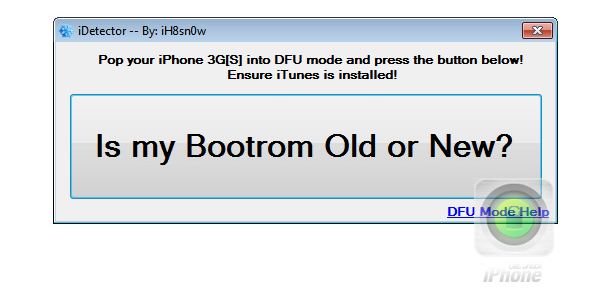Here's how to check your iPhone 3GS bootrom version with iDetector:
Please note: Make sure that you have iTunes installed on your PC before you start using iDetector. Step One: Download the program from iH8sn0w's official site. Step Two: Unzip it anywhere you want and run as administrator. For doing that right click on iDetector's blue snowflake icon and choose 'Run as administrator'. Step Three: Put your device into DFU mode (instructions on how to do that here). That action is required because the tool needs to access specific data that is only available when iPhone is in DFU state. Step Four: If you've done everything right iTunes might popup and say that your device is in recovery mode. Don't worry about that, just hit OK and close iTunes. Step Five: When the program is launched you'll see a giant button asking 'Is my Bootrom Old or New?' Click it. Step Six: The program will now search for DFU to make sure you are in that mode. Step Seven: After few seconds you'll see a popup that will report your iPhone's bootrom version. It will look like this: 'Your iPhone 3GS contains the Old Bootrom' or 'Your iPhone 3GS contains the New Bootrom'. There will also be an instruction on how to exit DFU mode.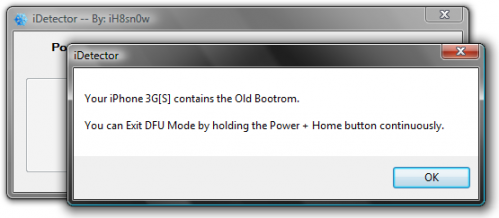 If your device is on old bootrom that means you don't have to worry about bricking your device when performing a tethered jailbreak which is the only available option for iOS 5.1/5.1.1 right now. If it's the new bootrom you are less lucky.
That's pretty much it about checking your bootrom with iDetector tool. Please tell us what you think of this tool and about unlocking and jailbreaking in general.
If your device is on old bootrom that means you don't have to worry about bricking your device when performing a tethered jailbreak which is the only available option for iOS 5.1/5.1.1 right now. If it's the new bootrom you are less lucky.
That's pretty much it about checking your bootrom with iDetector tool. Please tell us what you think of this tool and about unlocking and jailbreaking in general. Recent Blog

Ultimate Guide: How to turn Off Restricted Mode on iPhone?

Automate Apple GSX check result obtaining?

iRemove Unlock iPhone 5S, 5C, 5, SE, 4S/4 Software

MacOS High Sierra Features: Set Up Websites in Safari on Mac

How to Enable iOS 11 Mail Reply Notification on iPhone 7

How to Bypass Apple Watch Passcode Problem
LetsUnlock Services List

iPhone & iPad Activation Lock Bypass
Use LetsUnlock iCloud Tool to bypass Activation Lock Screen on iPhone and iPad running on iOS version up to 14.6.
Read More
Unlock Passcode Disabled iPhone or iPad
LetsUnlock iCloud Tool is ready to remove Find My and unlock your passcode disable device running on iOS 13.x.x in one click!
Read More
MacOS iCloud Activation Lock Bypass
The LetsUnlock Mac iCloud Activation Lock Bypass Tool will help you to remove Activation Lock on an iCloud locked Mac which is stuck on Activation Lock Screen with no need to enter the correct Apple ID and password.
Read More
Mac EFI Firmware Passcode Bypass
The LetsUnlock EFI Bypass Tool is a one button solution, which you click to start the EFI Unlock process. Bypass EFI with out password! Everything else does the software.
Read More
MacOS iCloud System PIN Bypass
The LetsUnlock MacOS iCloud System PIN Bypass Tool was designed to bypass iCloud PIN lock on macOS without passcode!
Read More