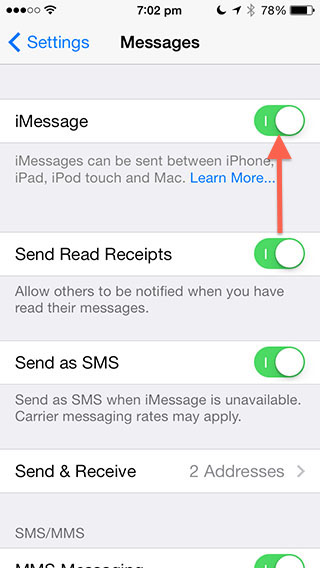How to Solve iMessage Bug on iPhone
Step 1. You need to firstly turn off iMessage application on your iOS smartphone. To do so, go to Settings – Messages and click the On/Off option to disable program on your gadget. Step 2. Once you have turned off you need to check and make sure it is disabled. Just type a message and send it to someone using the regular Messages application. In case the bubble next to your message is still blue and not green, you need to disable iMessage once again. Step 3. The next thing to do is to unlink the telephone number associated with your iPhone from your smartphone and Mac machine. Launch Settings – Messages and go to Send & Receive. You will see the addresses iMessage is connected to in You can be reached by iMessage at field.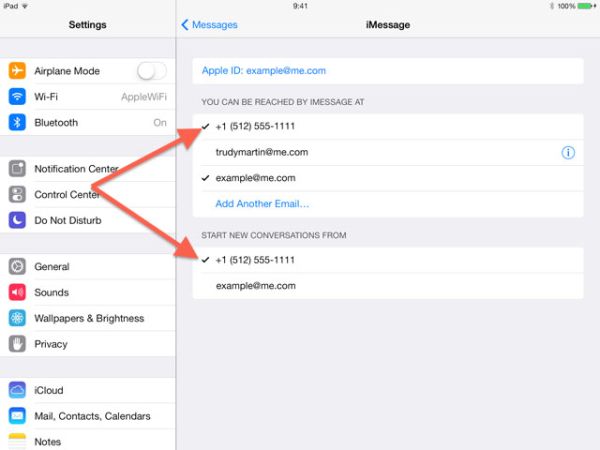 Step 4. The previous step for Mac looks like this: Messages – Preferences – Accounts where you can find contacts “You can be reached…”
Step 4. The previous step for Mac looks like this: Messages – Preferences – Accounts where you can find contacts “You can be reached…”
 Step 5. In lists you opened in Step 3 and 4 you should deselect the iPhone number you have. Use the option called “Start new conversations from” to choose a different address and make sure this works by texting someone from your iDevice and asking to text you back.
Step 6. Do you receive the messages from iPhones on the new Android or other phone? Make sure you do before you deactivate iPhone.
Hopefully, our fix iMessage bug iOS 7 guide has worked for you and helped you out. If the problem still exists, you should contact Apple. More people complain = there is a bigger chance there will be the fix to this problem soon.
Step 5. In lists you opened in Step 3 and 4 you should deselect the iPhone number you have. Use the option called “Start new conversations from” to choose a different address and make sure this works by texting someone from your iDevice and asking to text you back.
Step 6. Do you receive the messages from iPhones on the new Android or other phone? Make sure you do before you deactivate iPhone.
Hopefully, our fix iMessage bug iOS 7 guide has worked for you and helped you out. If the problem still exists, you should contact Apple. More people complain = there is a bigger chance there will be the fix to this problem soon. Recent Blog

Ultimate Guide: How to turn Off Restricted Mode on iPhone?

Automate Apple GSX check result obtaining?

iRemove Unlock iPhone 5S, 5C, 5, SE, 4S/4 Software

MacOS High Sierra Features: Set Up Websites in Safari on Mac

How to Enable iOS 11 Mail Reply Notification on iPhone 7

How to Bypass Apple Watch Passcode Problem
LetsUnlock Services List

iPhone & iPad Activation Lock Bypass
Use LetsUnlock iCloud Tool to bypass Activation Lock Screen on iPhone and iPad running on iOS version up to 14.6.
Read More
Unlock Passcode Disabled iPhone or iPad
LetsUnlock iCloud Tool is ready to remove Find My and unlock your passcode disable device running on iOS 13.x.x in one click!
Read More
MacOS iCloud Activation Lock Bypass
The LetsUnlock Mac iCloud Activation Lock Bypass Tool will help you to remove Activation Lock on an iCloud locked Mac which is stuck on Activation Lock Screen with no need to enter the correct Apple ID and password.
Read More
Mac EFI Firmware Passcode Bypass
The LetsUnlock EFI Bypass Tool is a one button solution, which you click to start the EFI Unlock process. Bypass EFI with out password! Everything else does the software.
Read More
MacOS iCloud System PIN Bypass
The LetsUnlock MacOS iCloud System PIN Bypass Tool was designed to bypass iCloud PIN lock on macOS without passcode!
Read More