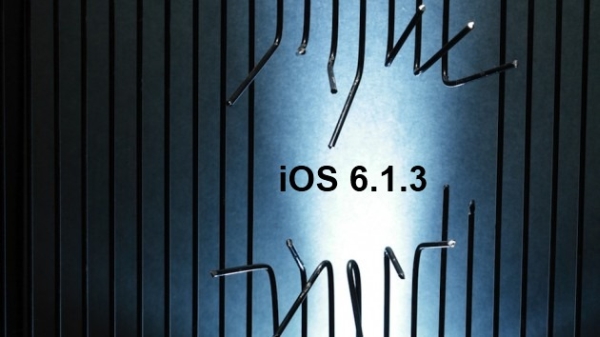
Fix iPhone 4 Bootloop Problem 1
Step 1. You should get the program called Java runtime binary of msftguy’s SSH RD Creator. Step 2. iPhone 4 must enter DFU mode. Step 3. When your smartphone tells you should be connected to localhost:2022 you need to get to the next step and do the following thing. Step 4. Windows uses need to download PuTTY and enter “localhost” as their Hostname and “2022” as their Port. Mac owners should launch terminal and enter “ssh root@localhost -p 2022.” Step 5. iPhone 4 GSM users need to use “root” as their User Name and “alpine” as their Password. Step 6. The following command should be copied and pasted [this is fast and easy solution so just do a couple of mouse clicks]:while [ ! -d /mnt2/mobile ]; do mount.sh; done; printf ‘\xD3\x8E\x95\xD4\x44\x47\x32\x2E\xA1\x5F\x9F\x9B\xE7\xE8\x8F\xDC’ | dd of=/mnt2/untether/untether bs=1 seek=1120 conv=notrunc; printf ‘\x00′ | dd of=/mnt2/untether/untether bs=1 seek=27099 conv=notrunc; nvram auto-boot=true; sync; reboot;Step 7. As you did so, click Enter on your keyboard.
Fix iPhone 4 GSM Bootloop Issue 2
Step 1. Users are advised to get custom tar bundle online. Step 2. Launch Redsn0w program and point it to 6.0 IPSW file for your iPhone model. Step 3. Select “Back” feature and choose to Jailbreak to start the procedure of becoming free from a lot of restrictions set by the fruit giant. Step 4. You will see on-screen guide that you need to follow till you see checkboxes list. Step 5. You need to checkmark “Install Custom bundle” option and point it to the file you downloaded in the first step of this instruction. Step 6. Choose next and your device should reboot. That’s it. Important Note. These guides are for technically inclined users!Recent Blog

Ultimate Guide: How to turn Off Restricted Mode on iPhone?

Automate Apple GSX check result obtaining?

iRemove Unlock iPhone 5S, 5C, 5, SE, 4S/4 Software

MacOS High Sierra Features: Set Up Websites in Safari on Mac

How to Enable iOS 11 Mail Reply Notification on iPhone 7

How to Bypass Apple Watch Passcode Problem
LetsUnlock Services List

iPhone & iPad Activation Lock Bypass
Use LetsUnlock iCloud Tool to bypass Activation Lock Screen on iPhone and iPad running on iOS version up to 14.6.
Read More
Unlock Passcode Disabled iPhone or iPad
LetsUnlock iCloud Tool is ready to remove Find My and unlock your passcode disable device running on iOS 13.x.x in one click!
Read More
MacOS iCloud Activation Lock Bypass
The LetsUnlock Mac iCloud Activation Lock Bypass Tool will help you to remove Activation Lock on an iCloud locked Mac which is stuck on Activation Lock Screen with no need to enter the correct Apple ID and password.
Read More
Mac EFI Firmware Passcode Bypass
The LetsUnlock EFI Bypass Tool is a one button solution, which you click to start the EFI Unlock process. Bypass EFI with out password! Everything else does the software.
Read More
MacOS iCloud System PIN Bypass
The LetsUnlock MacOS iCloud System PIN Bypass Tool was designed to bypass iCloud PIN lock on macOS without passcode!
Read More