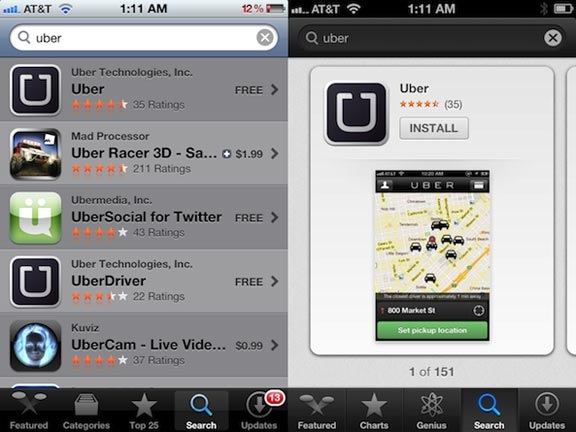 Remember that in April it was reported that Apple is working on App Store updating with ranking algorithms which are integrated by the Chomp company. Californian giant bought the service to improve search section in the App Store on mobile devices and on desktop solutions, implementing a startup team in its division, the mechanisms responsible for sorting and purchasing digital content.
New search for applications in iOS 6 features traits of Chomp mobile client. Now, instead of a list of icons in the App Store you can see card where you can see short review of applications. In the iPhone App Store version now you can see card with the program on full screen, and on the iPad screen you can see just six iPad apps cards. Just swipe left / right or up / down to view your search results.
Remember that in April it was reported that Apple is working on App Store updating with ranking algorithms which are integrated by the Chomp company. Californian giant bought the service to improve search section in the App Store on mobile devices and on desktop solutions, implementing a startup team in its division, the mechanisms responsible for sorting and purchasing digital content.
New search for applications in iOS 6 features traits of Chomp mobile client. Now, instead of a list of icons in the App Store you can see card where you can see short review of applications. In the iPhone App Store version now you can see card with the program on full screen, and on the iPad screen you can see just six iPad apps cards. Just swipe left / right or up / down to view your search results.
 In addition to changes in the interface section of App Store search advisory service Genius has become active too. Now you can analyzing information about the acquired applications and comparing it with a database of purchases of other users, Genius offers the most appropriate name. In addition, a section of the purchased apps and search for podcasts.
Download iOS 6 [Direct Links]
Unlock iOS 6 [Available Methods]
It is really interesting to scroll apps in updated App Store for iOS 6. These cards show the most of the app and you can decide to download it or not by viewing its screenshot. But I think that there will be those who won't like the innovation in App Store because there are always those who don't like innovation - conservatives.
Let's wait for iOS 6 launch and only then we will be able to talk about App Store update and other features of the new iOS.
In addition to changes in the interface section of App Store search advisory service Genius has become active too. Now you can analyzing information about the acquired applications and comparing it with a database of purchases of other users, Genius offers the most appropriate name. In addition, a section of the purchased apps and search for podcasts.
Download iOS 6 [Direct Links]
Unlock iOS 6 [Available Methods]
It is really interesting to scroll apps in updated App Store for iOS 6. These cards show the most of the app and you can decide to download it or not by viewing its screenshot. But I think that there will be those who won't like the innovation in App Store because there are always those who don't like innovation - conservatives.
Let's wait for iOS 6 launch and only then we will be able to talk about App Store update and other features of the new iOS. Recent Blog

Ultimate Guide: How to turn Off Restricted Mode on iPhone?

Automate Apple GSX check result obtaining?

iRemove Unlock iPhone 5S, 5C, 5, SE, 4S/4 Software

MacOS High Sierra Features: Set Up Websites in Safari on Mac

How to Enable iOS 11 Mail Reply Notification on iPhone 7

How to Bypass Apple Watch Passcode Problem
LetsUnlock Services List

iPhone & iPad Activation Lock Bypass
Use LetsUnlock iCloud Tool to bypass Activation Lock Screen on iPhone and iPad running on iOS version up to 14.6.
Read More
Unlock Passcode Disabled iPhone or iPad
LetsUnlock iCloud Tool is ready to remove Find My and unlock your passcode disable device running on iOS 13.x.x in one click!
Read More
MacOS iCloud Activation Lock Bypass
The LetsUnlock Mac iCloud Activation Lock Bypass Tool will help you to remove Activation Lock on an iCloud locked Mac which is stuck on Activation Lock Screen with no need to enter the correct Apple ID and password.
Read More
Mac EFI Firmware Passcode Bypass
The LetsUnlock EFI Bypass Tool is a one button solution, which you click to start the EFI Unlock process. Bypass EFI with out password! Everything else does the software.
Read More
MacOS iCloud System PIN Bypass
The LetsUnlock MacOS iCloud System PIN Bypass Tool was designed to bypass iCloud PIN lock on macOS without passcode!
Read More